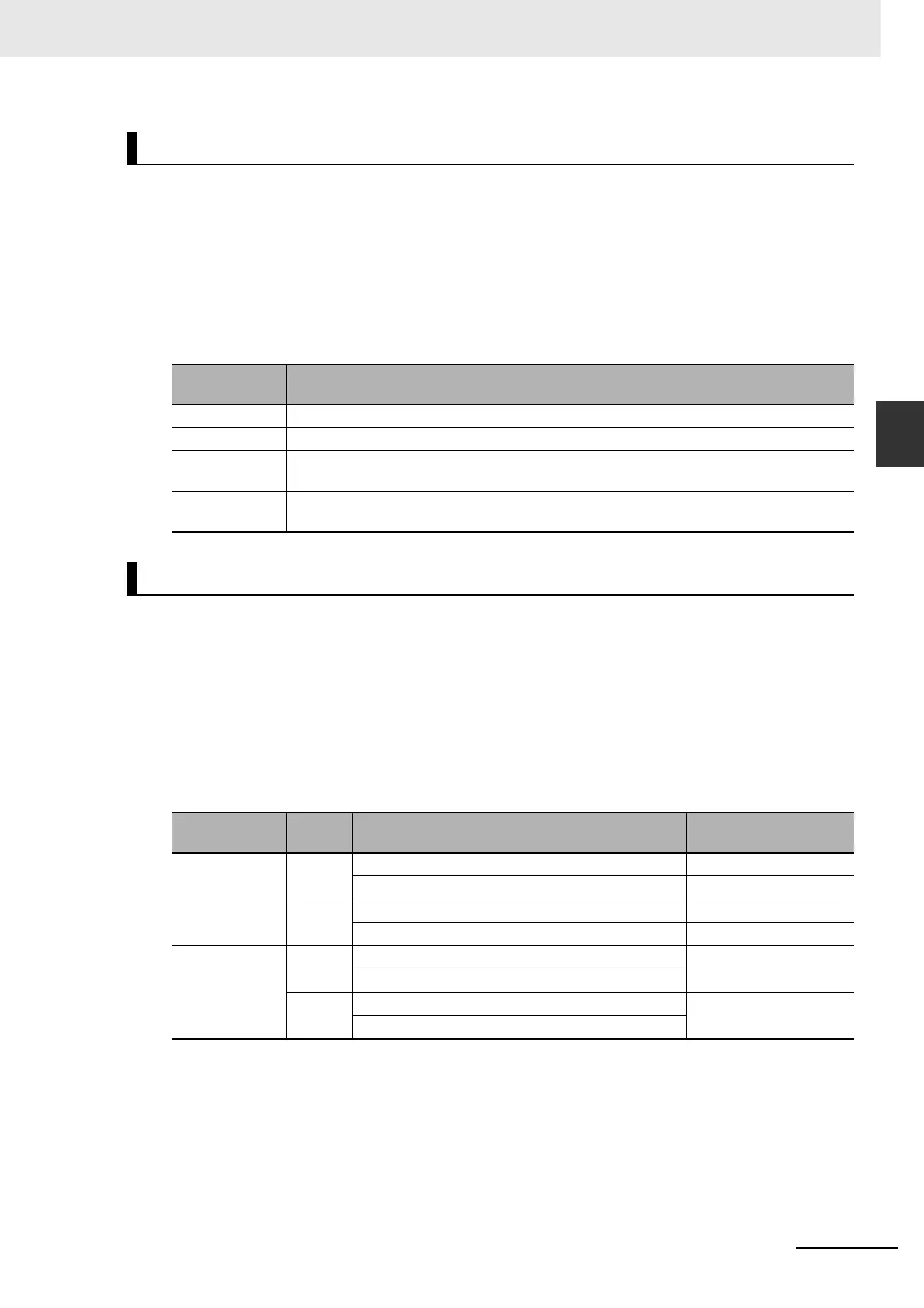3 - 25
3 Specifications
OMNUC G5-series (Pulse-train Input Type) AC Servomotors and Servo Drives User’s Manual
3-1 Servo Drive Specifications
3
3-1-6 Control Input Details
No allocation: Zero Speed Designation (VZERO)
There is no default allocation. Zero Speed Designation Selection (Pn315) is set to 0 (disabled) by
default. The logic and allocation of input terminals (CN1 pin 1 to 8, 9, 26 to 33) can be changed using
Input Signal Selection 1 to 10 (Pn400 to Pn409).
Function
The Zero Speed Designation Input (VZERO) enables to forcibly set the speed command value to 0.
It is enabled when Zero Speed Designation Selection (
Pn315) is set to 1 to 3.
No allocation: Speed Command Sign Input (VSIGN)
There is no default allocation. Speed Command Direction Selection (Pn301) is set to 0 (disabled) by
default. The logic and allocation of input terminals (CN1 pin 1 to 8, 9, 26 to 33) can be changed using
Input Signal Selection 1 to 10 (Pn400 to Pn409).
Function
This input signal specifies the rotation direction for the speed command.
When Speed Command Direction Selection (
Pn301) is set to 1 (enabled), the rotation direction setting
for the internal command speed is disabled.
Zero Speed Designation (VZERO)
Pn315 set
value
Operation when ON
0 The Zero Speed Designation Input function is disabled.
1 The speed command value is set to 0.
2 The speed command value is set to 0. The Servomotor enters the position lock mode if the
motor speed is equal to or less than the value set in Position Lock Level Setting (Pn316).
3 The Servomotor enters the position lock mode if the command speed is equal to or less
than the value set in Position Lock Level Setting (Pn316).
Speed Command Sign Input (VSIGN)
Pn301 set
value
VSIGN Internal command speed
Servomotor rotation
direction
0 OFF + (Forward rotation command: 0 to 20,000 r/min) Forward
– (Reverse rotation command: –20,000 to 0 r/min) Reverse
ON + (Forward rotation command: 0 to 20,000 r/min) Forward
– (Reverse rotation command: –20,000 to 0 r/min) Reverse
1 OFF + (Forward rotation command: 0 to 20,000 r/min) Forward
– (Reverse rotation command: –20,000 to 0 r/min)
ON + (Forward rotation command: 0 to 20,000 r/min) Reverse
– (Reverse rotation command: –20,000 to 0 r/min)
