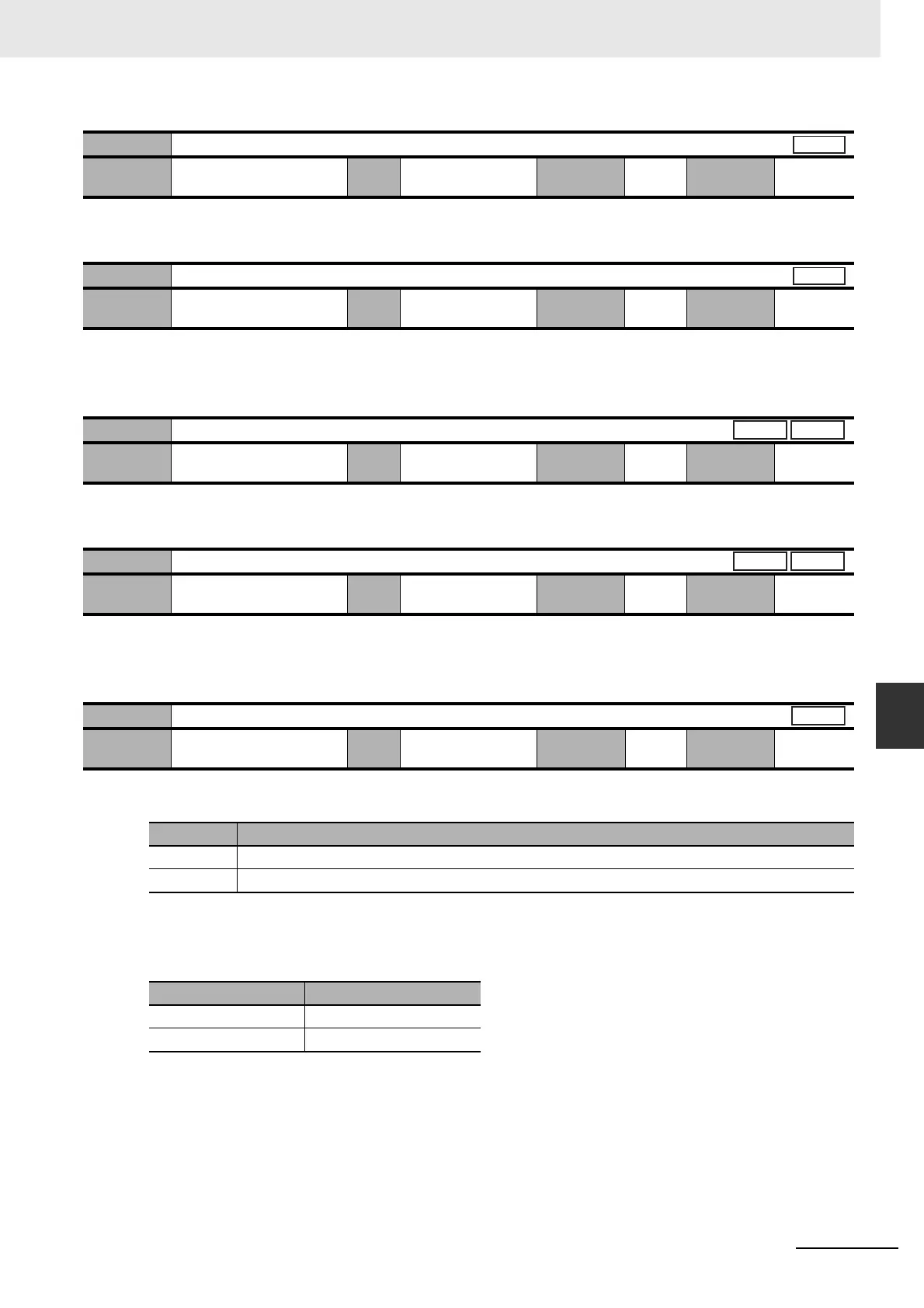7 - 13
7 Parameter Details
OMNUC G5-series (Pulse-train Input Type) AC Servomotors and Servo Drives User’s Manual
7-2 Gain Parameters
7
• Set the feed-forward amount. Increasing the set value decreases the position error and increases the
responsiveness. Overshooting, however, will occur more easily.
• Set the time constant for the first-order lag filter inserted into the feed-forward section.
• When the feed-forward value is set high to cause overshooting of speed or a large noise during
operation, setting this filter may provide improvements.
• Set the feed-forward gain in torque control. Increasing the set value decreases the position error and
increases the responsiveness. Overshooting, however, will occur more easily.
• Set the time constant for the first-order lag filter inserted into the feed-forward section.
• When the feed-forward value is set high to cause overshooting of speed or a large noise during
operation, setting this filter may provide improvements.
Explanation of Set Values
• Select either PI/P operation switching or Gain 1/Gain 2 switching.
• The PI/P operation switching is performed with the Gain Switching (GSEL: CN1 pin 27). However,
this setting is fixed to PI when Torque Limit Selection (Pn521) is set to 3.
• Refer to 6-7 Gain Switching Function on page 6-23 for the Gain 1/Gain 2 switching.
Pn110
Speed Feed-forward Amount
Setting
range
0 to 1,000 Unit 0.1% Default
setting
300
Cycle the
power supply
–
Pn111
Speed Feed-forward Command Filter
Setting
range
0 to 6,400 Unit 0.01 ms Default
setting
50
Cycle the
power supply
–
Pn112
Torque Feed-forward Amount
Setting
range
0 to 1,000 Unit 0.1% Default
setting
0
Cycle the
power supply
–
Pn113
Torque Feed-forward Command Filter
Setting
range
0 to 6,400 Unit 0.01 ms Default
setting
0
Cycle the
power supply
–
Pn114
Gain Switching Input Operating Mode Selection
Setting
range
0 to 1 Unit – Default
setting
1
Cycle the
power supply
–
Set value Description
0 Gain 1 (PI/P switching enabled)
1 Gain 1/Gain 2 switching enabled
Gain input Speed loop operation
COM and open PI operation
Connection with COM P operation
Position
Position
Position
Speed
Position
Speed
All
