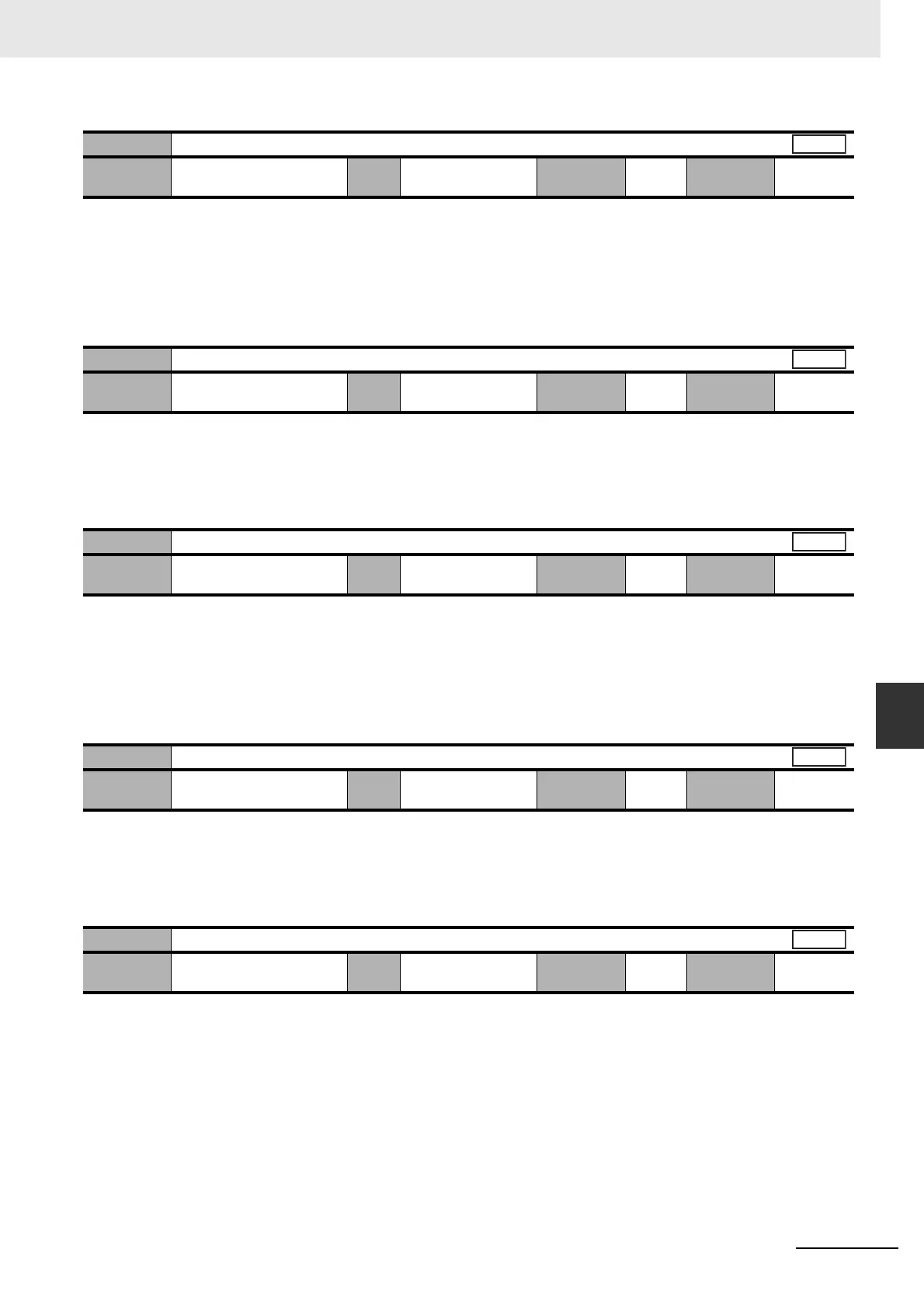7 - 23
7 Parameter Details
OMNUC G5-series (Pulse-train Input Type) AC Servomotors and Servo Drives User’s Manual
7-3 Vibration Suppression Parameters
7
• When Damping Frequency 2 (Pn216) is set, reduce this value if torque saturation occurs or increase
this value to improve the operation speed. Normally, use a setting of 0.
• The value that can be set is limited as follows.
Upper limit: Corresponding damping frequency
Lower limit: Damping frequency + Damping filter setting ≥ 100
• For the setting method, refer also to 6-1 Damping Control on page 6-3.
• Set Damping Frequency 3 to suppress vibration at the end of the load in damping control.
• Measure the frequency of vibration at the end of the load and make the setting in units of 0.1 Hz.
• The range of setting frequency is 1.0 to 200.0 Hz. The function is disabled if the setting is 0 to 0.9 Hz.
• For the setting method, refer also to 6-1 Damping Control on page 6-3.
• When Damping Frequency 3 (Pn218) is set, reduce this value if torque saturation occurs or increase
this value to improve the operation speed. Normally, use a setting of 0.
• The value that can be set is limited as follows.
Upper limit: Corresponding damping frequency
Lower limit: Damping frequency + Damping filter setting ≥ 100
• For the setting method, refer also to 6-1 Damping Control on page 6-3.
• Set Damping Frequency 4 to suppress vibration at the end of the load in damping control.
• Measure the frequency of vibration at the end of the load and make the setting in units of 0.1 Hz.
• The range of setting frequency is 1.0 to 200.0 Hz. The function is disabled if the setting is 0 to 0.9 Hz.
• For the setting method, refer also to 6-1 Damping Control on page 6-3.
• When Damping Frequency 4 (Pn220) is set, reduce this value if torque saturation occurs or increase
this value to improve the operation speed. Normally, use a setting of 0.
• The value that can be set is limited as follows.
Upper limit: Corresponding damping frequency
Lower limit: Damping frequency + Damping filter setting ≥ 100
• For the setting method, refer also to 6-1 Damping Control on page 6-3.
Pn217
Damping Filter 2 Setting
Setting
range
0 to 1,000 Unit 0.1 Hz Default
setting
0
Cycle the
power supply
–
Pn218
Damping Frequency 3
Setting
range
0 to 2,000 Unit 0.1 Hz Default
setting
0
Cycle the
power supply
–
Pn219
Damping Filter 3 Setting
Setting
range
0 to 1,000 Unit 0.1 Hz Default
setting
0
Cycle the
power supply
–
Pn220
Damping Frequency 4
Setting
range
0 to 2,000 Unit 0.1 Hz Default
setting
0
Cycle the
power supply
–
Pn221
Damping Filter 4 Setting
Setting
range
0 to 1,000 Unit 0.1 Hz Default
setting
0
Cycle the
power supply
–
Position
Position
Position
Position
Position
