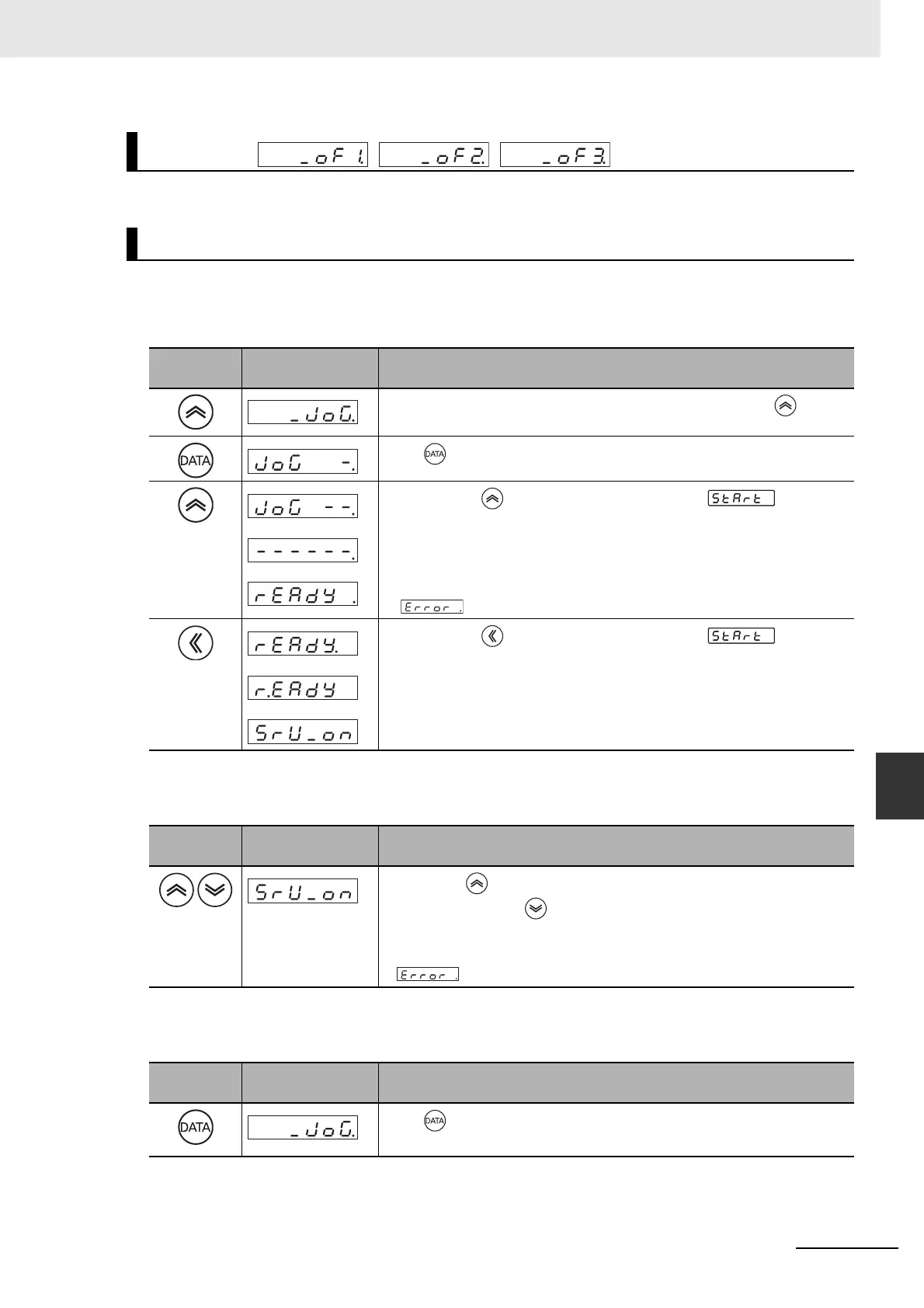8 - 23
8 Operation
OMNUC G5-series (Pulse-train Input Type) AC Servomotors and Servo Drives User’s Manual
8-4 Mode Setting
8
8-4-5 Auxiliary Function Mode
Do not set.
Trial operation can be performed with no-load, i.e., without connecting the control I/O connector (CN1) to
the Servomotor.
1
Preparations for jog operation
2
Perform jog operation.
3
Return to the auxiliary function mode display.
Reserved
Jog Operation
Key
operation
Display example Description
From the auxiliary function mode alarm clear display, press the key to
switch to the jog operation mode display.
Press key to switch to the jog operation mode display.
Press and hold key for 5 seconds or more (until appears).
The number of dashes on the display increases.
The jog operation is ready.
If is displayed, the servo is not ready.
Press and hold key for 5 seconds or more (until appears).
The decimal point moves leftward.
The servo is turned ON.
Key
operation
Display example Description
Pressing the key enables the Servomotor to rotate in the forward
direction; pressing the key enables the Servomotor to rotate in the
reverse direction. The Servomotor stops rotating when you release the key.
At this time, the rotation speed set in Jog Speed (Pn604) will be used.
If is displayed, the servo is not ready.
Key
operation
Display example Description
Press key to return to the auxiliary function mode display.
The servo is unlocked and in a servo-free state.
fkn fkn fkn
fkn
fkn
