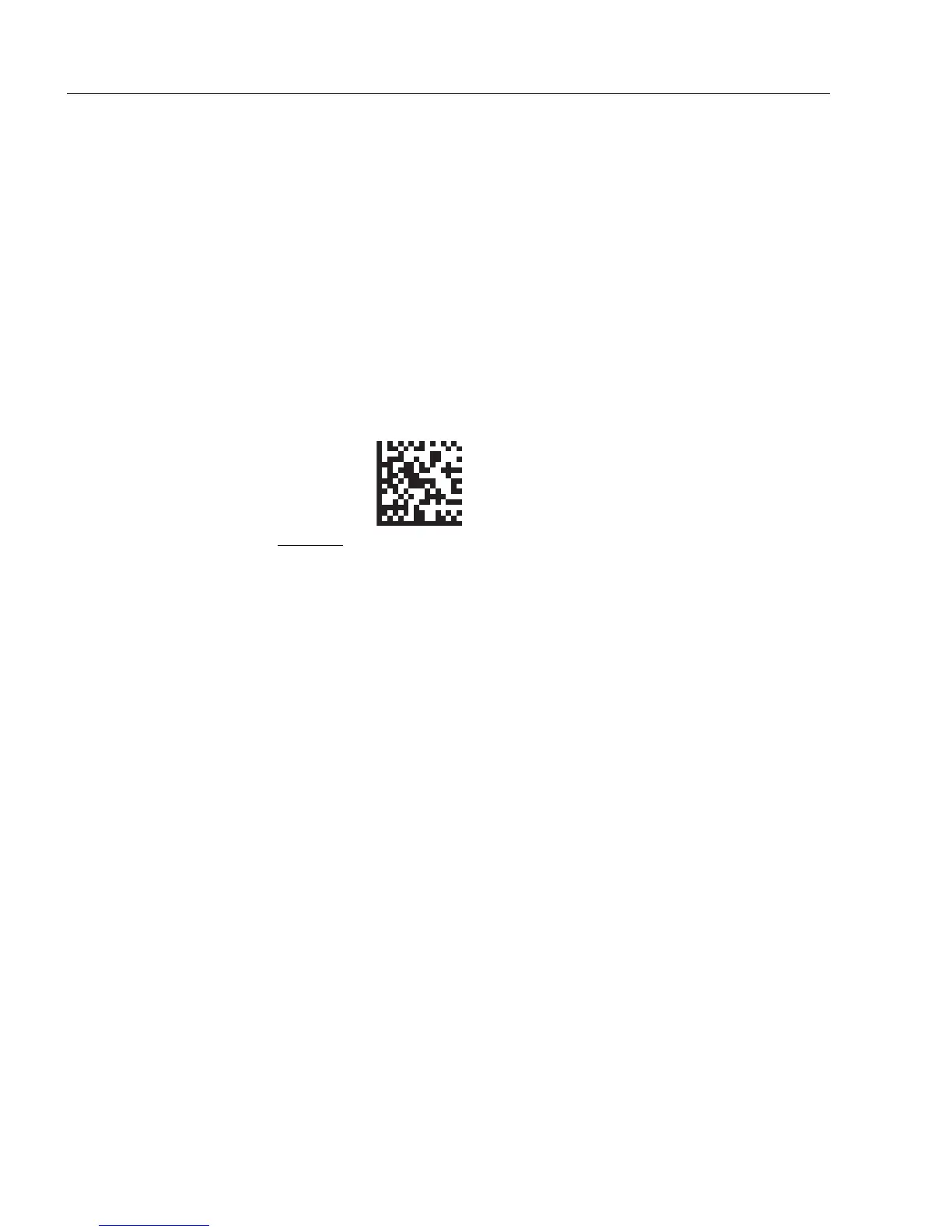4-42 HS-360X Handheld DPM Scanner User Manual
Scanner(s)-to-Cradle Support
Pairing Barcode Format
When the scanner is configured as an SPP Primary, you must create a pairing symbol for
the remote Bluetooth device to which the scanner can connect. The Bluetooth address of
the remote device must be known. Pairing symbols are formatted as follows:
<Fnc 3>Bxxxxxxxxxxxx
where:
• B (or LNKB) is the prefix
• xxxxxxxxxxxx represents the 12-character Bluetooth address.
Pairing Barcode Example
If the remote device to which the scanner can connect has a Bluetooth address of
11:22:33:44:55:66, then the pairing symbol is:
Paring Barcode Content:
‘B’ + Bluetooth Address
B112233445566