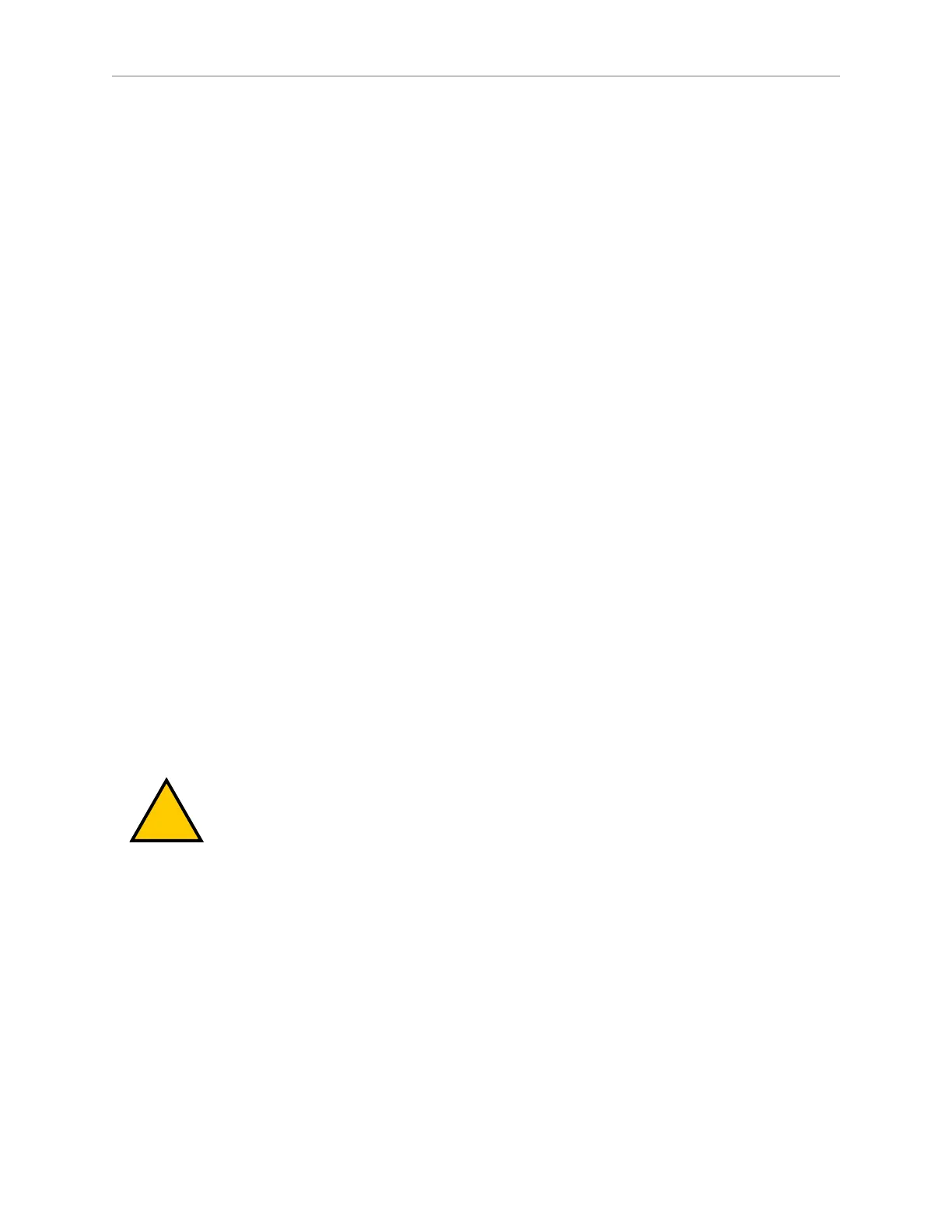136 LD-250 Platform User's Guide 20472-000 Rev B
7.6 Sensors
To mitigate the possibility of an accident, adhere to the recommendations in the following sec-
tions.
Warning Buzzer When Reversing or Rotating
Make sure that the warning buzzer is configured to operate at least when the AMR is docking
or moving in a commanded reverse direction. (The AMR will not reverse autonomously.)
Docking to Recharge
When docking, the AMR reverses onto the docking station. Its rear sensors are inactive during
this maneuver.
Clearly mark the floor area around docking stations as No Step areas. For example, use yellow
stripes on the floor to delineate the area. Inform and train any persons operating the AMR to
avoid walking into these areas when an AMR is approaching to dock.
Using Move or GotoStraight in MobilePlanner
A Move task is a commanded operation that can cause the AMR to reverse if you specify a
negative value. While the AMR is reversing, the rear sensor is operational.
You might need to adjust the value of the FrontClearance parameter to add a margin of safety.
The default clearance is 200 mm. You can reduce this value if you want to approach an object
more closely. However, when moving in a reverse direction lower values of FrontClearance
will increase the risk of colliding with a person or object that might move into the AMR's path.
Similarly, the GotoStraight command might cause the AMR to reverse to a specified goal if the
goal is behind the AMR's heading. During GotoStraight travel, the rear sensor is active and
you should also consider adjusting the value of the FrontClearance parameter.
The goToStraight parameter provides a failSeconds attribute that enables you to make the
AMR wait X seconds for the obstacle to move. If the obstacle is no longer detected within the
elapsed time the AMR either proceeds or fails depending on the value of other goToStraight
attributes/
Manual Driving
WARNING: PERSONALINJURYORPROPERTYDAMAGERISK
When driving the AMR either with the joystick or remotely from a computer it
is your responsibility to make sure that no people or objects are in the imme-
diate vicinity of the moving AMR. You must be able to see the AMR and its
operating environment at all times.
You can drive the AMR manually by the attached joystick or remotely through MobilePlanner
(teleoperation). The following considerations apply:
l
Joystick Driving - During manual driving by Joystick (see Driving by Joystick on page
139) the rear sensor does not operate. Take care when driving the AMR in reverse.
l
Driving Remotely - If you use Mobile Planner to drive the AMR remotely (either with
the on-screen virtual joystick or through the computer keyboard) the rear sensor oper-
ates normally.
IMPORTANT: When driving through the computer keyboard, if you press and
hold the reverse key the AMR will persistently attempt to move in reverse. This
might cause it to reverse into a person or obstacle.