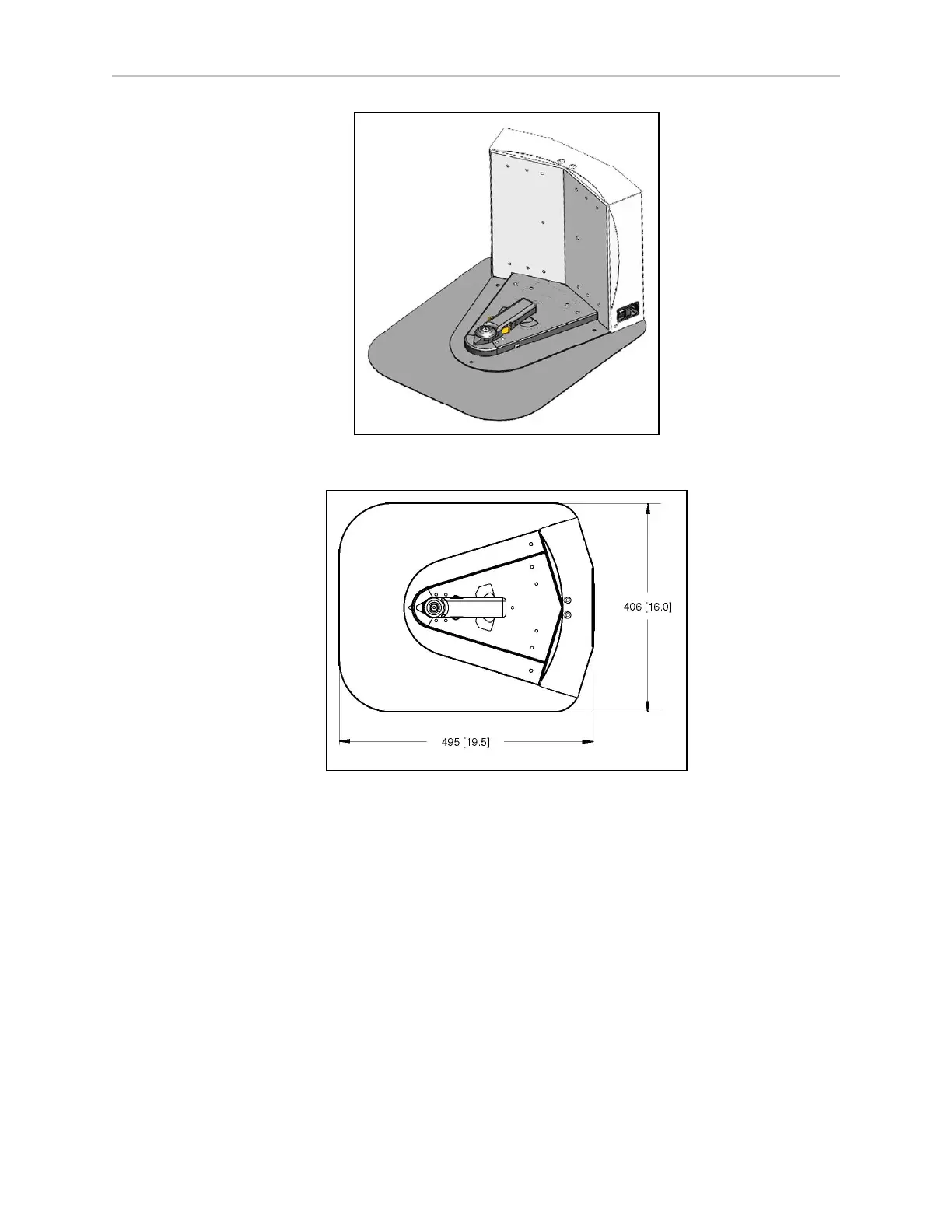Chapter 3: Setup
Figure 3-16 Docking Station, Mounted on Floor Plate
Figure 3-17 Docking Station Floor Plate Dimensions (units are mm [inches])
After you install the docking station:
1. Connect the power cord to the docking station and plug it in to a wall outlet.
2. Set the power switch to ON. The blue power LED indicator illuminates to indicate that
power is present.
See: Docking Station ACPower Fuse on page 164 if the blue LEDdoes not illuminate.
After you install the docking station, create a docking goal on the workspace map and con-
figure your AMRs to use the dock for recharging. (See the Fleet Operations Workspace Core User's
Guide.)
20472-000 Rev B LD-250 Platform User's Guide 63