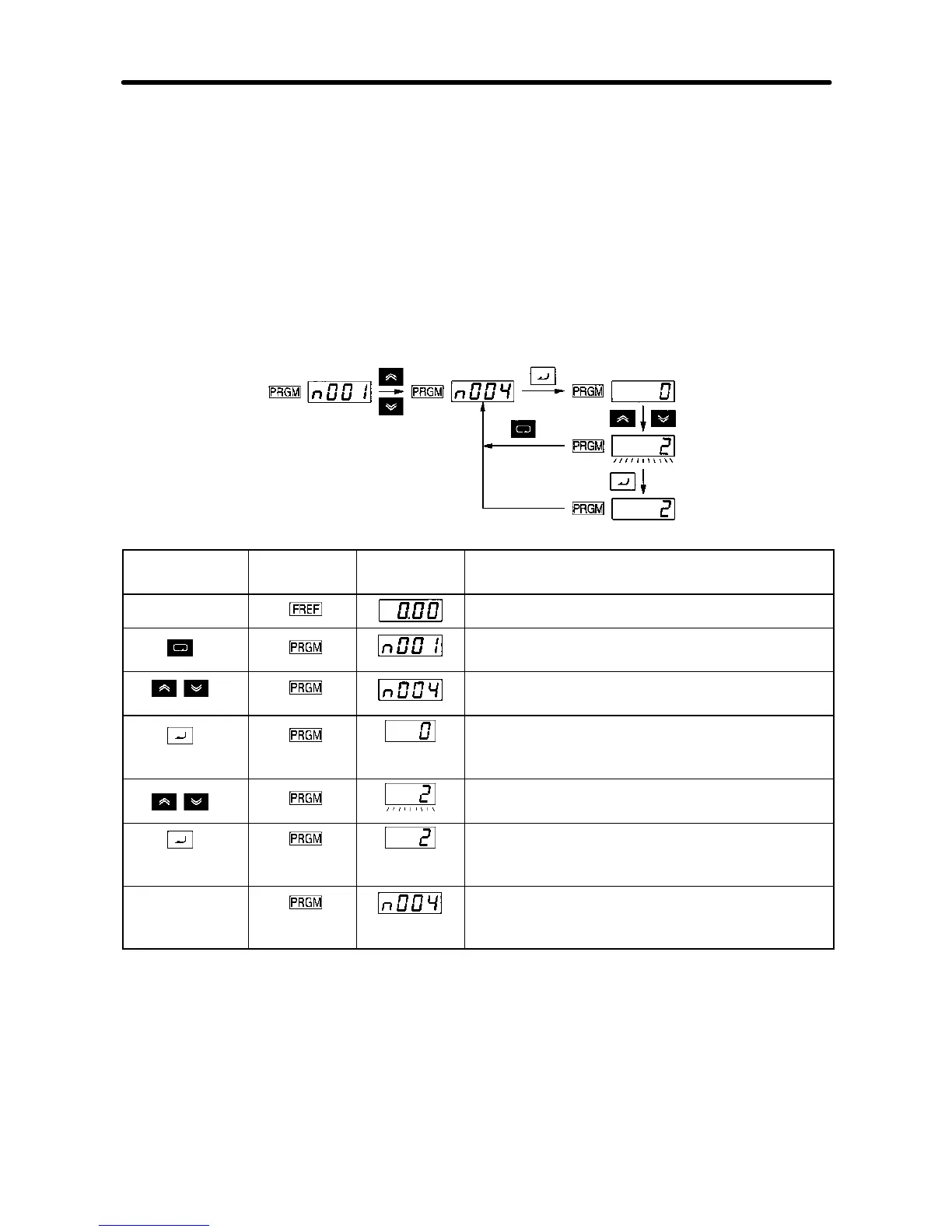3-9
Note 1. Local or remoteselection ispossible only whentheInverter is notin operation.
The present setting can be monitored when the Inverter is in operation.
Note 2. Local or remote settings in multi-function input terminals can be changed
through the multi-function input terminals only.
Note 3. Any RUN command input willbeignored whilethe LO/RE indicator islit. Toen-
able a RUN command, first turn OFF the RUN command and then press the
Mode Key to display anitem withthe green indicator(FREF to MNTR).Finally,
input the RUN command again.
H Example of Parameter Settings
Cancels set
data.
In approximately 1 s.
Key
sequence
Indicator Display
example
Explanation
Power On
Press the Mode Key repeatedly until the
PRGM indicator is lit.
Use the Increment or Decrement Key to set
the parameter number.
Press the Enter Key.
The data of the selected parameter number
will be displayed.
Use the Increment or Decrement Key to set
the data. At that time the display will flash.
Press the Enter Key so that the set value will
be entered and the data display will be lit.
(see note 1)
In
approximately
1 s.
The parameter number will be displayed.
Note 1. To cancel the set value, press the Mode Key instead. The parameter number
will be displayed.
Note 2. ThereareparametersthatcannotbechangedwhiletheInverterisinoperation.
Refer to the list of parameters. When attempting to change such parameters,
the data display will not change by pressing the Increment or Decrement Key.
Preparing for Operation and Monitoring Chapter 3