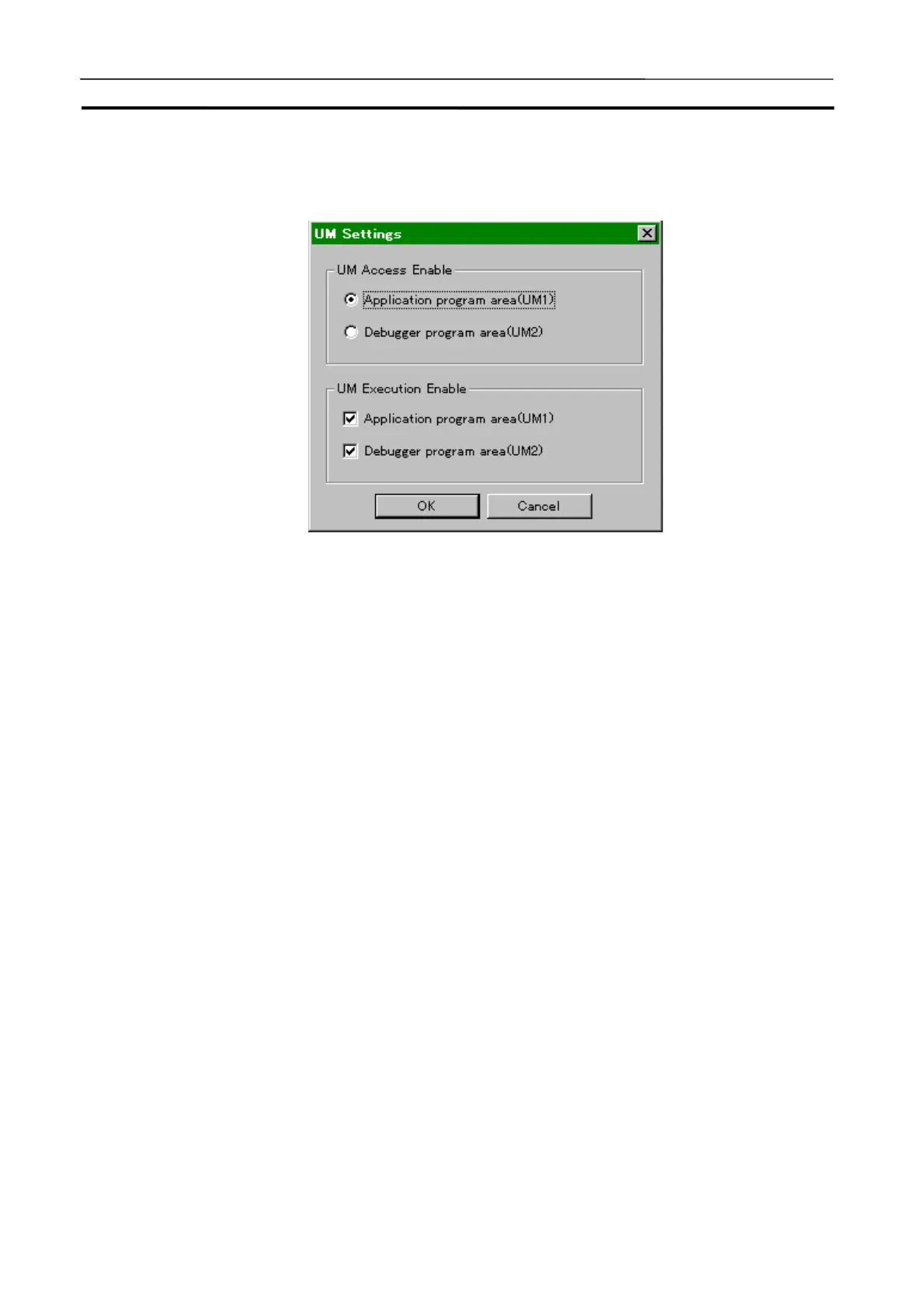System Status Setting Window Section 3-7
66
1,2,3…
1. Selecting [UM Settings] in the [System Status Setting] | [Settings] menu will
display the [UM Settings] window.
• UM Access Enable Set the UM for downloading/uploading and
editing online by the CX-Programmer.
• UM Execution Enable Set whether to execute programs on the UM
(enable) or not. Disabling both of UM1 and UM2
simultaneously is not possible.
• OK Save the current settings and exit the window.
• Cancel Discard the current settings and exit the win-
dow.
2. Click the [OK] button when UM setting is completed.
Note
Refer to 8 Debugging Using Virtual External Inputs for how to use the UM2.
