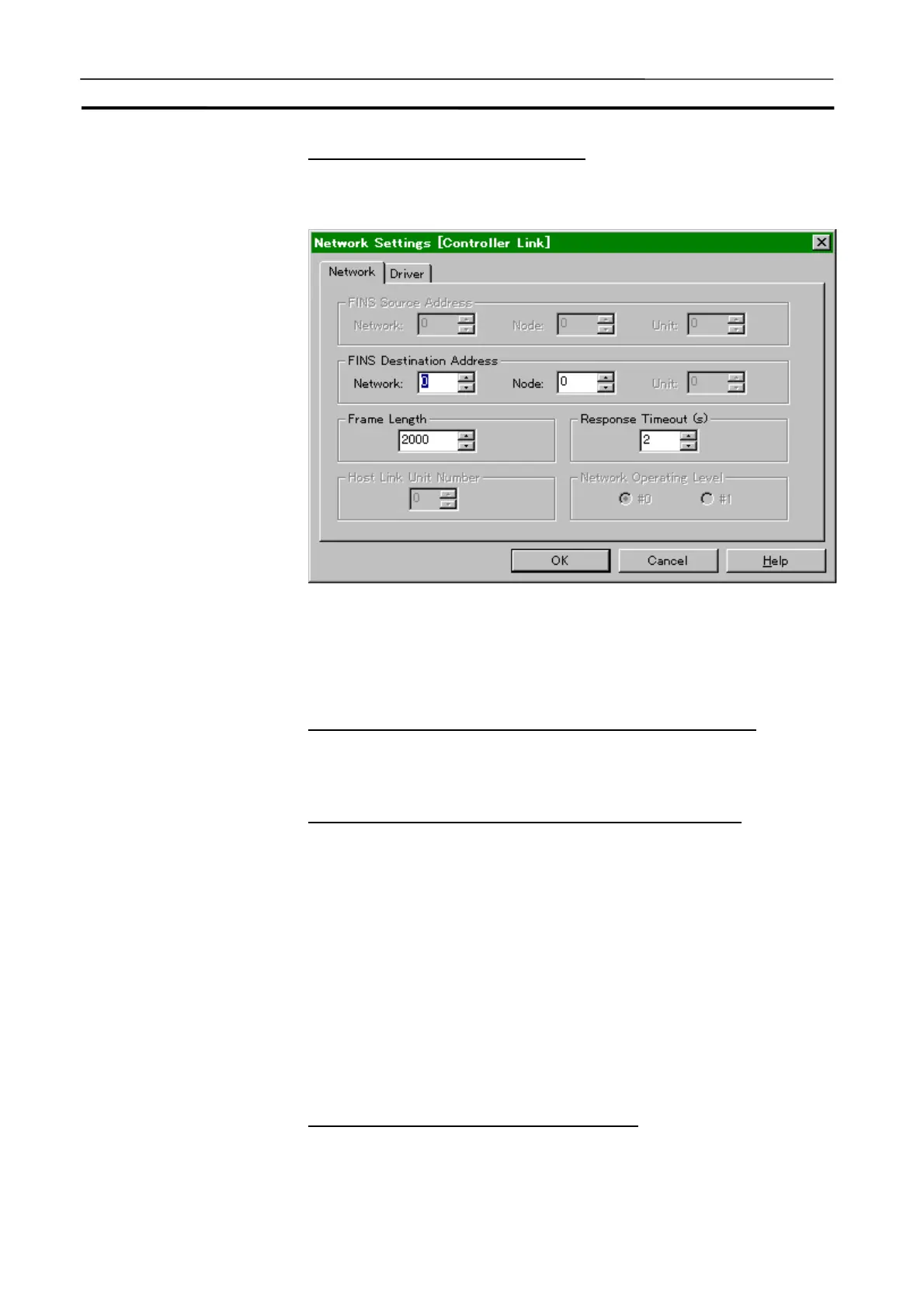Other Tips for Troubleshooting Section 10-3
248
A timeout occurs in communications.
Clicking the [Settings] button of [Change PLC] | [Network Type] will display the
[Network Settings].
Change the [Response Timeout] so that it is greater than the average com-
puter cycle time.
10-3-2 If Network Communications Can Not Be Performed
Normal connection from the CX-Programmer is not possible.
If normal connection from the CX-Programmer is not possible, refer to When
normal connection from the CX-Programmer is not possible.
Communications from an external network is not possible.
Check again if the FINS address for the Ladder Engine is set correctly.
Setting a routing table is required when communicating from an external net-
work to the Ladder Engine.
10-3-3 A Compare Error Occurs when Editing Online.
Check the UM's access destination in the [System Status] window.
A compare error will occur if an attempt is made to edit online the UM that is
different from the one downloaded from the CX-Programmer.
For example, trying to edit online the program downloaded to the UM1 will
cause a compare error if the access destination is UM2.
Online editing takes a long time to complete.
Online editing a program with long-time computer cycle time during [Con-
tinuous Run] may take a long time to complete. To avoid this situation, click the
[Pause] button before online editing to edit in pausing.
