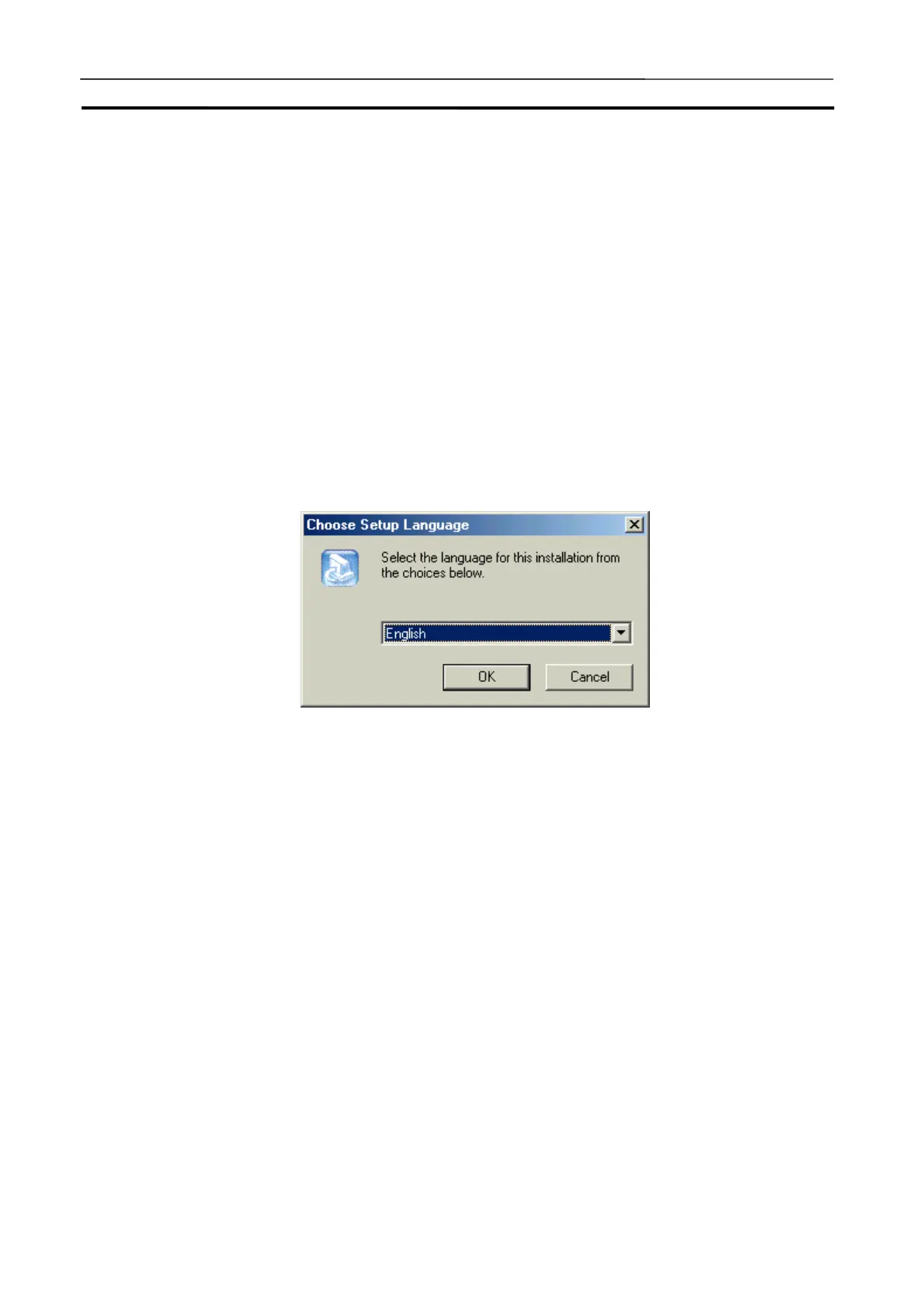Installing and Uninstalling the Software Section 2-1
28
The service pack will be displayed under System on the General Tab Page
of the System Properties Dialog Box. If a service pack is not displayed, no
service pack has been installed. Refer to Microsoft’s website for service
pack installation methods.
• It may be necessary to restart Windows after finishing the installation. If
required, restart Windows according to the messages displayed by the In-
staller.
Note
Internet Explorer version 5.0 or higher must be installed in advance to use
the CX-Server Installer. Install Internet Explorer version 5.0 in advance if it is
not already installed.
2-1-4 Installing the CX-Simulator
1,2,3…
1. Insert the CX-Simulator installation disk (CD-ROM) into the CD-ROM drive.
2. The setup program will start automatically and the Choose Setup Lan-
guage Dialog Box will be displayed.
The language of the operating system running on the computer will be se-
lected automatically.
If the above dialog box is not displayed, double-click the CD-ROM drive from
the Explorer to display it.
Select the language to be installed and click the OK button.
3. A splash window for the CX-Simulator will be displayed, followed by the
Setup Wizard.
