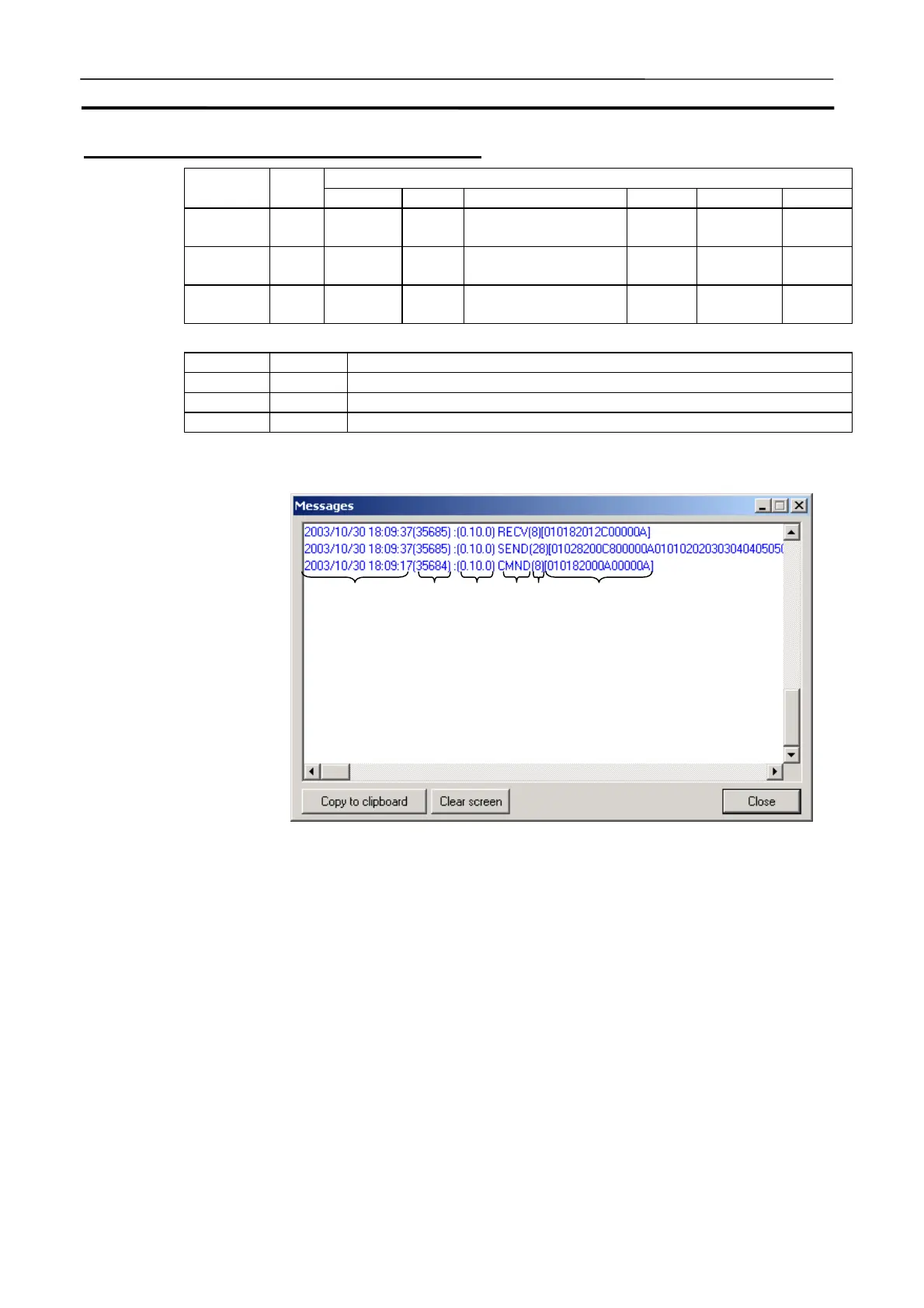System Status Setting Window Section 3-7
70
Serial/Network Communications Instructions
Message Instruction Func.
No.
(1) (2) (3) (4) (5) (6)
SEND 090 Occurrence
time
Cycle
counter
Network address, node
address, unit address
Instruction FINS com-
mand size
FINS
command
RECV 098 Occurrence
time
Cycle
counter
Network address, node
address, unit address
Instruction FINS com-
mand size
FINS
command
CMND 490 Occurrence
time
Cycle
counter
Network address, node
address, unit address
Instruction FINS com-
mand size
FINS
command
Instruction Func. No. Message
TXD 236 Occurrence time (cycle counter): Instruction (Data length) [Send data]
RXD 235 Occurrence time (cycle counter): Instruction
STUP 237 Occurrence time (cycle counter): Instruction (Data length) [Setting data]
Note
If a non-display character is included for the TXD instruction, it will be dis-
played in a hexadecimal value. (e.g. CR+LF as <0D><0A)
• Copy to clipboard
The contents of the display buffer in the Message Display window will be
copied to the clipboard.
• Clear screen
Clear the display and its buffer.
• Close
Exit the Message Display window.
3-7-9 Alarm Display
Start an alarm display application program to display the alarm history.
In default, the event viewer will be started for Windows 2000.
Note
Refer to each online help, etc. for how to use the event viewer, memo pad, or
an alarm display application program.
(1) (2) (3) (4) (5) (6)
