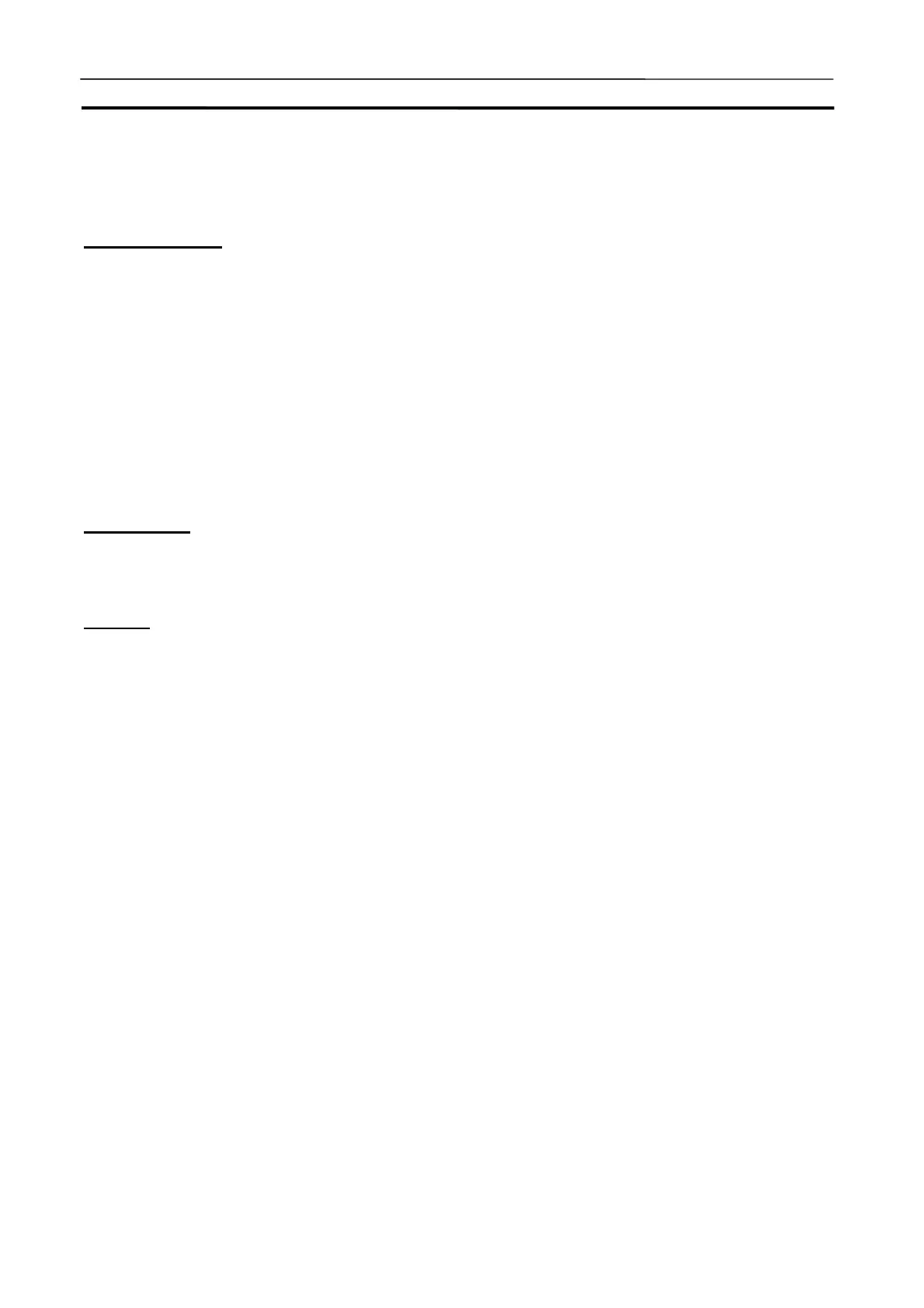Debug Console Window Section 3-9
93
3-9-6 [Help] Menu
This section explains how to operate the sub-menu of the [Help] menu.
[Help Contents]
Display the Help Contents of the CX-Simulator.
Select [Help Contents] in the [Help] menu to display the [Help Contents] dialog
box.
• Help Contents Display the Help Contents of the CX-Simulator.
• Keyword Display the [Help Index] dialog box.
• Return Return to the window displayed just before.
• Print Print the selected topic.
[Help Index]
Search for the topic in the online help using the keyword.
Select [Help Index] in the [Help] menu to display the [Help Index] dialog box.
[About]
Select [About] in the [Help] menu to display the version information for the
CX-Simulator.
• OK
Close the [About] dialog box.
Note
The license information is not displayed when upgrading from CX-Simulator
Ver. 1.3 or higher.
