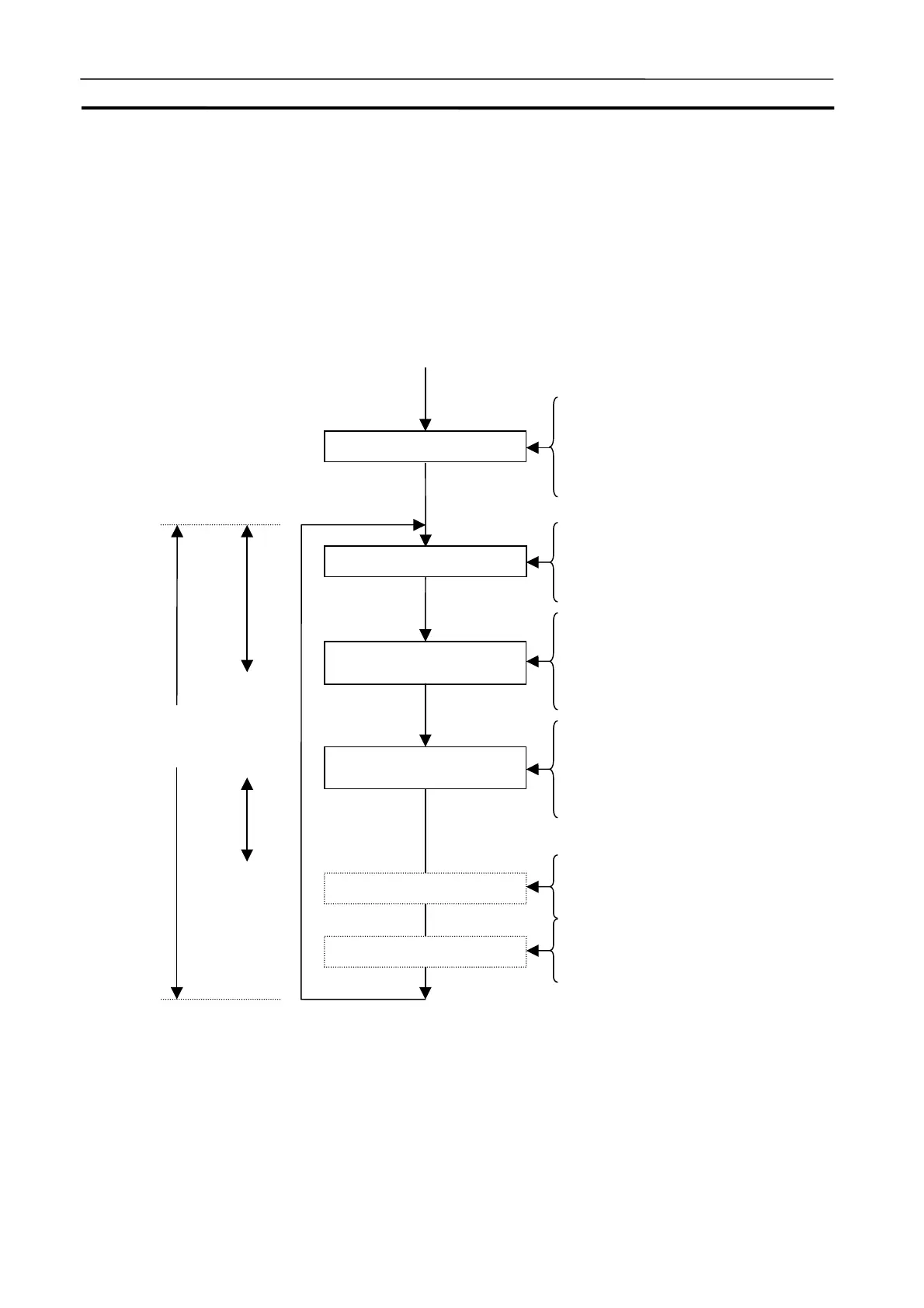CPU Unit Operation Section 9-1
188
9-1 CPU Unit Operation
9-1-1 General Flow
The CPU Unit operation of the Ladder Engine flows as follows (excluding
when Step Run).
Note
Refer to 9-2 Cycle Time and Time for the computer cycle time and the virtual
cycle time.
Personal
computer
c
cle time
Startup
Startup (Initial) process
Overseeing processing
Computing process (UM1)
Computing process (UM2)
Virtual
cycle time
a+b
b
a
• Initialize I/O memory
area/System work
area
• Download automati-
cally from the file
memory
• Monitor the DIP
switch
• Back up I/O memory
areas
• Execute the ladder diagram for applications
• Run process: Execute the user program
• Error process: Clear the I/O memory area
when an error occurs (excluding when executing
a FALS)
• Clear I/O memory area
and check the user
memory area (UM)
• Clear force-set/reset,
etc.
• Execute the ladder diagram for debugging
• Run process: Execute the user program
• Error process: Clear the I/O memory area
when an error occurs (excluding when executing
a FALS)
The CX-Simulator does not execute I/O refresh.
However, the virtual I/O refresh time is added to the
cycle time in the virtual cycle time.
The CX-Simulator does not execute peripheral
servicing excluding for the network communications
unit, the Serial Communications Boards/Unit, and file
service.
I/O refresh
Peripheral servicing
