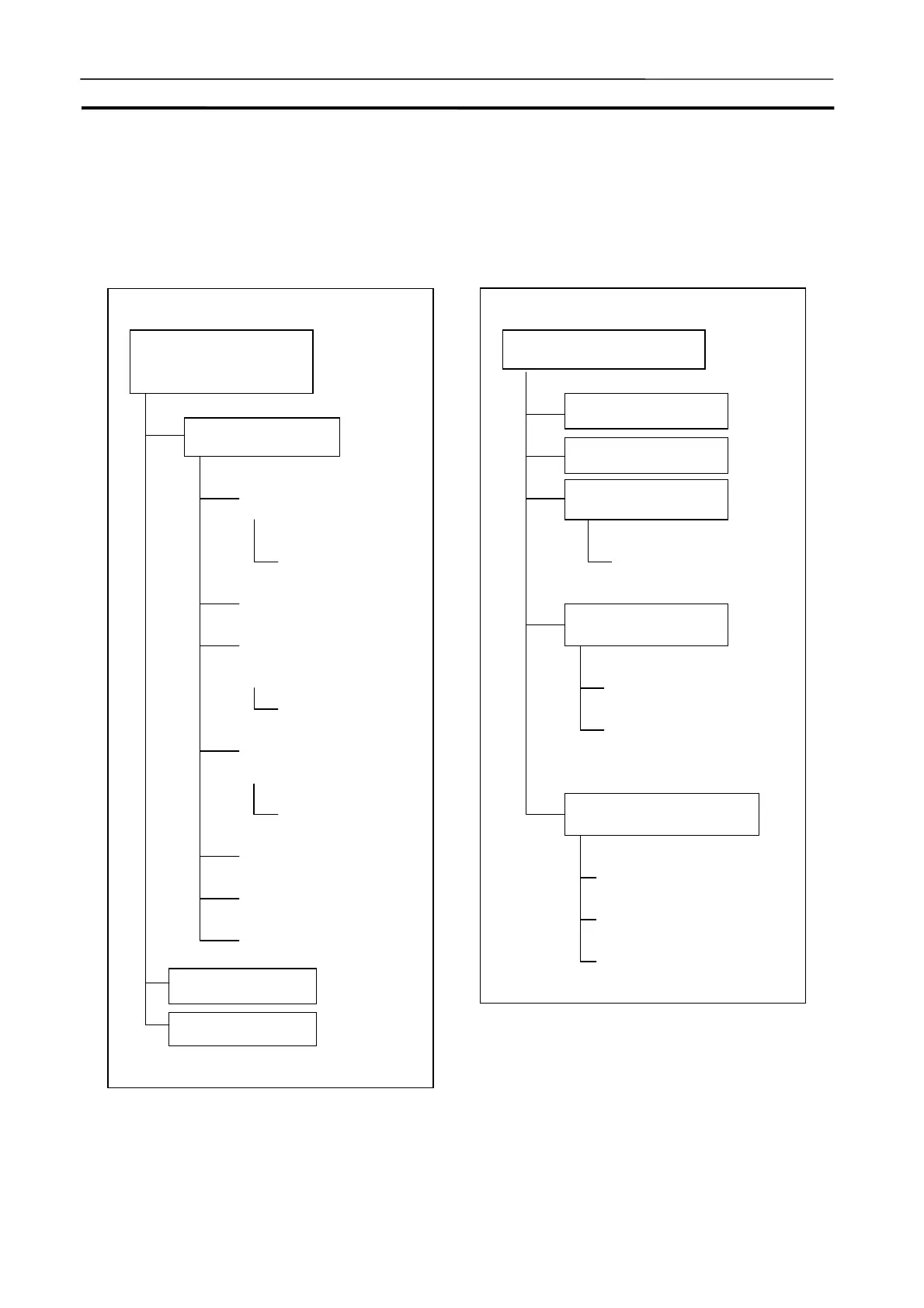Each Part of the Windows Section 3-6
59
3-6-2 Basic Windows Transition
The following shows the basic windows transition of the CX-Simulator. There
are two transitions: One from the [CX-Simulator Debug Console] window and
the other from the [System Status Setting] window.
Transition of System Status Setting
Window
System Status Setting
(Outline display mode)
(Detail display mode)
Setting
PLC selection
PLC setting wizard
PLC unit registration
Network communications
settin
Network communi-
cations registration
Serial communications
setting
Serial port setting
Time-related PLC opera-
tion settin
UM setting
PLC operation setting
Messages
Alarm
Transition of Debug Console Window
CX-Simulator Debug Console
Step run display
Task control
I/O break condition
File operation menu
Data regeneration menu
I/O break condition
registration
Connect to Simulato
Console display setting
PLC o
eration settin
I/O Condition Tool startup
Data Replay Tool startup
Command log setting
