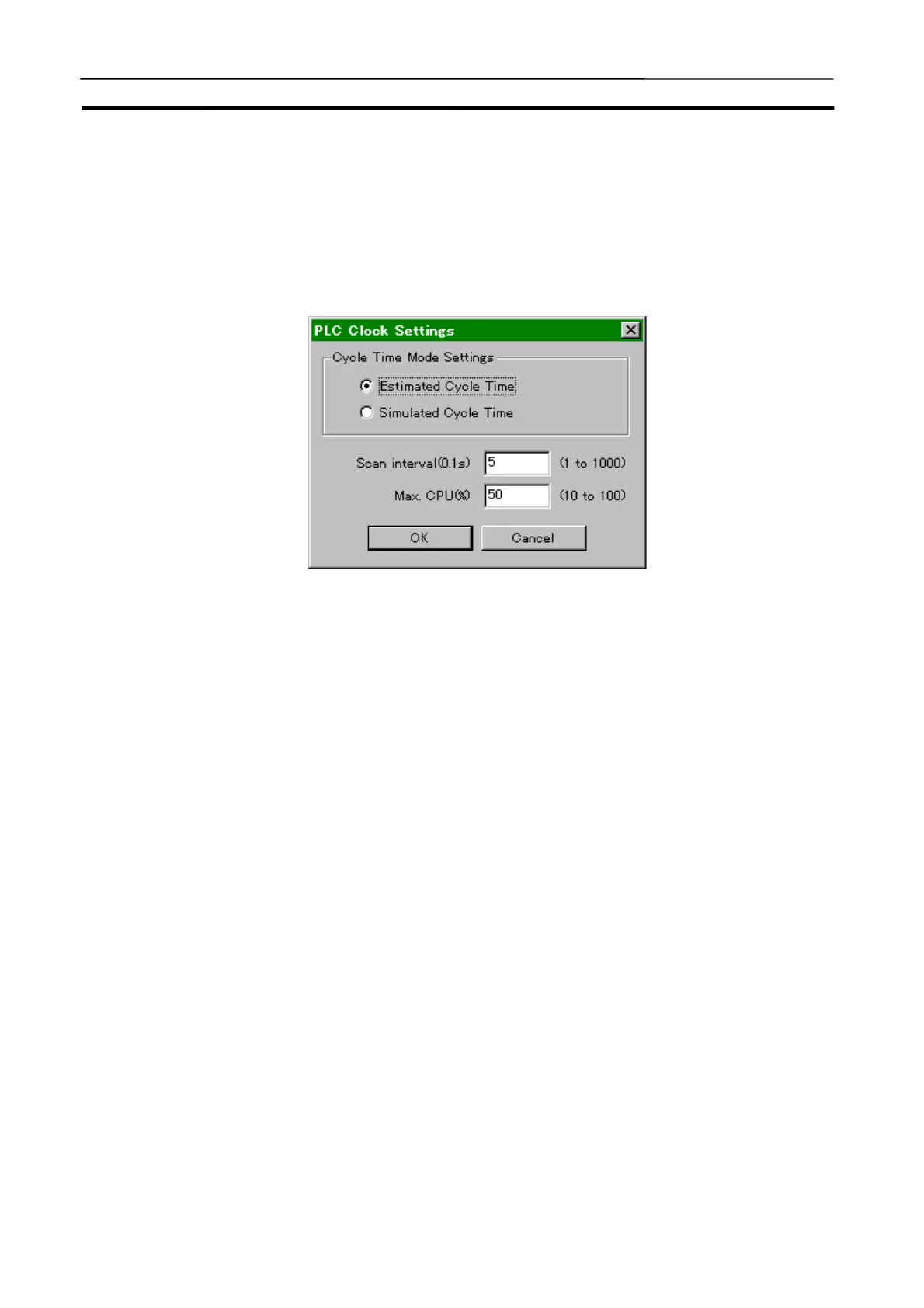System Status Setting Window Section 3-7
67
3-7-5 PLC Clock Settings
The [PLC Clock Settings] window allows to set the clock-related PLC opera-
tion.
1,2,3…
1. Selecting [PLC Clock Settings] in the [System Status Setting] | [Settings]
menu will display the [PLC Clock Settings] window.
• Cycle Time Mode Settings Specify in which mode to display when moni-
toring the cycle time.
• Estimated Cycle Time: Virtually estimated
cycle time in the actual PLC.
• Simulated Cycle Time: The elapsed time in
the actual computer.
• Scan interval Specify the execution interval for Continuous
step run and Continuous scan run in the unit of
0.1 seconds.
• Max. CPU Represent maximum CPU occupancy where
the Ladder Engine occupies CPU in the com-
puter. Exceeding the maximum occupancy
causes Wait to be added in the cycle process
automatically. (The initial value is 60%.)
• OK Save the current setting and exit the window.
• Cancel Discard the current setting and exit the window.
2. Click the [OK] button when setting is completed.
