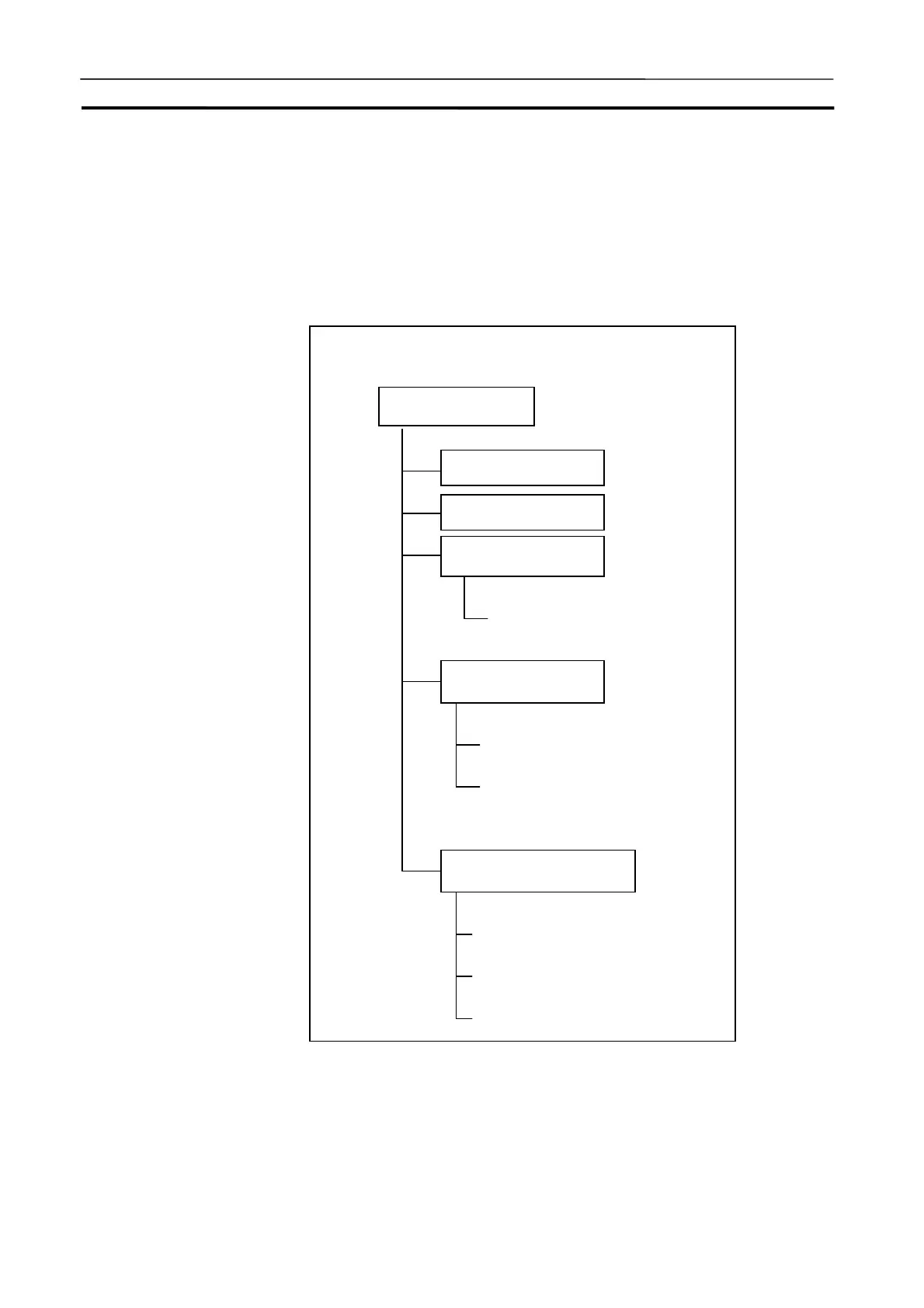Debug Console Window Section 3-9
76
3-9 Debug Console Window
3-9-1 Debug Console Window
In the Debug Console window, various debugging operations (e.g. Step Run
and Scan Run for the Ladder Engine) are performed.
Transition of Debug Console Window
Debug Console
Step run display
Task control
I/O break condition
File operation menu
Data replay menu
I/O break condition
registration
Connect to Simulato
Console dis
la
settin
PLC o
eration settin
I/O Condition Tool startup
Data Replay Tool startup
Command log setting
