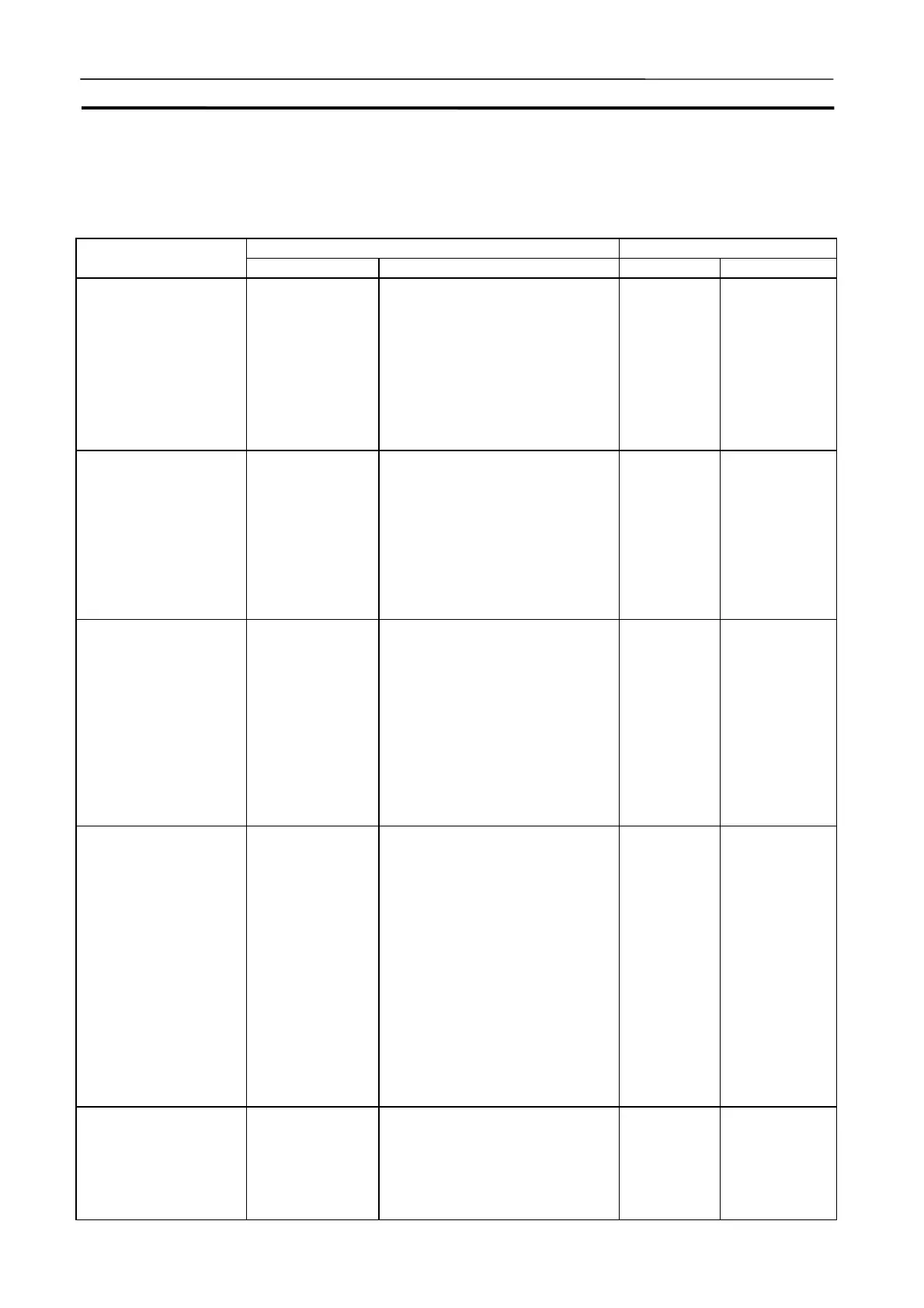I/O Memory Allocation Section 9-3
200
9-3 I/O Memory Allocation
9-3-1 PLC Setup Settings
CS/CJ-series PLC CX-Simulator Item
Settings Function Settings Function
Basic I/O Unit Input
Response Time
Rack 0 to 7, Slot 0 to 9
00: 8 ms
10: 0 ms
11: 0.5 ms
12: 1 ms
13: 2 ms
14: 4 ms
15: 8 ms
16: 16 ms
17: 32 ms
Default: 00 (8 ms)
Sets the input response time (ON
response time = OFF response
time) for CS/CJ-series Basic I/O
Units. The default Setting is 8 ms
and the setting range is 0 ms to
32 ms.
Not used.
IOM Hold Bit Status at
Startup
0: Cleared
1: Retained
Default: 0
This setting determines whether
or not the status of the IOM Hold
Bit (A50012) is retained at
startup.
When you want all of the data in
I/O Memory to be retained when
the power is turned on, turn ON
the IOM Hold Bit and set this
setting to 1 (ON).
Same as
CS/CJ-series
PLC.
Forced Status Hold Bit
at Startup
0: Cleared
1: Retained
Default: 0
This setting determines whether
or not the status of the Forced
Status Hold Bit (A50013) is re-
tained at startup.
When you want all of the bits that
have been force-set or
force-reset to retain their forced
status when the power is turned
on, turn ON the Forced Status
Hold Bit and set this setting to 1
(ON).
Same as
CS/CJ-series
PLC.
Startup Mode PRCN:
Programming
Console’s mode
switch
PRG:
PROGRAM
mode
MON: MONITOR
mode
RUN: RUN mode
Default: RPCN
This setting determines whether
the startup mode will be the mode
set on the Programming Con-
sole’s mode switch or the mode
set here in the PLC Setup. (If this
setting is PRCN and a Pro-
gramming Console isn’t con-
nected, the CPU Unit will auto-
matically enter PROGRAM mode
at startup.)
PRCN
(fixed)
As this setting
is fixed to
PRCN, the
CPU Unit will
automatically
enter
PROGRAM
mode.
Detect Low Battery 0: Detect
1: Do not detect
Default: 0
This setting determines whether
CPU Unit battery errors are de-
tected. If this setting is set to 0
and a battery error is detected,
the Battery Error Flag (A40204)
will be turned ON.
Not used.
