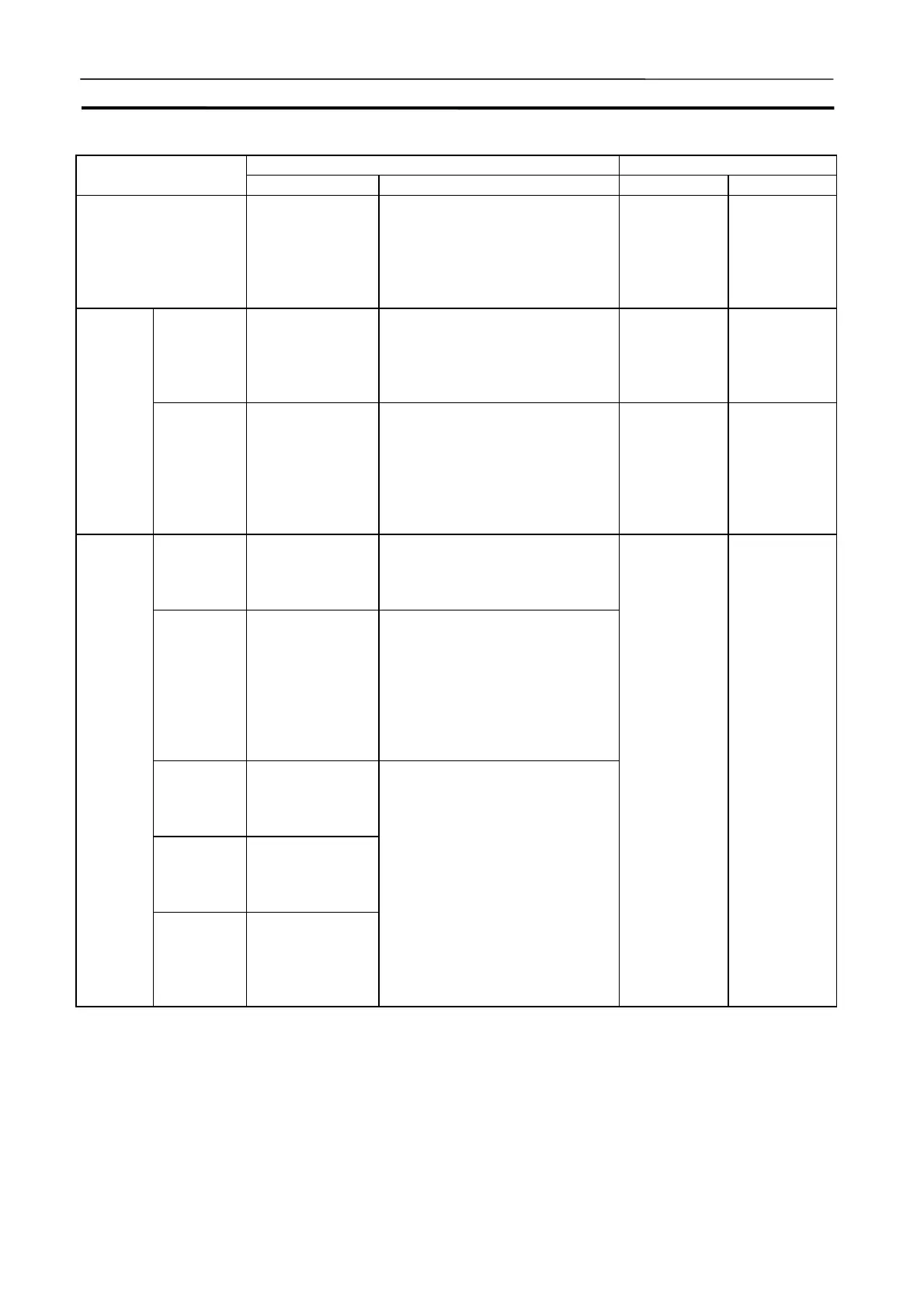I/O Memory Allocation Section 9-3
201
CS/CJ-series PLC CX-Simulator
Item
Settings Function Settings Function
Detect Interrupt Task
Error
0: Detect
1: Do not detect
Default: 0
This setting determines whether
interrupt task errors are detected.
If this setting is set to 0 and an
interrupt task error is detected,
the Interrupt Task Error Flag
(A40213) will be turned ON.
Not used.
EM File
Memory
0: None
1: EM File Mem-
ory Enabled
Default: 0
This setting determines whether
part of the EM Area will be used
for file memory.
Same as
CS/CJ-series
PLC.
EM File
Memory
Settings
EM File
Memory
Starting
Bank
0 to C (0 to 12)
Default: 0
If Bit 7 (above) is set to 1, the
setting here specifies the EM
bank where file memory begins.
The specified EM bank and all
subsequent banks will be used as
file memory. This setting will be
disabled if bit 7 is set to 0.
Same as
CS/CJ-series
PLC.
The EM file
memory allo-
cates the hard
disk of the
same capac-
ity actually.
Peripheral
Port Set-
tings Selec-
tion
0: Default
1: PLC Setup
Default: 0
This setting is effective only when
pin 4 of the DIP switch on the
front of the CPU Unit is ON.
Communi-
cations
mode
00: Host Link
02: 1:N NT
Links
04: Peripheral
bus
05: Host Link
Default: 00
This setting determines whether
the peripheral port will operate in
host link mode or another serial
communications mode. (Host link
can be specified with 00 or 05.)
Data bits 0: 7 bits
1: 8 bits
Default: 0
Stop bits 0: 2 bits
1: 1 bit
Default: 0
Periph-
eral Port
Settings
Parity 00: Even
01: Odd
10: None
Default: 00
These settings are valid only
when the communications mode
is set to Host Link.
These settings are also valid only
when the Peripheral Port Settings
Selection is set to 1: PLC Setup.
Not used.
