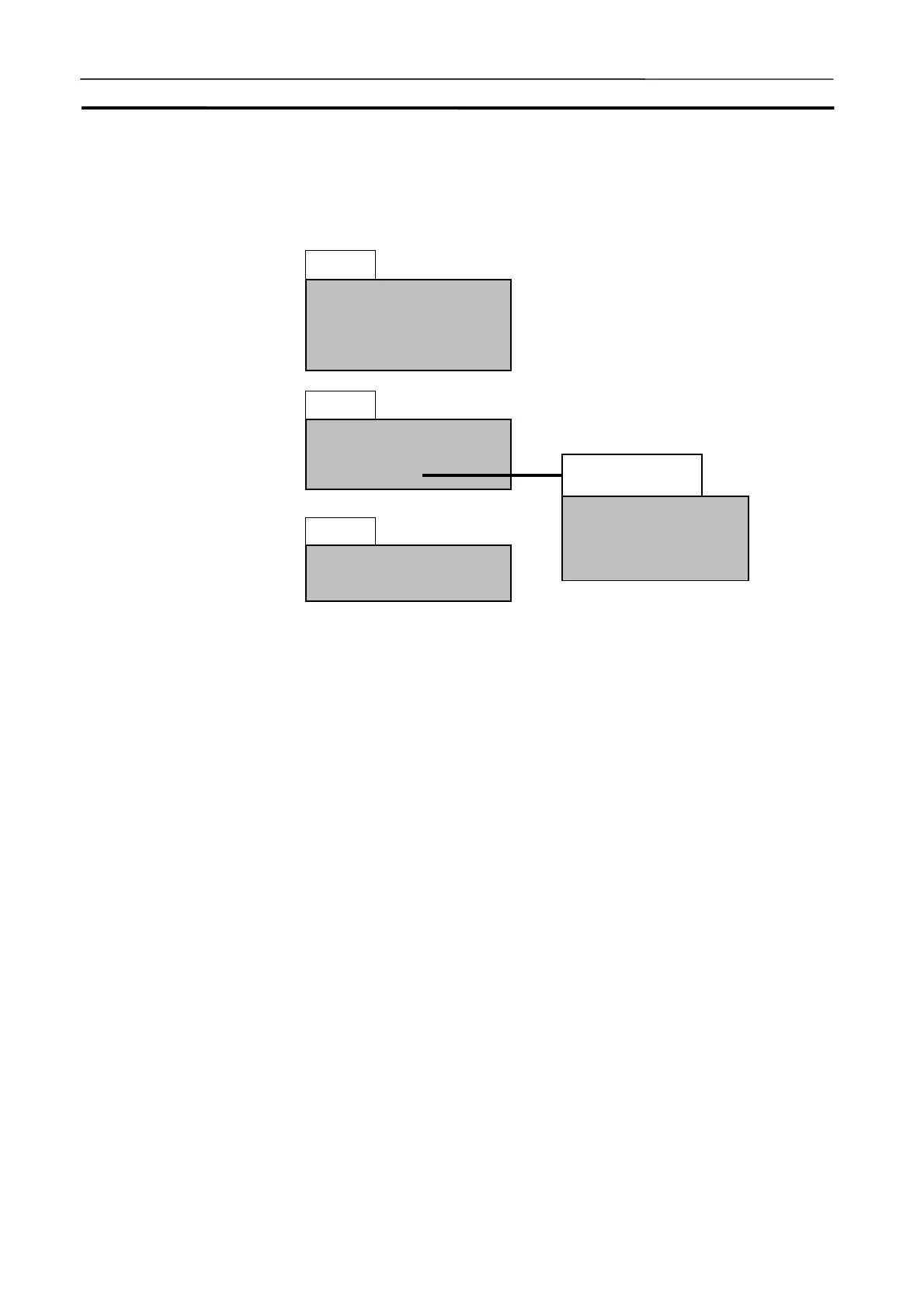Debug Console Window Section 3-9
79
3-9-3 Outline of Basic Operation for Debug Console Menu
This section explains the following basic menu operation of the CX-Simulator.
Note
The menus above may grayed-out depending on the function selected. The
gray-displayed menu can not be used during the function execution.
The following explains the basic operation by the menu.
I/O Condition Operation
Data Replay
Command Log
Replay
Contents
Help Index
bout
Help
Read All
Save All
Work CX-Simulator
Console Display Setting
Exit
File
Command Log
Start
Stop
Setting
View Log
