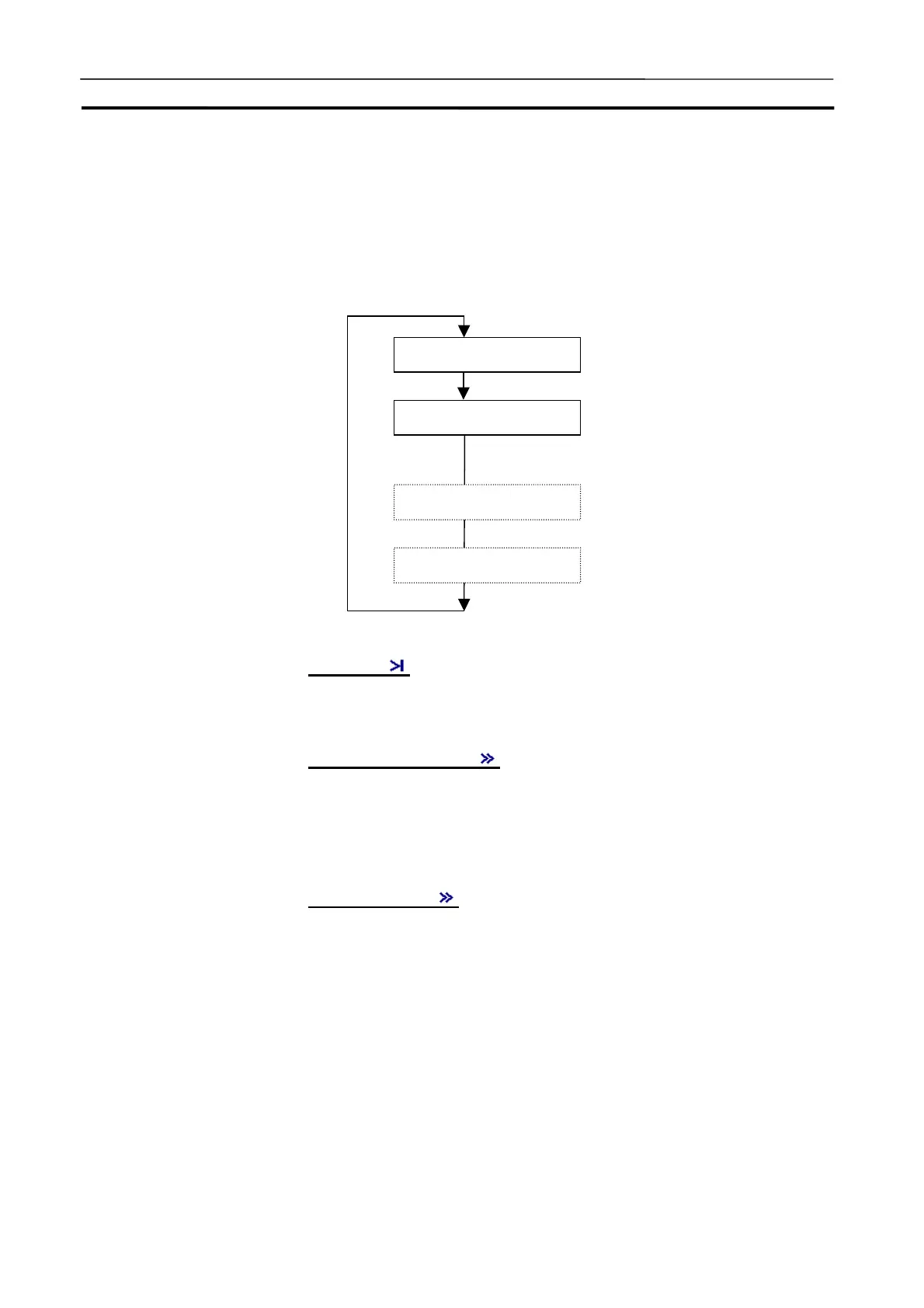Debugging Operation Section 4-2
104
4-2-2 Scan Run
The Scan Run executes the program from overseeing processing to peripheral
servicing in a single scan (cycle).
There are three types of Scan Run: [Scan Run], [Continuous Scan Run], and
[Continuous Run].
Scan Run (
)
Scan Run executes a program from the present executing point by a single
scan. The mode turns to Pause when completed.
Continuous Scan Run (
)
Continuous Scan Run repeats Scan Run at a fixed interval.
The minimum cycle time function of PLC fixes the time from the cycle start time
to the next start time. In Continuous Scan Run, on the other hand, fixes the
time from the cycle end time to the next start time.
Continuous Run (
)
Continuous Run repeats a single scan (cycle) from overseeing processing to
peripheral servicing. Changing the mode of the Ladder Engine to Monitor
mode from the CX-Programmer will automatically turn to Continuous Run
mode.
Note
Refer to 9-1 CPU Unit Operation for the details of the CPU Unit operation.
4-2-3 Step Run
The Step Run executes a program by instruction (step).
While executing, the mnemonic list is displayed in the Step Run window to
monitor the line (step) currently being executed.
Overseeing processing
Computing processing
I/O refresh
Peripheral servicing
