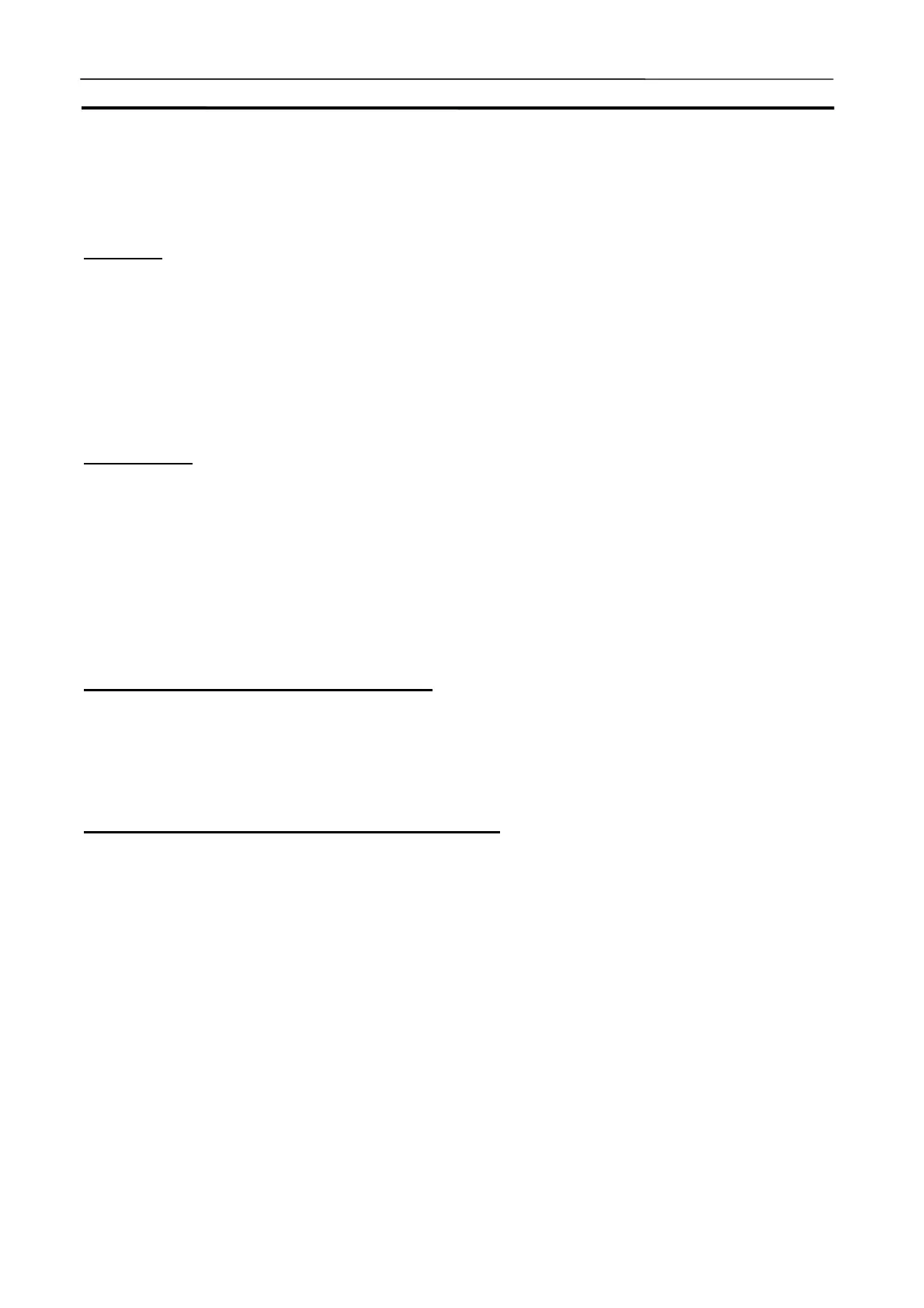Other Functions Section 9-4
237
9-4 Other Functions
9-4-1 Differences in CX-Programmer Operation
I/O Table
The Ladder Engine, unlike actual PLCs, does not use the I/O tables. Thus the
operation related to I/O tables in the CX-Programmer can not be used. If I/O
tables are downloaded from the CX-Programmer, the tables will be set to the
Ladder Engine. However, the set values are not referenced by the Ladder
Engine. So the Units required must be registered in the [Register PLC Unit]
window of the Debugger.
9-4-2 Other Precautions
File Memory
In CS/CJ-series PLCs, the Memory Card and the specified range of the EM
area can be used to store files. In the Ladder Engine, however, files are stored
in the hard disk of the computer. The directory allocated to the hard disk as the
EM file memory is limited by the capacity set in the PLC setup, and the one as
the Memory Card is not (actually limited by the hard disk space).
In CS/CJ-series PLCs, the total length of the directory (including subdirecto-
ries) is limited to 65 characters. In the Ladder Engine, the length of the whole
directory from the directory (the Card of the PLC data directory or the EM di-
rectory) allocated to the file system must be up to 65 characters.
Registering Alarm Display Applications
Alarm Display is given by the applications log of the event viewer in Windows
NT and the system-standard Notepad.exe in Windows95/98. For Windows 95
and 98, an application for Alarm Display can be registered and used. As such
an application, a general text editor and a text viewer can be used. (Where a
file name must be able to be passed as an argument of the application.)
Operation of the Ladder Engine on Startup/Exit
If [Automatic transfer of the program at start-up] (pin 2) of the DIP switch set-
ting is ON, the Auotexec file is read to the I/O memory area every time the
Ladder Engine is started or restarted. Also, when the Ladder Engine is exited
or restarted, the Power OFF Interrupt Task will not be started regardless of
[Power OFF Interrupt Task Disabled/Enabled] of the PC Setup. It will be exe-
cuted only when clicking the [Reset] button or starting the interrupt task from
the [Task Control] window.
