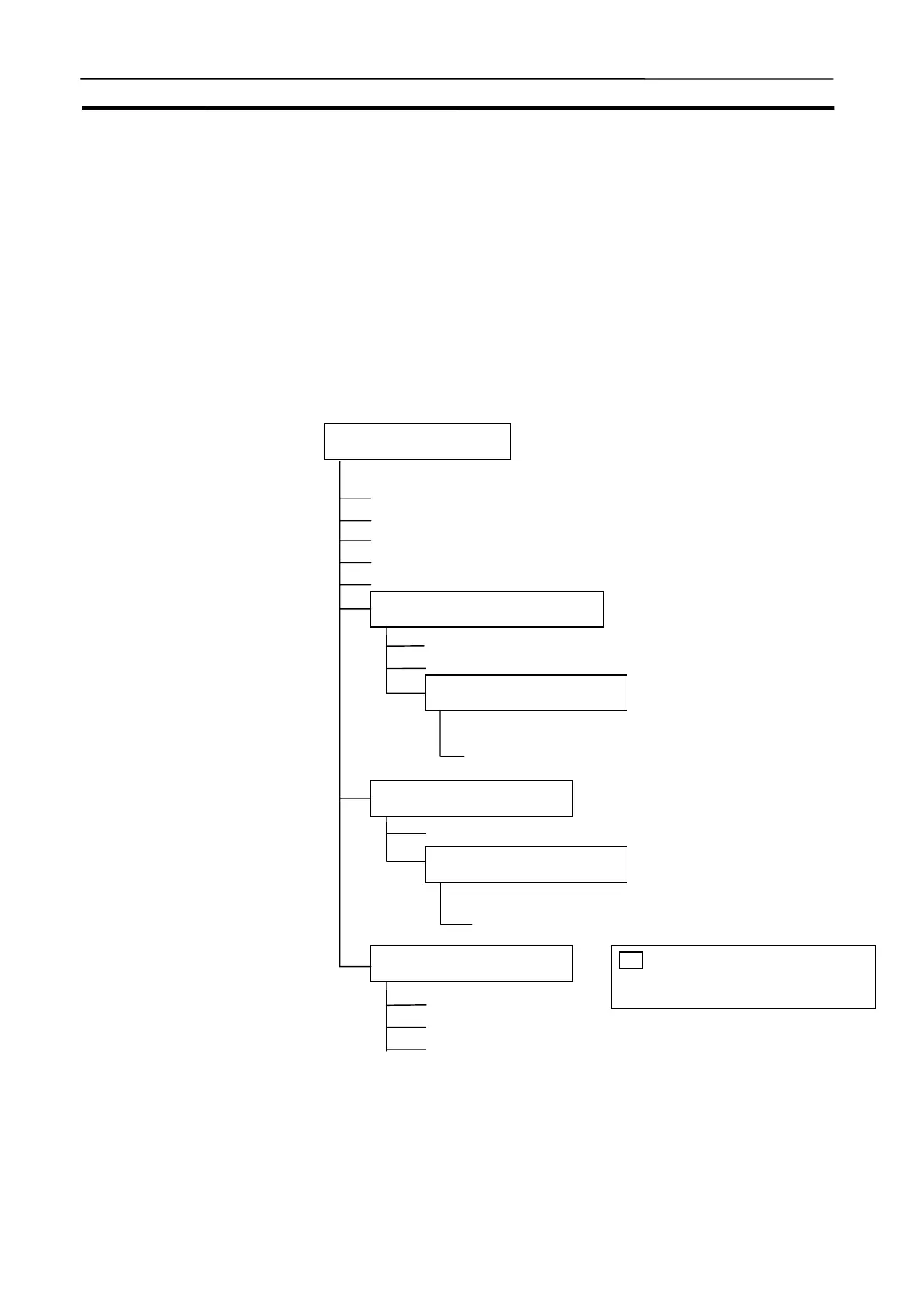Creating a New PLC Section 3-5
56
Note
When creating a new PLC or opening an existing PLC, the settings so far will
be discarded. Save the data before these operations if the settings so far or the
program downloaded to the Ladder Engine are needed.
3-5-3 Folder Used in CX-Simulator
The CX-Simulator creates folders for data used by each PLC created (PLC
data folder). The PLC data folders contain setting information peculiar to the
created PLC and file memories able to be accessed by the PLC. Contents of
the PLC data folder are as follows:
PLC Data folder
PLC model setting file (PLC.ini)
Break condition setting file (*.bsf)
Command log setting file (*.csf)
utomatic setting file (Autoexec.dbg)
Save-all file
PLC file memory <CARD>
UTOEXEC file
User-specified file
User-specified folder
User-specified file
EM file memory <EM>
User-specified file
User-specified folder
User-specified file
Log folder <LOG>
Command log file (*.flg)
Data trace data file (*.cdt)
Data replay file (*.csv)
shows a folder.
< > shows a proper folder name.
