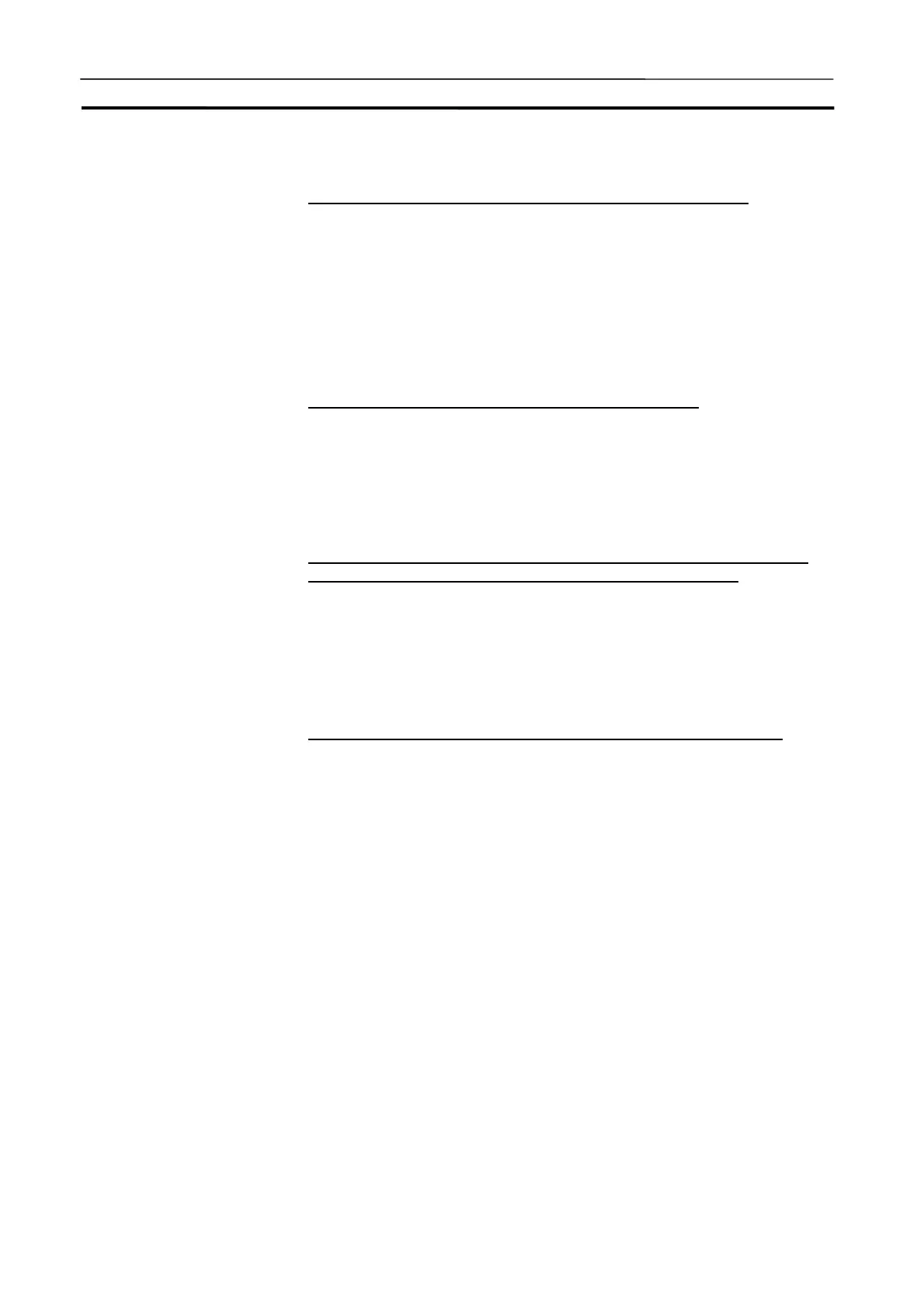Other Tips for Troubleshooting Section 10-3
249
10-3-4 A Cycle Time Error Occurs
Even a short program sometimes causes a cycle time error.
A cycle time error can occur if a program is started running in the computer
cycle time mode by the CX-Simulator on the computer with a low memory
capacity or with a lot of application programs activated. This is because it
takes a long time to acquire memory areas. To avoid this situation, try one of
the following three measures: (1) Execute in the virtual cycle time, (2) Execute
the program removing the check mark of [Return to the top of the program
when online editing in Step Run] of [Status] | [Settings] | [PLC Operation Set-
tings], or (3) Check [Disable Cycle Time Monitoring].
Change the cycle time monitoring time in PLC Setup.
Remove the check mark of [Cycle Time Monitoring Time] (default: 1,000 ms) of
the [PLC] | [PLC Setup] | [Timer/Interrupt] tab to adjust the cycle time moni-
toring time.
10-3-5 Others
A gap occurs between the time of the Ladder Engine and that of the
computer in spite of executing in the computer cycle time.
When in Step Run and Scan Run, etc., a gap can occur between the time of
the Ladder Engine and that of the computer even when executing in the com-
puter cycle time.
To avoid this situation, use the Ladder Engine in Continuous Run and in the
computer time only.
Some files and folders are not displayed in the PLC file memory.
The CARD folders in the PLC data folder corresponds to a memory card of
each PLC. Usually the CX-Programmer's memory card component can dis-
play the contents of the CARD folder. However, it can not display files and
folders with a different naming convention from that of CS/CJ Series. For
CS/CJ Series naming convention, refer to CS/CJ Series Operation Manual.
