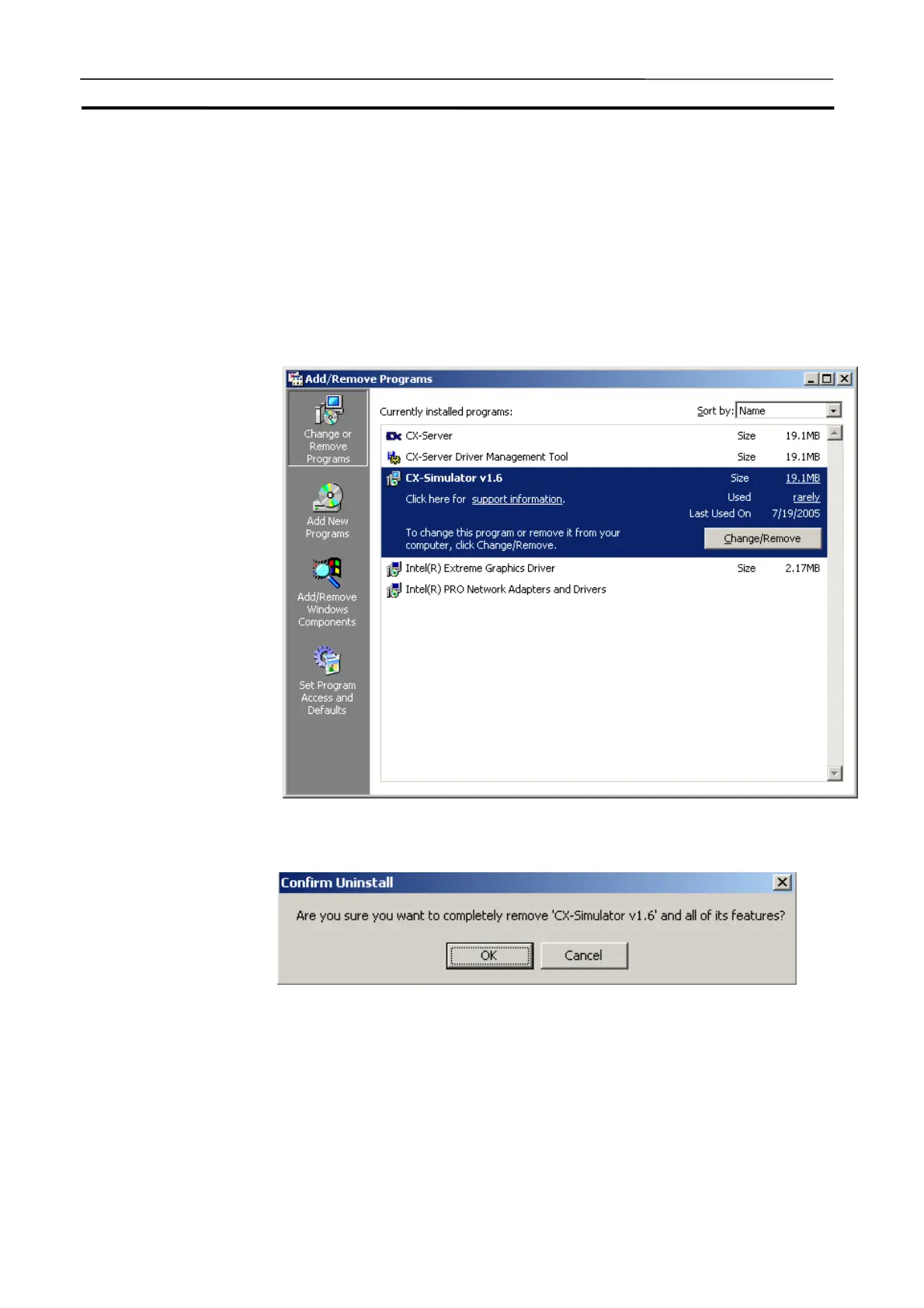Installing and Uninstalling the Software Section 2-1
34
11. After the computer has been restarted, a Read me file will be displayed.
2-1-5 Uninstalling the CX-Simulator
Use the following procedure to uninstall the CX-Simulator from a computer.
1,2,3…
1. Select Start - Settings - Control Panel - Add/Remove Applications*.
2. Select CX-Simulator from the dialog box.
3. Click the Change/Remove Button.
*This button is called Add/Remove Programs in Windows XP.
4. The following dialog box will be displayed to confirm that you want to
completely remove CX-Simulator. Click the OK Button to uninstall.
