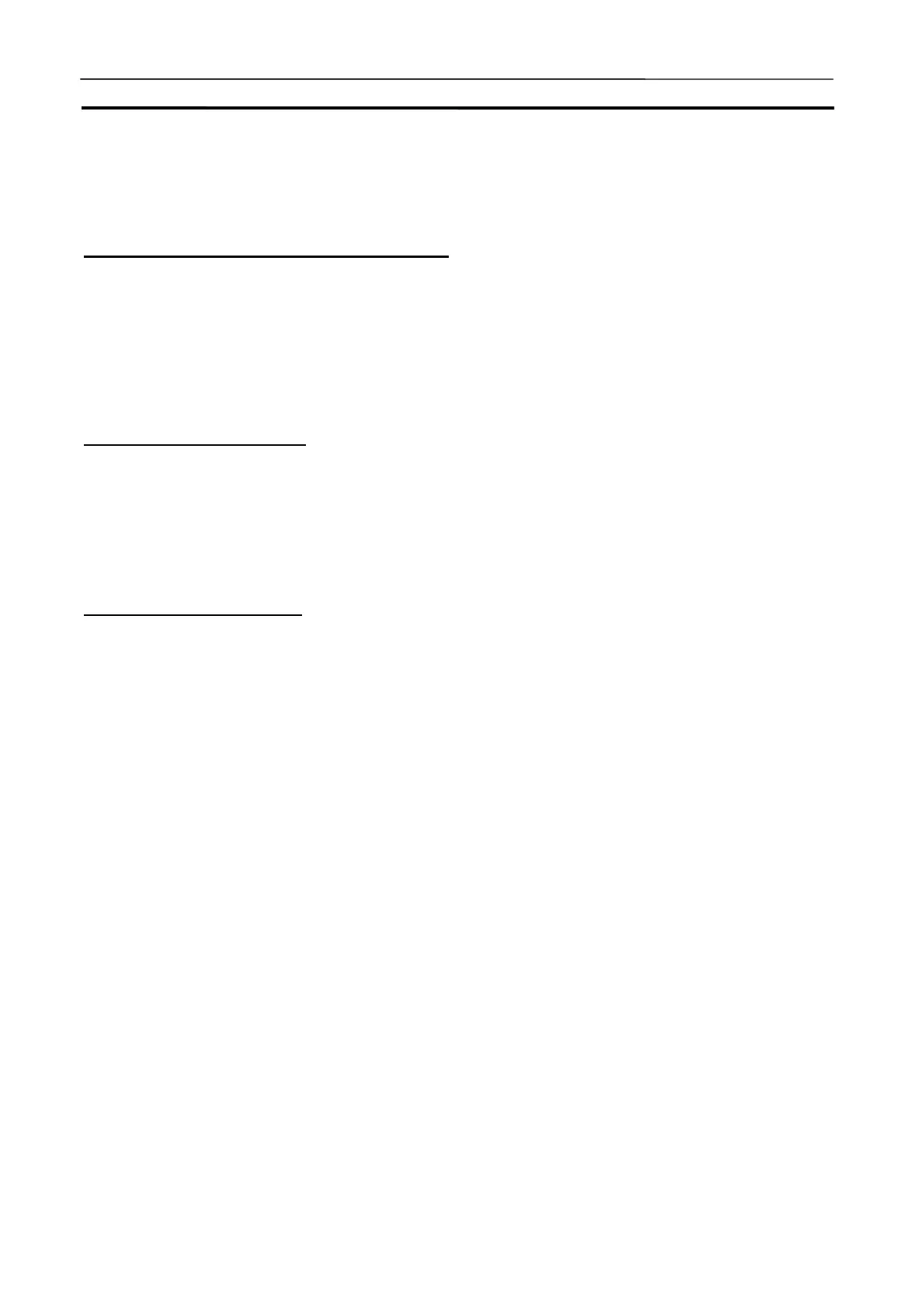Task Debugging Section 4-4
116
4-4-3 Executing Tasks Individually
[Task Control] displays the execution status of cyclic tasks and interrupt tasks
and executes the tasks.
Change Execution Status of Cyclic Tasks
Selecting an execution status (enabled/wait) of a task in the pop-up menu al-
lows to change the status.
The setting is reflected in the next cycle for Scan Run, in the same cycle if the
task is to be executed after the currently executed task for Step Run, or in the
next cycle if the task has already been executed.
Note
Getting all cyclic tasks in wait will cause a program execution error.
Block Run of Cyclic Task
Selecting the Block Run of Cyclic Task in the pop-up menu will set a start point
at the top of the selected task and a break point at the end (END instruction) of
the task to execute [Step Run]. The break point at the end is a tentative setting,
which is automatically cleared when the task is completed or in the Program
mode. (In the [Step Run] window, the break point at the end is not displayed.)
The next cycle execution task is executed after the Block Run.
Interrupt Task Execution
Execution of an interrupt task has two types depending on the program exe-
cution status.
Executing an interrupt task during program execution from the [Task Control]
pop-up menu will start the interrupt task to return to the original task after the
interrupt task is completed. This process corresponds to the case where an
interrupt task is started by an external factor in CS/CJ/CP-series CPU Units.
Executing an interrupt task during the program stop will cause a Block Run of
the interrupt task. The Block Run runs in the same way as that of a cyclic task.
In this case the regular execution will be performed from the top of the scan
after the interrupt task is completed.
Note
1. If an interrupt task being disabled to execute is started from the [Task
Control], the task will not be executed. The power interrupt task will be
started regardless of the setting of "Power OFF Interrupt Task En-
abled/Disabled" of PC Setup.
2. If an interrupt task in the program area for applications (UM1) is started
while executing in that for debugging (UM2), the interrupt task will be
executed. The control will return to the UM2 after the execution.
