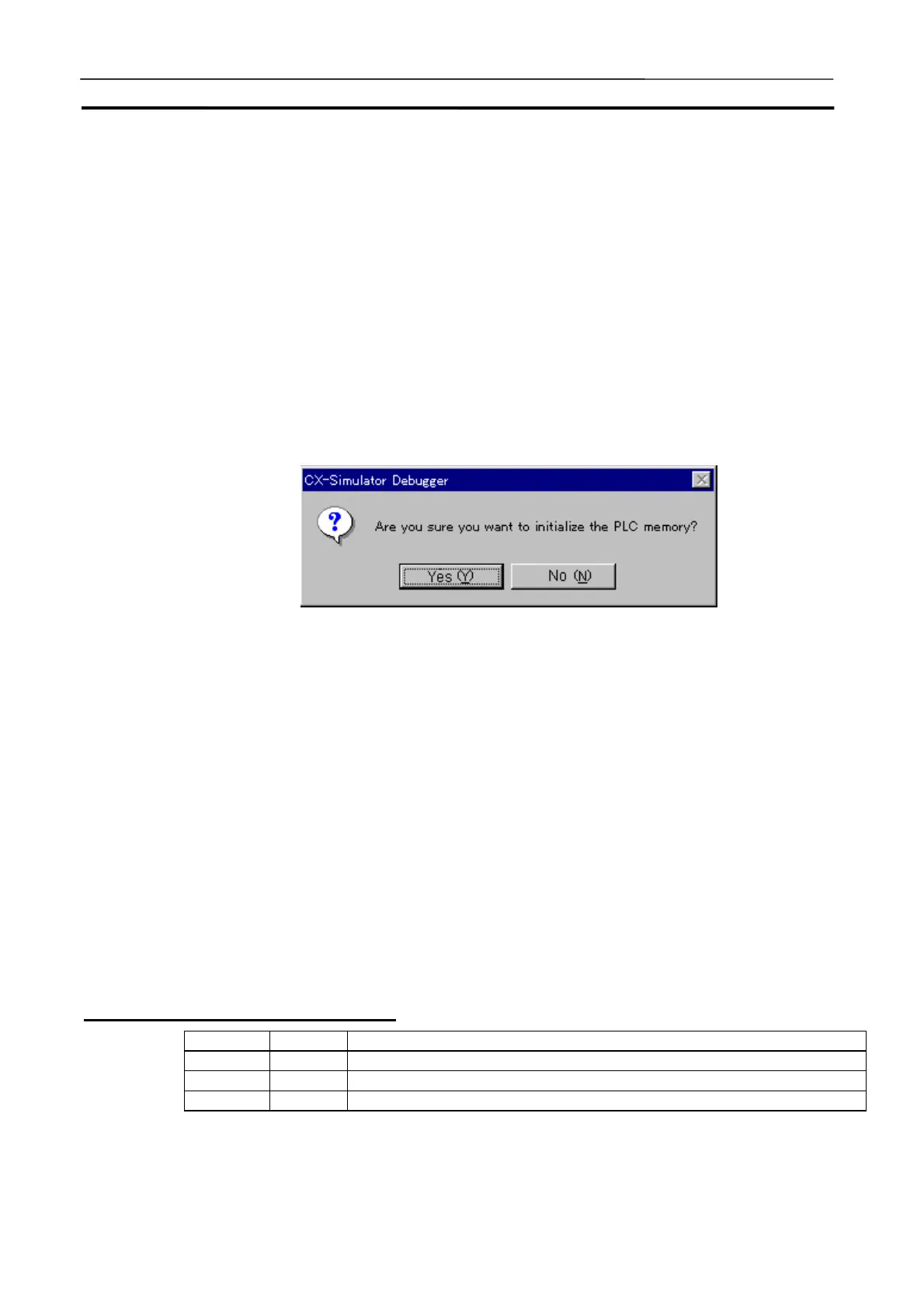System Status Setting Window Section 3-7
69
Note
Invalid [Enable online edit when Scan Replay/Step Run] makes impossible to
use the Scan Replay function. Also, online editing during Step Run auto-
matically enters PROGRAM mode. (When valid, Scan Replay will automati-
cally be performed.) Invalid [Enable online edit when Scan Replay/Step Run]
improves the process speed of one scan than when valid. This setting is ef-
fective when debugging a large-scale program with the virtual external input.
3-7-7 Initializing PLC
Initialize the I/O memory of the Ladder Engine.
1,2,3…
1. Select [Initialize PLC] in the [System Status Setting] | [Settings] menu.
2. The following dialog box will be displayed before initialization.
• Yes Initialize the following I/O memory areas.
• CIO
• W
• DM
• EM
• No Close the dialog box without initializing the
memory.
3. Clicking the [OK] button will initialize the memory.
3-7-8 Message Display Window
The Message Display window displays the display contents of message/error
display instructions as messages. Also, send contents of serial/ network
communications instructions are displayed (only when "Message" is specified
in the communications settings).
Message/Error Display Instructions
Instruction Func. No. Message
MSG 046 Occurrence time (cycle counter): Instruction(Message No.)[Display data]
FAL 006 Occurrence time (cycle counter): Instruction(FAL No.)[Display data]
FALS 007 Occurrence time (cycle counter): Instruction(FAL No.)[Display data]
Note
The same message (cycle counter and the message No. are the same) is not
displayed.
