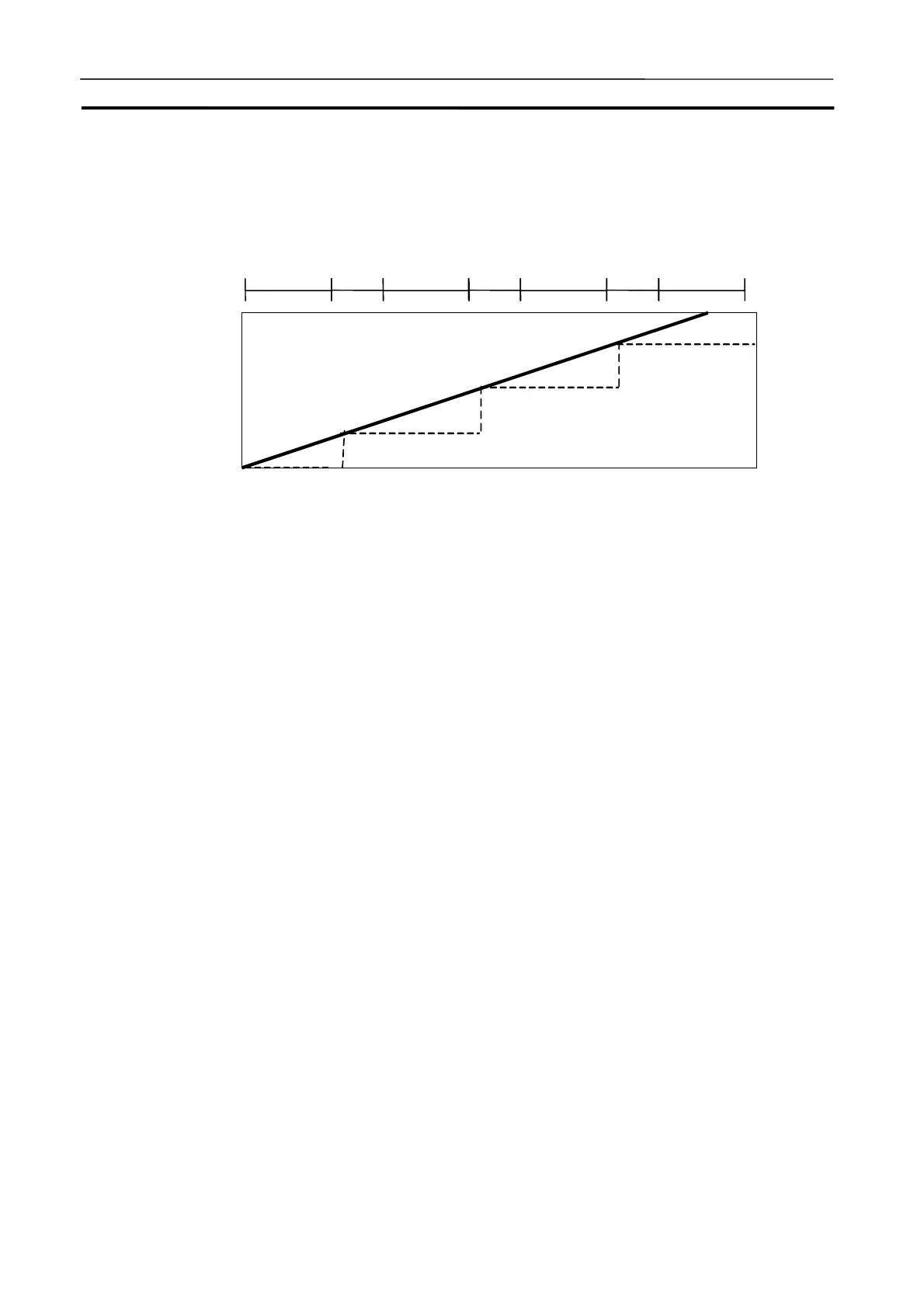Cycle Time and Time Section 9-2
198
For Step Run and Scan Run, time elapse during pausing is included in the
computer cycle time.
• Computer Cycle
Time
The actual time given by subtracting standby time
from one cycle time.
• Timer The standby time is added.
• Pulse The standby time is added.
• Clock The standby time is added as the clock time (same as
the computer elapse time).
Note
When stood by (paused), the accumulated computer cycle time is different
from the elapse clock time in the same period.
Minimum Cycle Time
When Minimum Cycle Time is enabled in the computer cycle time, the Ladder
Engine gets the scan to wait till the specified cycle time completes. If the CPU
occupancy is larger than the set value then, the CPU occupancy overrides the
Minimum Cycle Time to set the wait time.
9-2-2 Maximum CPU Occupancy and Execution Time
Set the following maximum CPU occupancy in the Maximum CPU Occupancy
of the [Status] | [Settings] | [PLC Clock Settings] dialog box.
Set the upper limit of the CPU occupancy of the Ladder Engine on the com-
puter as the maximum CPU occupancy. If the CX-Simulator responses slowly
in the window operation, reducing the CPU occupancy will decrease the CPU
occupancy of the Ladder Engine (60% in default).
On the contrary, if the computer cycle time is long, raising the CPU occupancy
may decrease the computer cycle time (The virtual cycle time is not affected.)
The setting of the CPU occupancy will be reflected from the next cycle.
Time
WaitWait
Note: The dashed
line shows the
time elapse in
the virtual cy-
cle time.
WaitOne step
execute
One step
execute
One step
execute
One step
execute
Process
