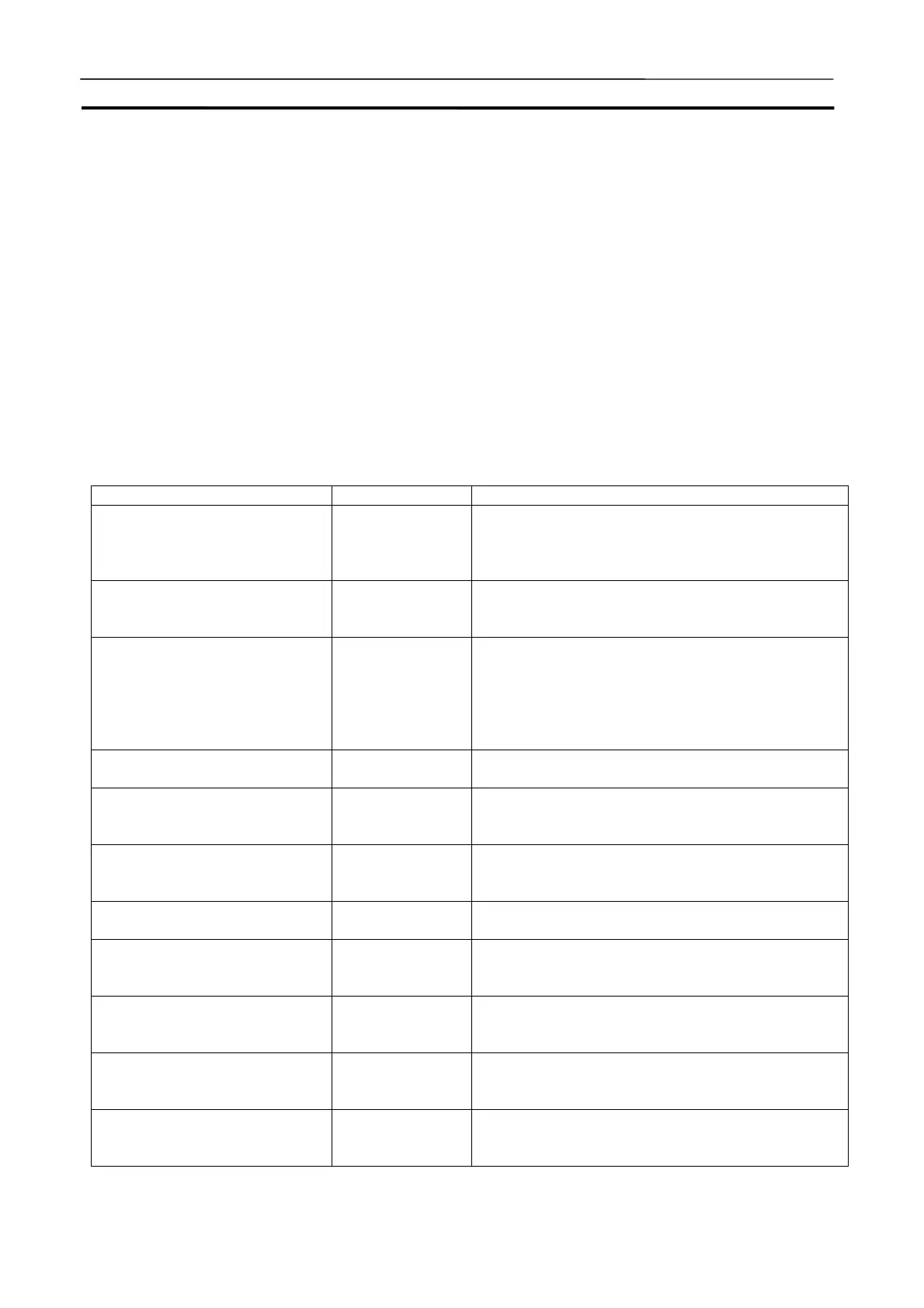Error Processing Section 10-1
240
10-1 Error Processing
10-1-1 CX-Programmer
For the details of errors and remedies when operating the CX-Simulator from
the CX-Programmer, refer to the CX-Programmer User manual (W446).
10-1-2 Debugger and Ladder Engine
If an error occurs while operating the CX-Simulator, the error contents will be
displayed in the dialog box. Remove the error causes referring to the reme-
dies.
Note
For errors relating to the execution of ladder programs, refer to the
CX-Programmer User Manual (W446) or CS/CJ Series Programmable
Controllers Instructions Reference Manual (W474).
Symptoms Causes Remedies
A communications error has
occurred with CX-Simulator
Ladder Engine.
Wrong communi-
cations environ-
ment.
1. [Disconnect] and [Connect] and then try again.
2. Exit executing application programs excluding the
CX-Simulator and try again.
3. Uninstall and then reinstall the CX-Simulator.
An error occurred while initializing
Debugger startup. Start Debug-
ger again.
Wrong execution
environment.
1. Exit executing application programs excluding the
CX-Simulator and try again.
2. Uninstall and then reinstall the CX-Simulator.
Cannot open the communications
with current settings. The network
No. used in the routing table of
FinsGateway is used in the relay
node table of CX-Simulator
Ladder Engine.
Setting of the
routing table is
wrong.
Reset the routing table of the Ladder Engine using the
CX-Integrator so that it does not overlap with the
network No. used by FinsGateway.
Failed to start Block Run of the
selected cyclic task.
The Block Run of a task can be executed only when
stopping (Program mode).
Failed to create a PLC data
folder.
Low hard disk
space or no ac-
cess right.
Check if the folder is read-only or the user is author-
ized to write.
Failed to gain the access rights of
CX-Simulator Ladder Engine.
Another applica-
tion program is
writing to the UM.
After the application program being writing is com-
pleted, try again.
Failed to read the PLC data file. The set file is bro-
ken.
Reset the set file in the setting wizard.
Failed to read the routing table for
FinsGateway. Check a routing
table for it.
Wrong setting of
the routing table.
Reset the routing table using the CX-Integrator.
Failed to save PLC data file. Low hard disk
space or no ac-
cess right.
Check if the hard disk has enough space and the user
is authorized to write.
Failed to start CX-Simulator Lad-
der Engine.
Wrong execution
environment.
1. Exit executing application programs excluding the
CX-Simulator and try again.
2. Uninstall and then reinstall the CX-Simulator.
Failed to start Data Replay Tool. Wrong execution
environment.
1. Exit executing application programs excluding the
CX-Simulator and try again.
2. Uninstall and then reinstall the CX-Simulator.
