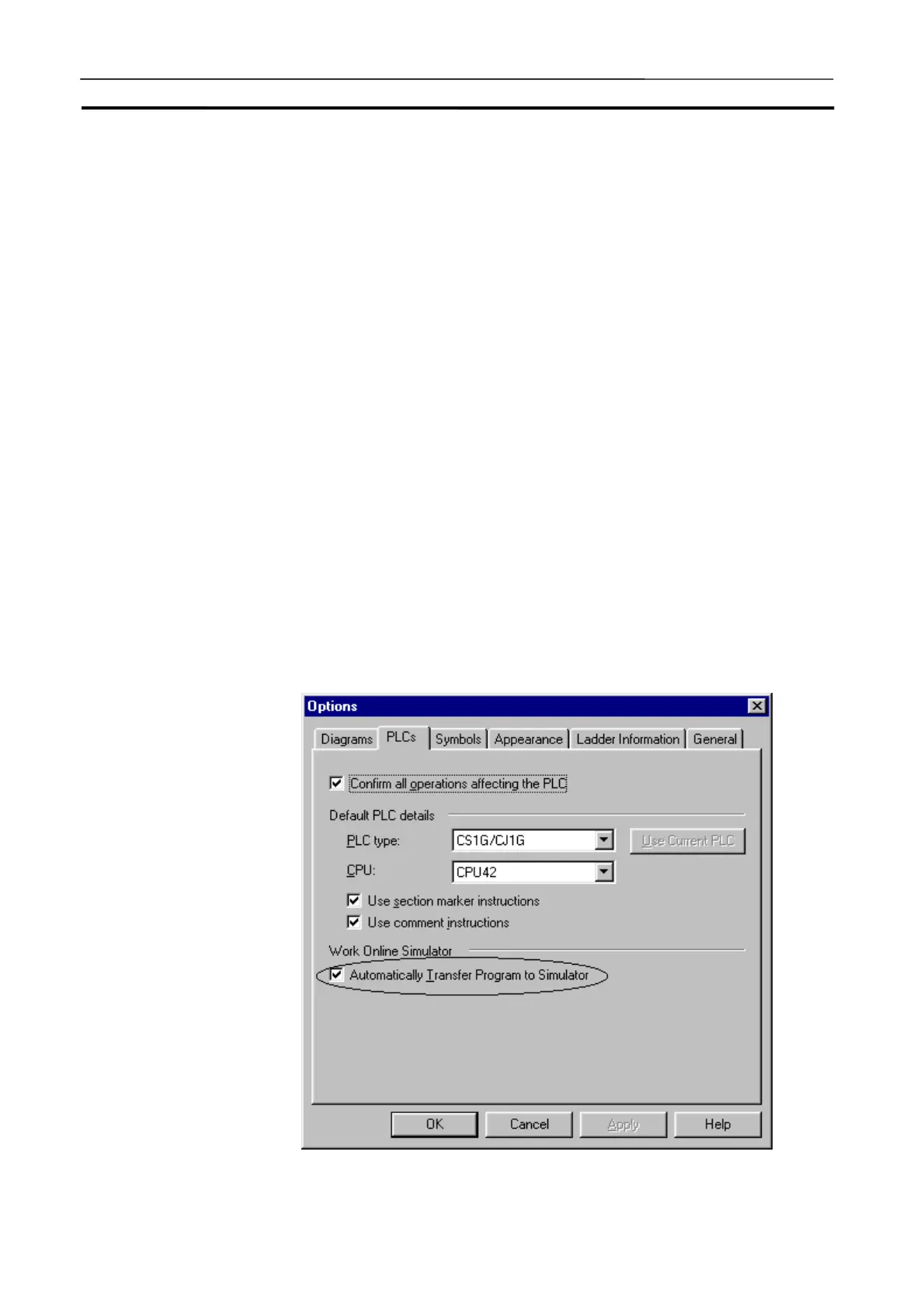Starting and Going Online from the CX-Programmer Section 3-2
39
3-2 Starting and Going Online from the CX-Programmer
When using CX-Programmer version 3.0 or higher, the CX-Simulator can be
started and placed online from the CX-Programmer. As soon as online status
is reached, program transfer operations to the CX-Simulator can be per-
formed.
Note
The CX-Simulator must be started from the CX-Simulator menus (see 3-3
Start and Exit) to use a computer serial port from the CX-Simulator or to per-
form communications via a FinsGateway network from the CX-Simulator.
The procedure used to start the CX-Simulator from the CX-Programmer and
create an online connection is described below. The CX-Programmer (version
3.0 or higher) must be installed on the computer in advance.
1,2,3…
1. Start the CX-Programmer, create a new project, and set a CS/CJ-series
PLC as the PLC model, or load an existing project with a CS/CJ-series
PLC set as the PLC model.
Note
Perform the following steps to automatically download the program to the
CX-Simulator after creating an online connection from the CX-Programmer.
a) Select [Tool] | [Option] from the main menu on the CX-Programmer.
b) Click the [PLCs] tab. The following window will be displayed.
c) Place a checkmark by [Automatically Transfer Program to Simulator]
and click the [OK] button.
