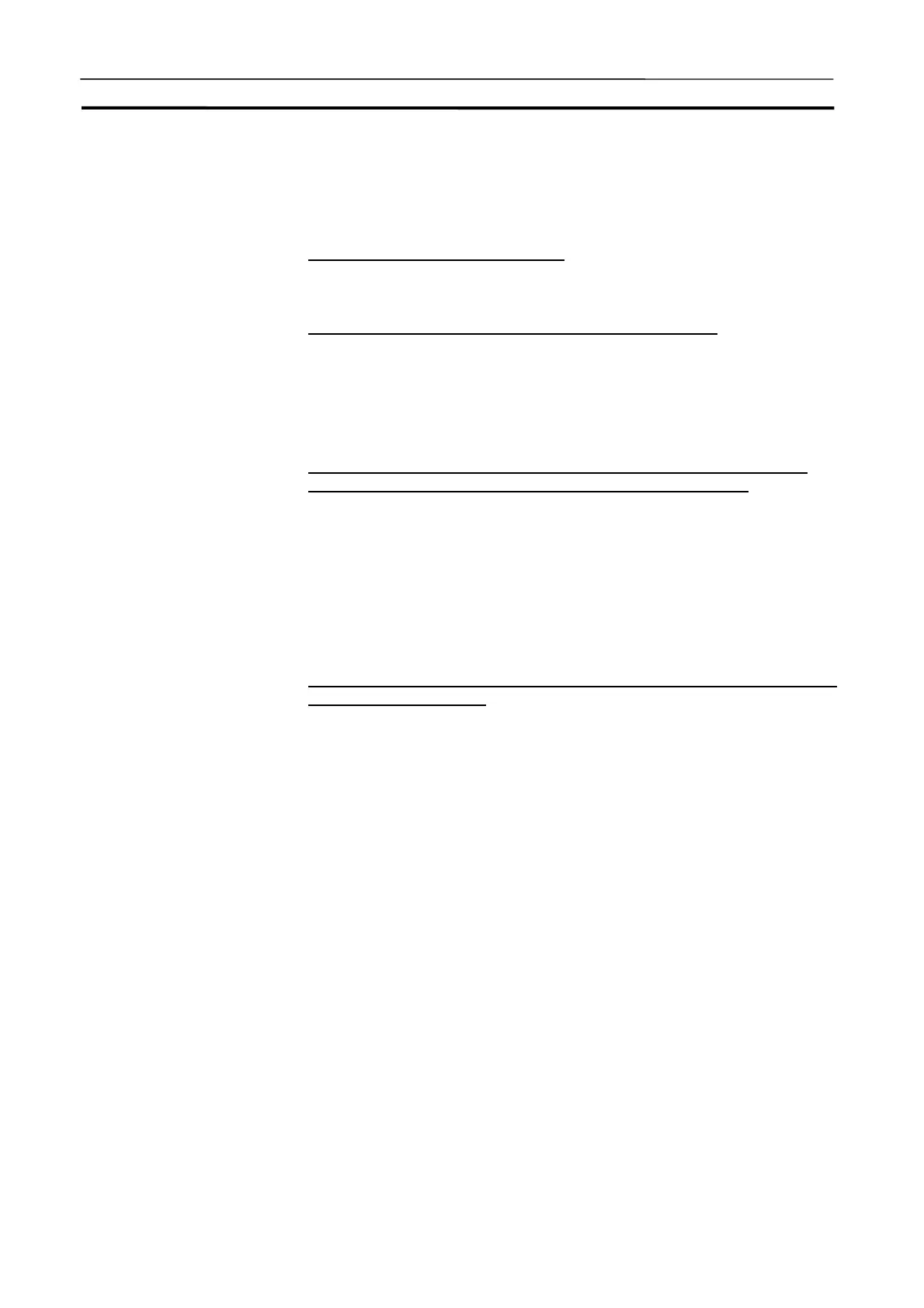Other Tips for Troubleshooting Section 10-3
247
10-3 Other Tips for Troubleshooting
10-3-1 Connection Impossible from CX-Programmer
The CX-Simulator is disconnected.
Connect to the CX-Simulator.
Connection to the CX-Simulator does not end normally.
Duplicate FINS address?
Check the FINS addresses for each unit in the [Network Communications
Settings] and that for the communications unit of FinsGateway displayed in the
[Work CX-Simulator] window to dissolve the duplication.
The network LED for the system status does not change in color al-
though the connection to the CX-Simulator ended normally.
In the following cases, communications may be disabled.
• The other communications unit of FinsGateway was started after connecting
the CX-Simulator.
• Read a Parameter Area File (.std) to the Ladder Engine.
• Changed the routing table by the CX-Integrator.
In the above cases, once disconnect the CX-Simulator and then connect
again.
PLC connection is impossible although the network LED for the system
status changes in color.
Check the settings of the application (e.g. the CX-Programmer) connected to
the target FINS address displayed in [Guide to Connect] of [Work to
CX-Simulator] is correct. For the CX-Programmer, check the communications
unit for FinsGateway.
When the communications unit for FinsGateway is connected, once discon-
nect and then connect again.
In the following cases, communications may be disabled.
• Started the other communications unit of FinsGateway after connecting the
CX-Simulator.
• Read a Parameter Area File (.std) to the Ladder Engine.
• Changed the routing table by the CX-Integrator.
