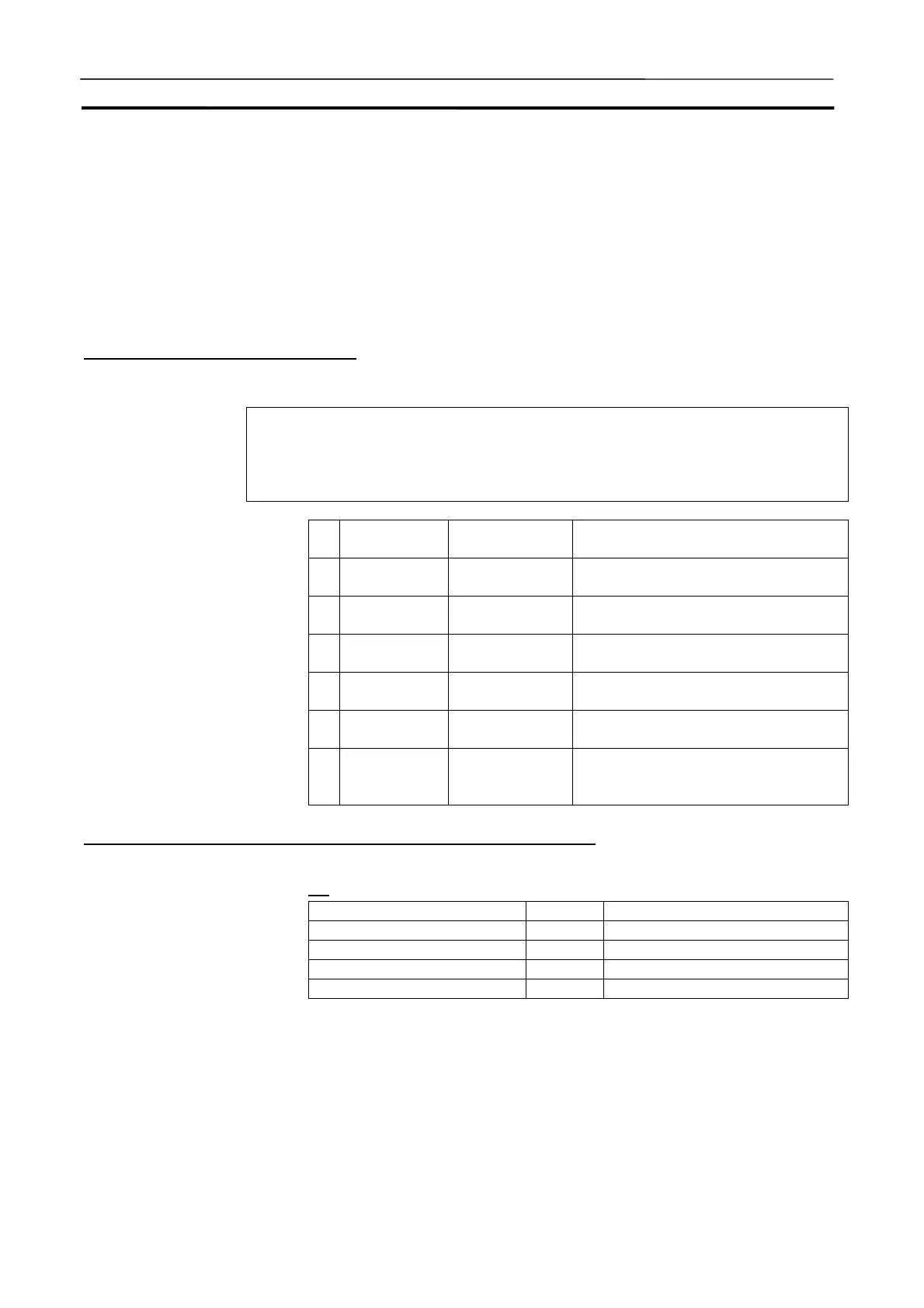Generating Virtual External Inputs Section 8-3
167
8-3-3 Data Replay File (CSV-format text file)
The CSV-format text file (Data Replay File (.csv)) created by a commercial
spreadsheet software can be replayed on the Ladder Engine using the Data
Replay Tool. Besides, the execution result of the Ladder Engine can be saved
in the Data Replay file as the values of I/O memory areas.
Note
Refer to 8-4 Running by Virtual External Inputs for Replay with Data Replay
Tool.
File Format of Data Replay File
A Data Replay File is an indefinite-length CSV-format text file containing a
parameter line (1st line) and data lines (2nd line and after).
Creator's ID, Data category, I/O address 1, I/O address 2, …, I/O address n <CR><LF>
Date and time, Cycle counter, Value 1, Value 2, …, Value n <CR><LF>
.
.
.
No Name The number of
characters
Remarks
1 Creator's ID Indefinite length File creator's ID (possible to omit,
usually a program name to be saved)
2 Data category 2 or 3 IN/OUT: Input to PLC (IN) or output
from PLC (OUT)
3 I/O address Indefinite length I/O memory address for input/output
(167 data max.)
4 Date and time 19 YYYY/MM/DD HH:MM:SS (Date and
time of computer, possible to omit)
5 Cycle counter Indefinite length Cycle counter Value when
send/receive
6 Value Indefinite length The memory value of the specified I/O
memory address (decimal data or
hexadecimal data starting with 0x)
Area Type and Address Range of Usable I/O Memory Area
The following I/O memory areas can be specified by the Data Replay File.
Bit
Area name Area type Address range
I/O Area (CIO) IO 0.00 to 6143.15
Work Area (WR) W 0.00 to 511.15
Hold Area (HR) H 0.00 to 511.15
Auxiliary Area (AR) A 0.00 to 959.15
