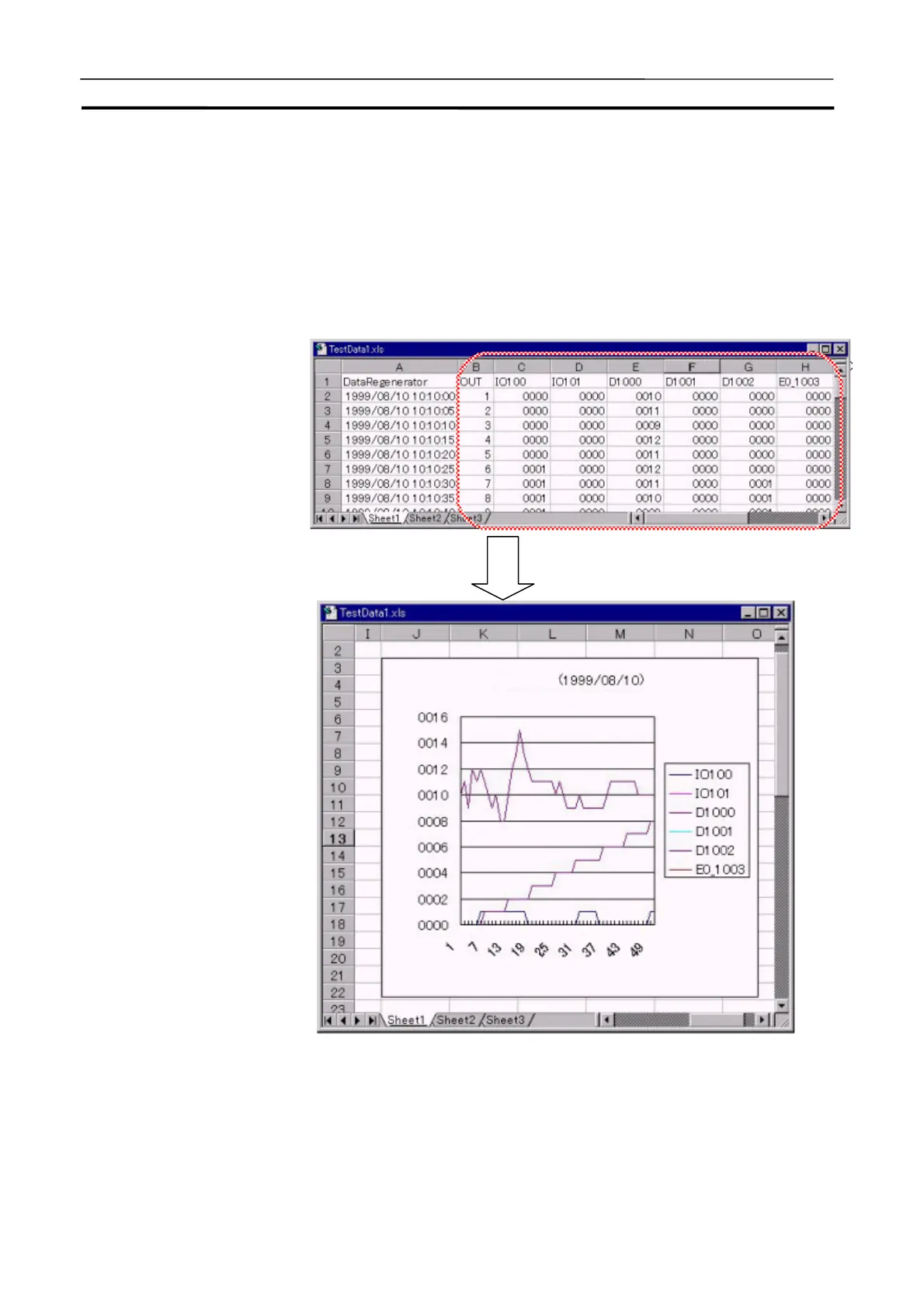Checking the Result Section 8-5
185
8-5-2 Checking with Graphing by Excel Using the Data Replay File
Using the output file of the Data Replay Tool allows checking the data.
The Data Replay File output by the Data Replay Tool is a CSV-format text file,
thus enabling to check with graphing by reading it to spreadsheet software
such as MS-Excel.
The following shows an example of the Data Replay file being read to
MS-Excel and graphed.
Note
Refer to the online help, etc. for how to read a CSV file to MS-Excel and to
graph it.
Graphing
