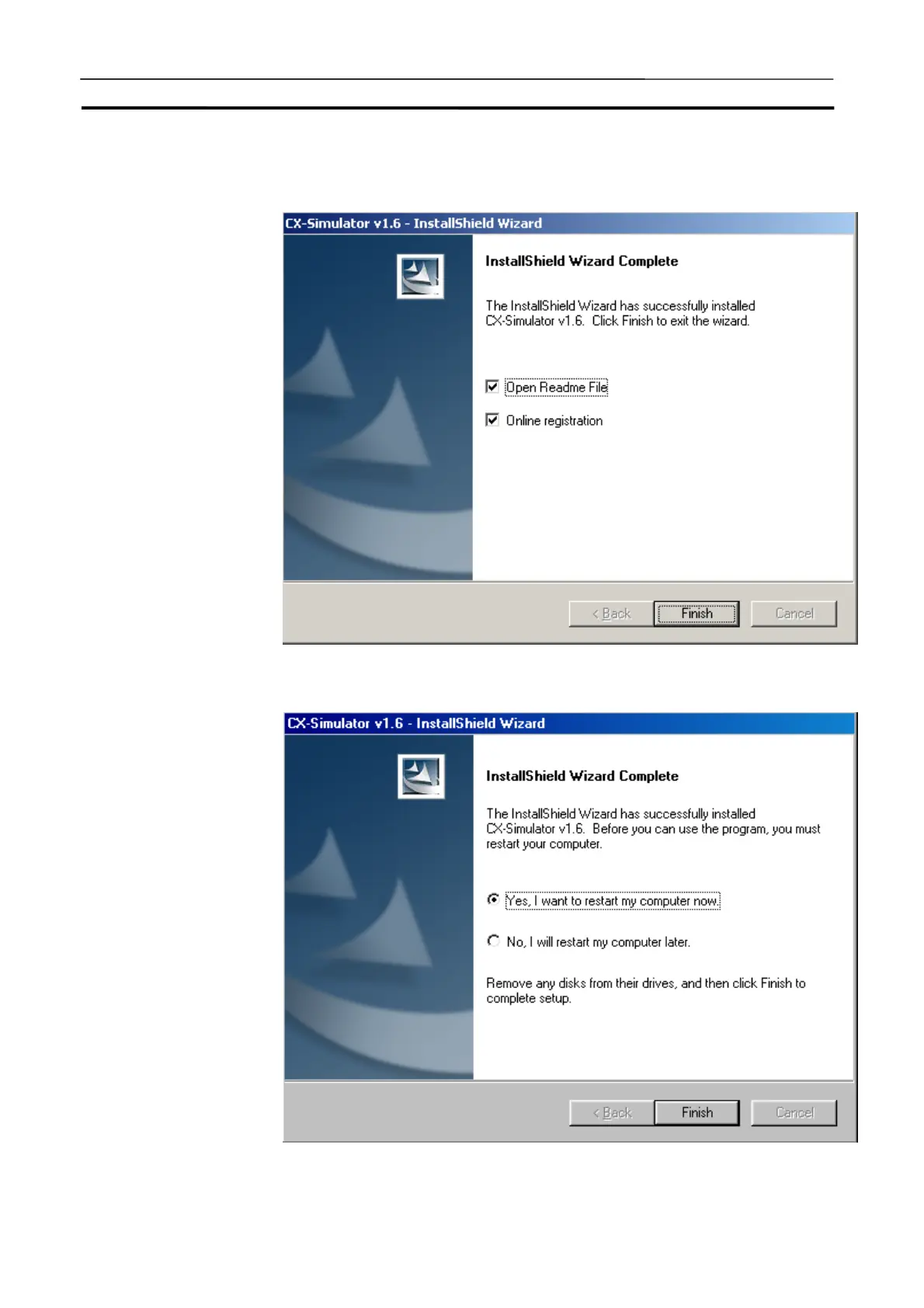Installing and Uninstalling the Software Section 2-1
33
10. The following dialog box will be displayed when the installation is com-
plete. Click the Finish Button.
If it is necessary to restart the computer, the following dialog box will be
displayed.
Click the Finish Button. If a check mark has been entered in the Yes, I
want to restart my computer now Option, the computer will be restarted.
