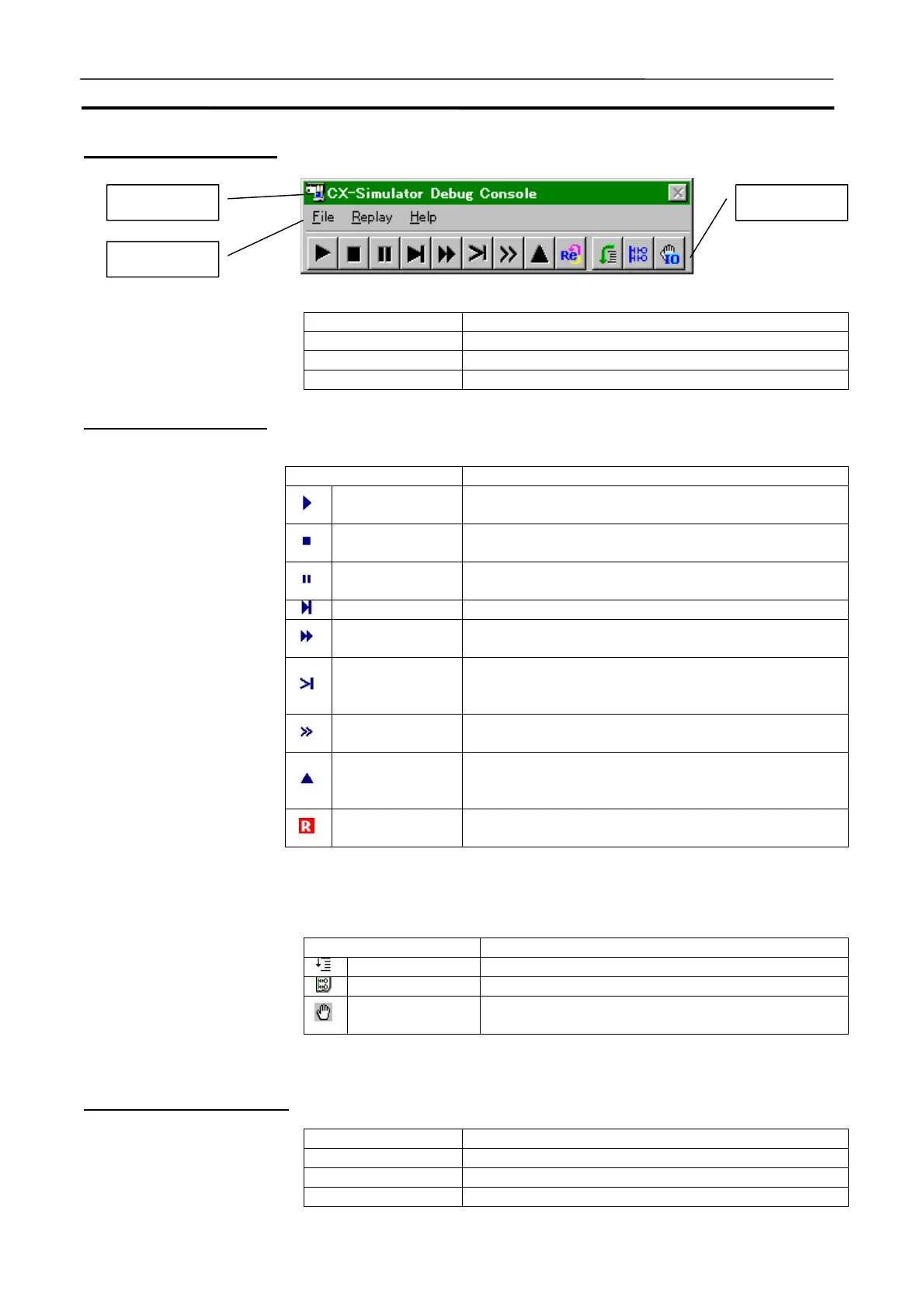Debug Console Window Section 3-9
77
Names and Functions
Name Function
Title bar The title is displayed.
Main menu Select a menu.
Toolbar Click an icon to select a function.
Icons on the Toolbar
Icons for Execution Operation
Name Function
Run
(Monitor ode)
Execute Scan continuously.
Stop
(Program mode)
Stop the execution. The operation mode for the Ladder
Engine will become PROGRAM automatically.
Pause Pause the execution. The execution can be resumed in
each execution mode.
Step Run Process each step of the mnemonic codes.
Continuous Step
Run
Execute Step Run at a fixed interval continuously.
Scan Run Execute a ladder diagram for a single scan. If Scan
Run is executed during Step Run, the program will be
executed to its end.
Continuous Scan
Run
Execute Scan Run at a fixed interval continuously.
Scan Replay Return the I/O memory status to the one before the
scan started during Step Run. The program counter is
also cleared.
Reset Reset the hardware and perform the Startup proce-
dure. The power interrupt task is started.
Note
Refer to 4-2 Debugging Operation for each execution operation.
The Icons for Debugging Operation
Name Function
Show Step Run Display the Step Run window.
Task Control Display the Task Control window.
I/O Break Condi-
tion Setting
Display the I/O Break Condition Setting window.
Note
Refer to 4 Debugging Programs for each operation.
Contents of Main Menu
Name Function
File Display the File menu.
Replay Display the Data Replay menu.
Help Display the Help information and the version.
Title bar
Main menu
Toolbar
