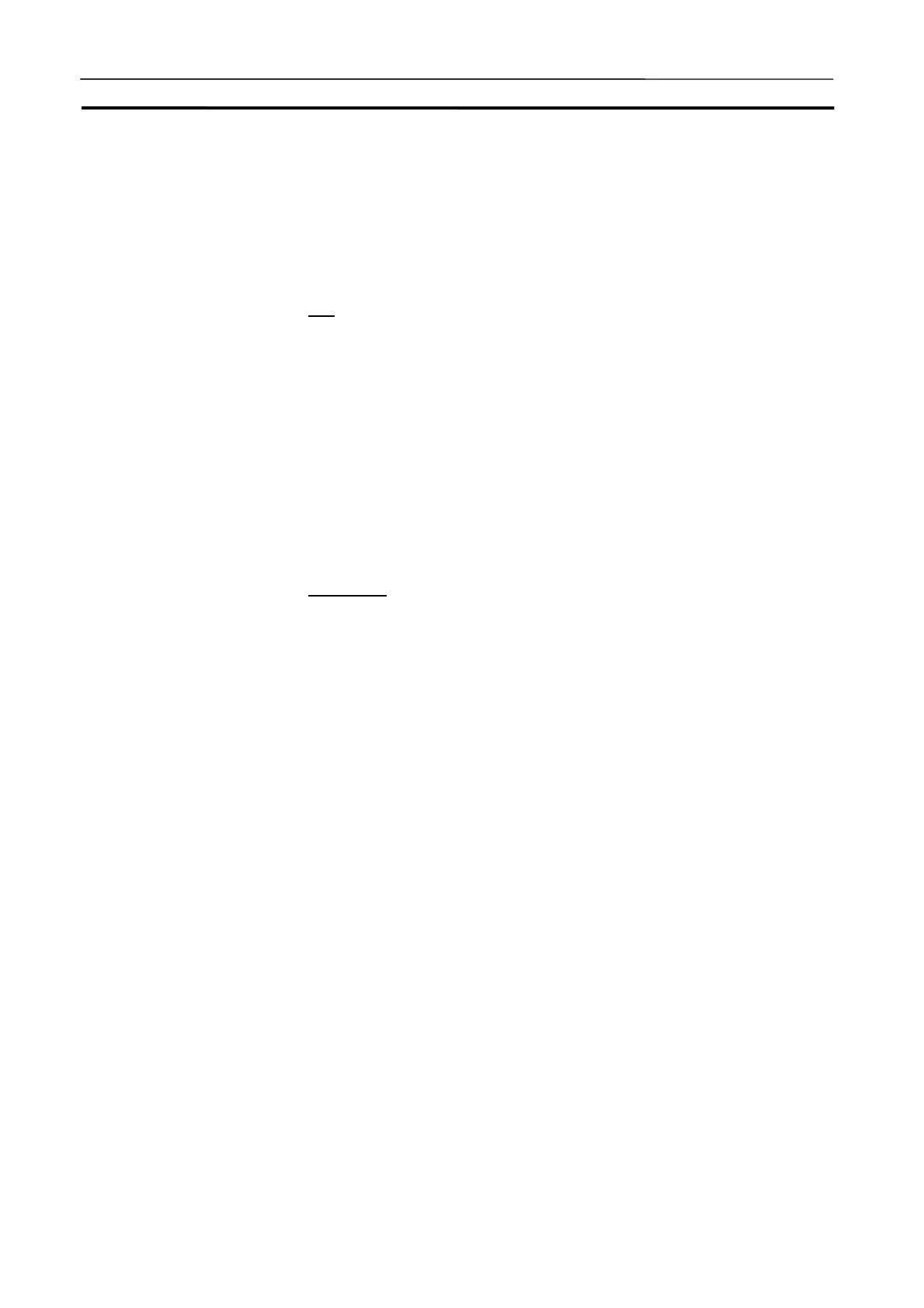Debug Console Window Section 3-9
85
• Cycle Count Dis-
play
Display the cycle increase after starting monitoring.
When in asynchronous process, display the count of
monitoring operation.
• Destination Model
Name
Display the model name of connecting destination in
the title.
File
• Open Input the execution file using Browse.
• Start Monitor the I/O Condition whose execution flag is D in
the set execution file. Not selectable if the execution file
is not input.
• Stop Stop I/O condition monitoring. Not selectable unless
monitoring is being executed.
• Configuration Display the I/O Condition Setting window.
• Exit Exit I/O Condition.
Help Menu
• Help Contents Display Help Contents for Windows
• Help Index Display Help Index for Windows.
• About Display the version information.
