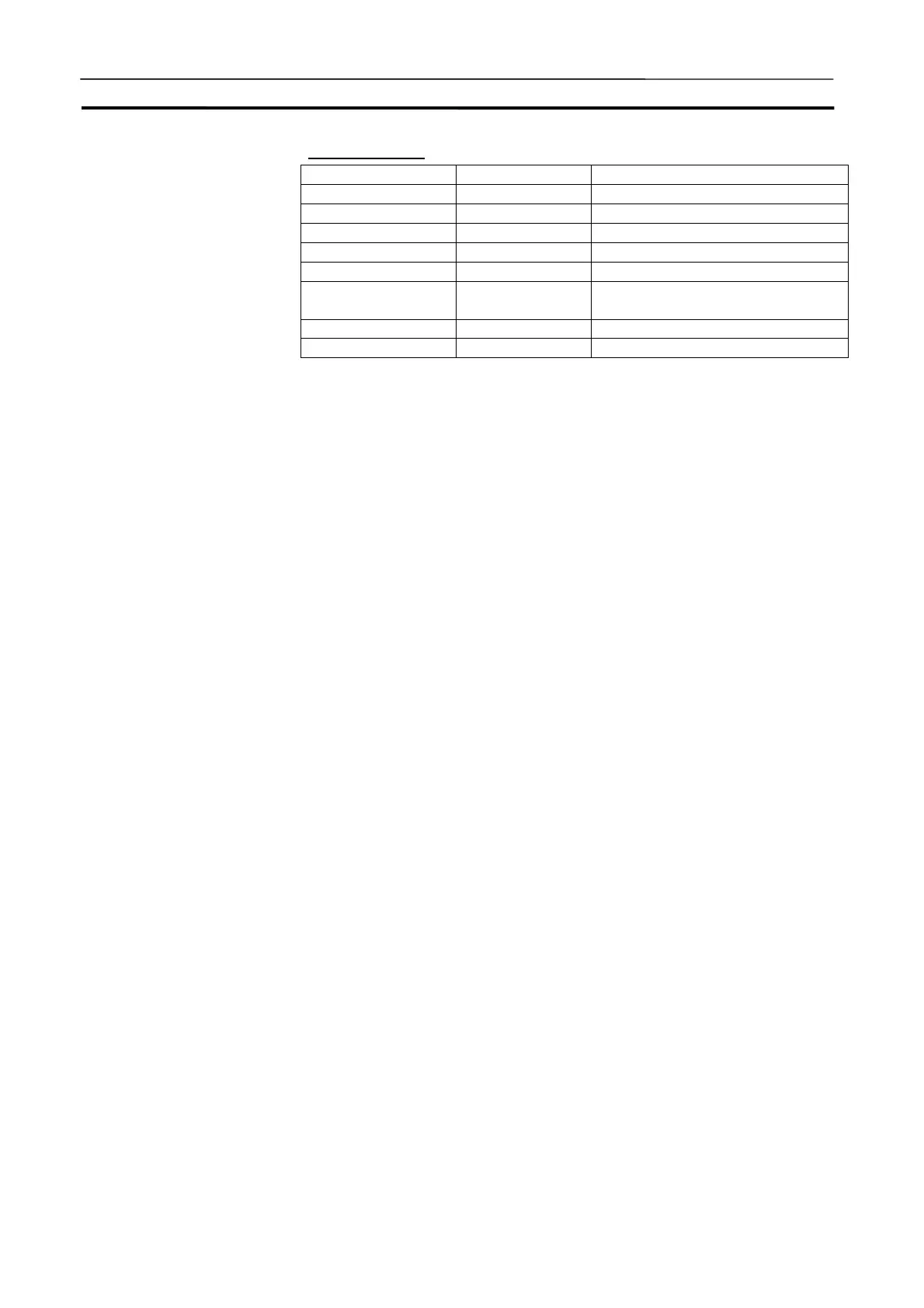Debug Console Window Section 3-9
100
Word Condition
Area Name Area Type Address Range
CIO Area IO 0 to 6143
Work Area W 0 to 511
Holding Are H 0 to 511
Auxiliary Area A 0 to 959
DM Area D 0 to 32767
EM Area E?_ E0_0 to E0_32767 and EC_0 to
EC_32767
Timer Area (TIM) T 0 to 4095
Counter Area (CNT) C 0 to 4095
Note
Refer to 4-3 Step Run and Break for the details of I/O break condition.
