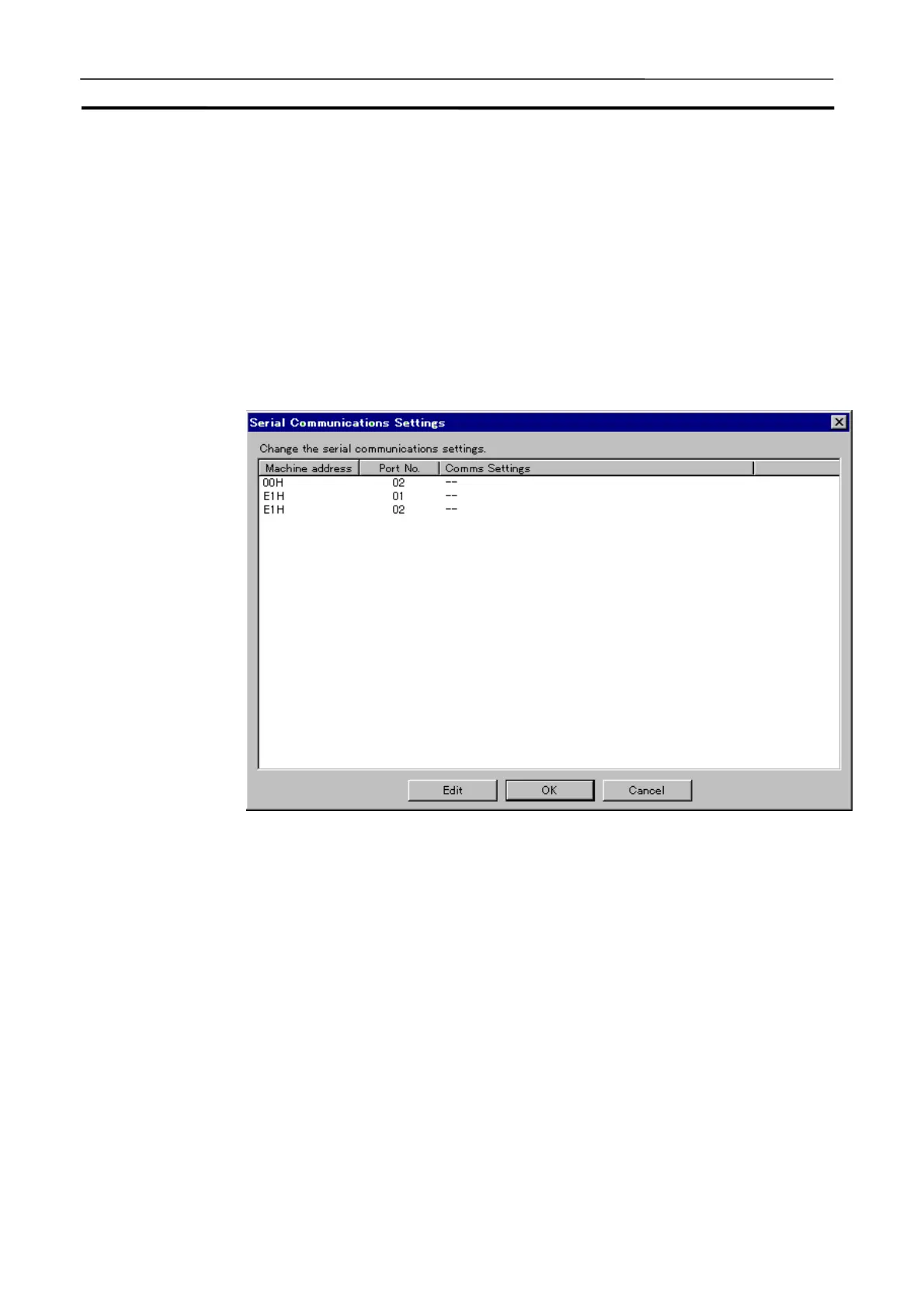Serial Communications Settings Section 5-2
124
5. Press the [OK] button to return to the [Register PLC Unit] and to register
the Unit to the Registered PLC Unit List.
6. Press the [OK] button to register the Serial Communications Unit.
7. Serial Communications Settings
Selecting [Status] | [Settings] | [Serial comms. settings] will display [Serial
Communications Settings]. The displayed Unit address 00H shows the
RS-232C port of the CPU Unit, 10H to 1FH; Serial Communications Unit
No. 0 to 15, and E1H; Serial Communications Board respectively.
8. Serial Port Setting
Double-click the port number of the Serial Communications Unit to be set
to display the [Serial Port Settings] window.
