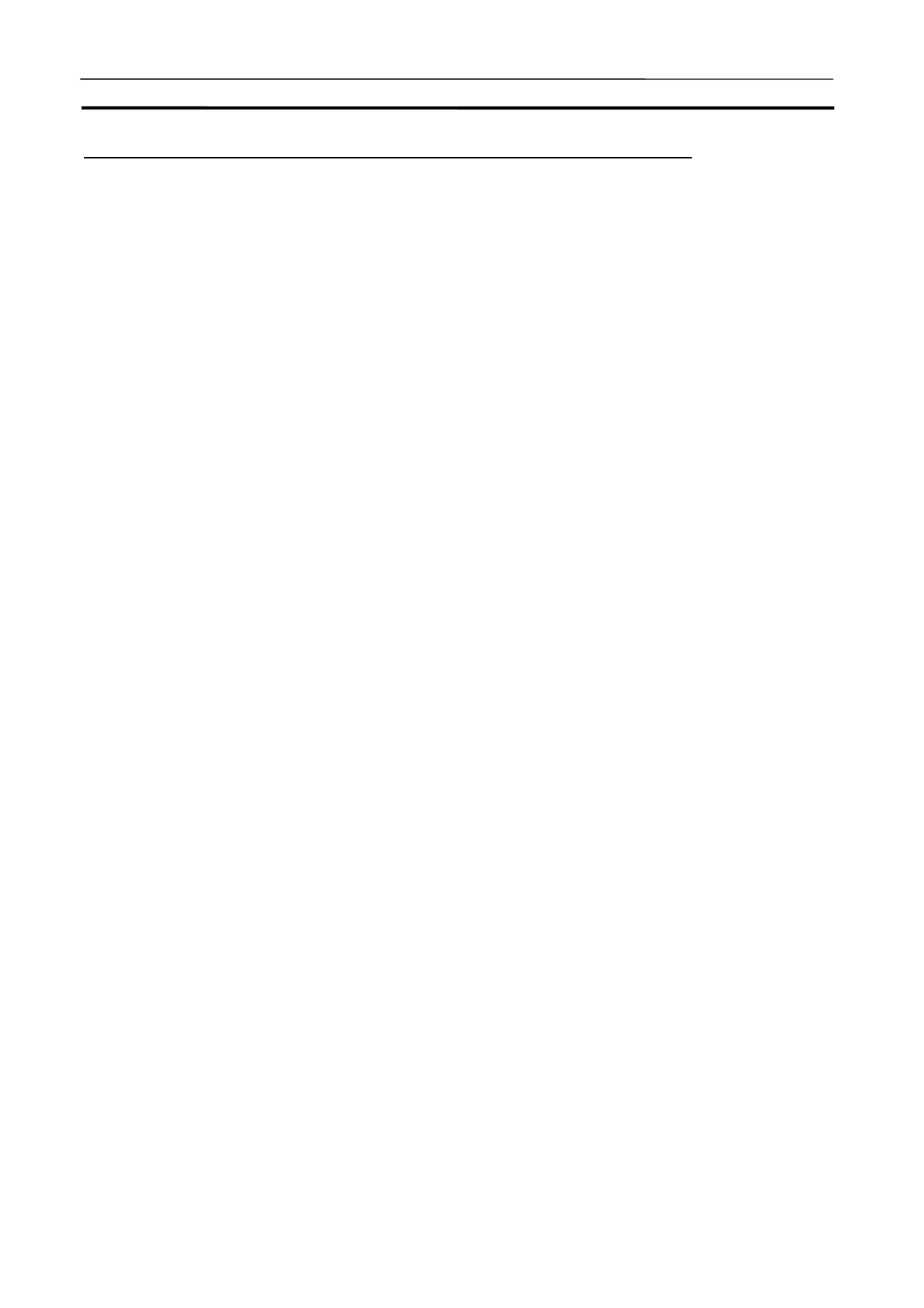Serial Communications Connection Section 5-3
129
When Serial Communications on the CX-Simulator Become Disabled
When Serial Communications on the CX-Simulator become disabled, for
example, when the RS-232C Port Error Flag (A39204) in the Auxiliary area
turns ON while executing serial communications on the CX-Simulator, either
press [Reset] button in the [Debug Console], or once [Disconnect] and then
[Connect] again.
