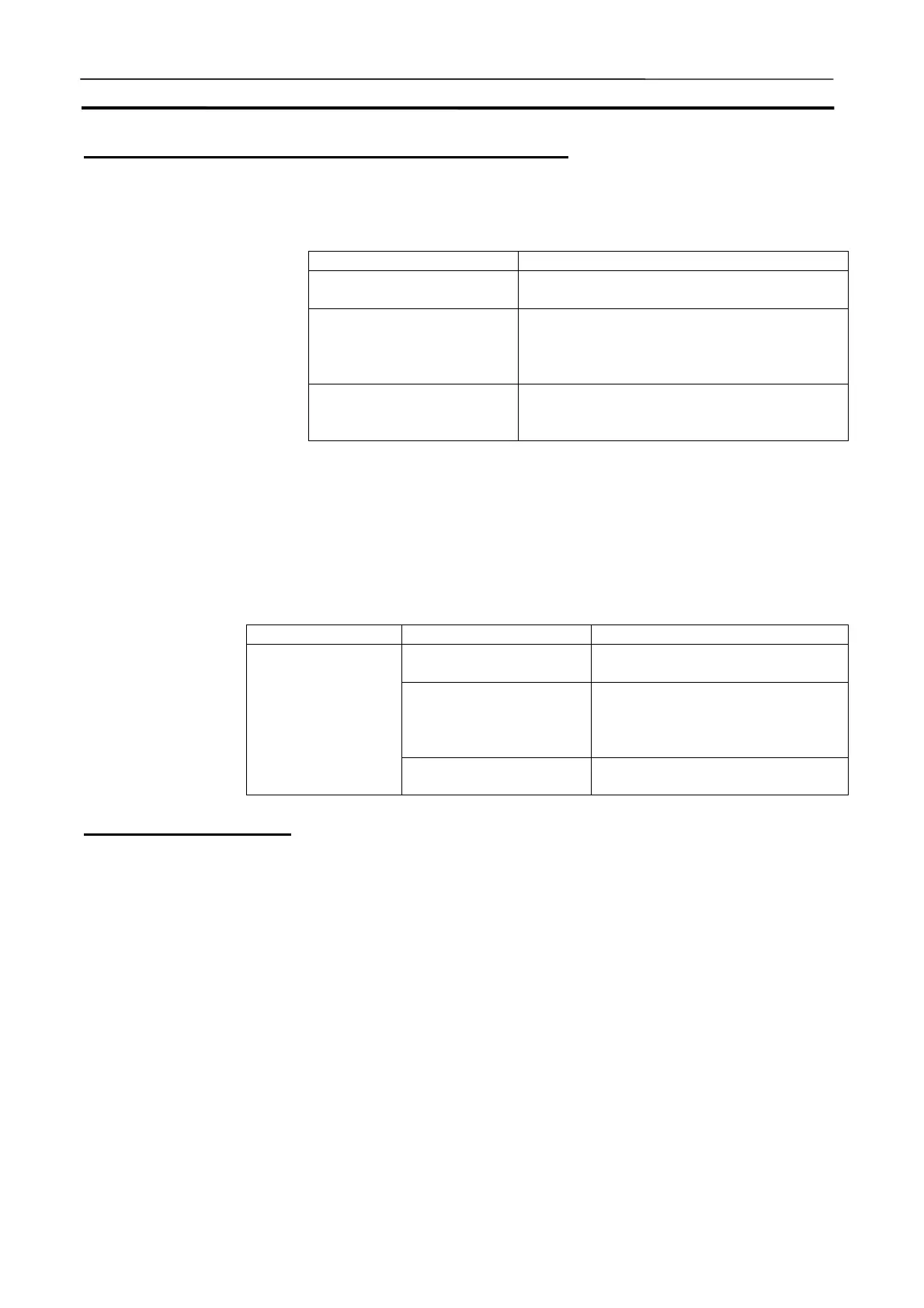Outline of Network Communications Section 6-1
138
Communications Settings of Network communications
Communications Settings of
Network Communications
When using network communications instructions in a program, the Com-
munications Settings can be specified for each Unit to be used. The following
settings are provided as the Communications Settings of network communi-
cations instructions.
Communications Settings Contents
− (None) Communications instructions are not proc-
essed. (initial value)
Messages Display the contents of messages sent to the
[Display Messages] window. (Actual commu-
nications to the node in the computer are not
performed.)
Local Actual communications to the node in the
computer are performed (send/receive of FINS
commands). (See note.)
Note
The CX-Simulator does not send FINS commands to outside of the computer.
However, FINS commands from outside of the computer to the Ladder Engine
can be received. Refer to 6-3 Network Connection for details.
Differences between when
set to “−"/ message and
when real communications
are performed
The operational differences of the Status Area and Auxiliary Area when set as
actual communications are not performed (“−"/ message) are shown below.
Instruction words Contents
Network Communications
Error Flag
Always OFF (An error does not
occur.)
Network Communications
Enabled Flag
Turns OFF (Disabled) when the
command is issued and ON (En-
abled) when peripheral servicing in
a cycle started.
Network instructions
SEND/RECV/CMND
Network Communications
End code
Cleared (Always normal)
Functional Restrictions
Network Communications
Settings
When adding/changing Network Unit Settings, exit the PLC once. Save I/O
memory and take other measures before adding/changing the Unit.
Software Switch Setting
Setting the software switch for the Communications Unit can not be per-
formed. Although setting by browsing can be done, it is not used by the
CX-Simulator.
Unit Setting for Ethernet Unit
Setting the software switch for the Ethernet Unit can not be performed. Al-
though setting by browsing can be done, it is not used by the CX-Simulator.
Network Instructions when
Using Virtual Communica-
tions Unit
Network communications instructions with the FINS address for the Virtual
Communications Unit specified can be used even when only the Virtual
Communications Unit is set.
FINS commands to Network
Communications Unit
FINS commands to Network Communications Unit are not supported.
