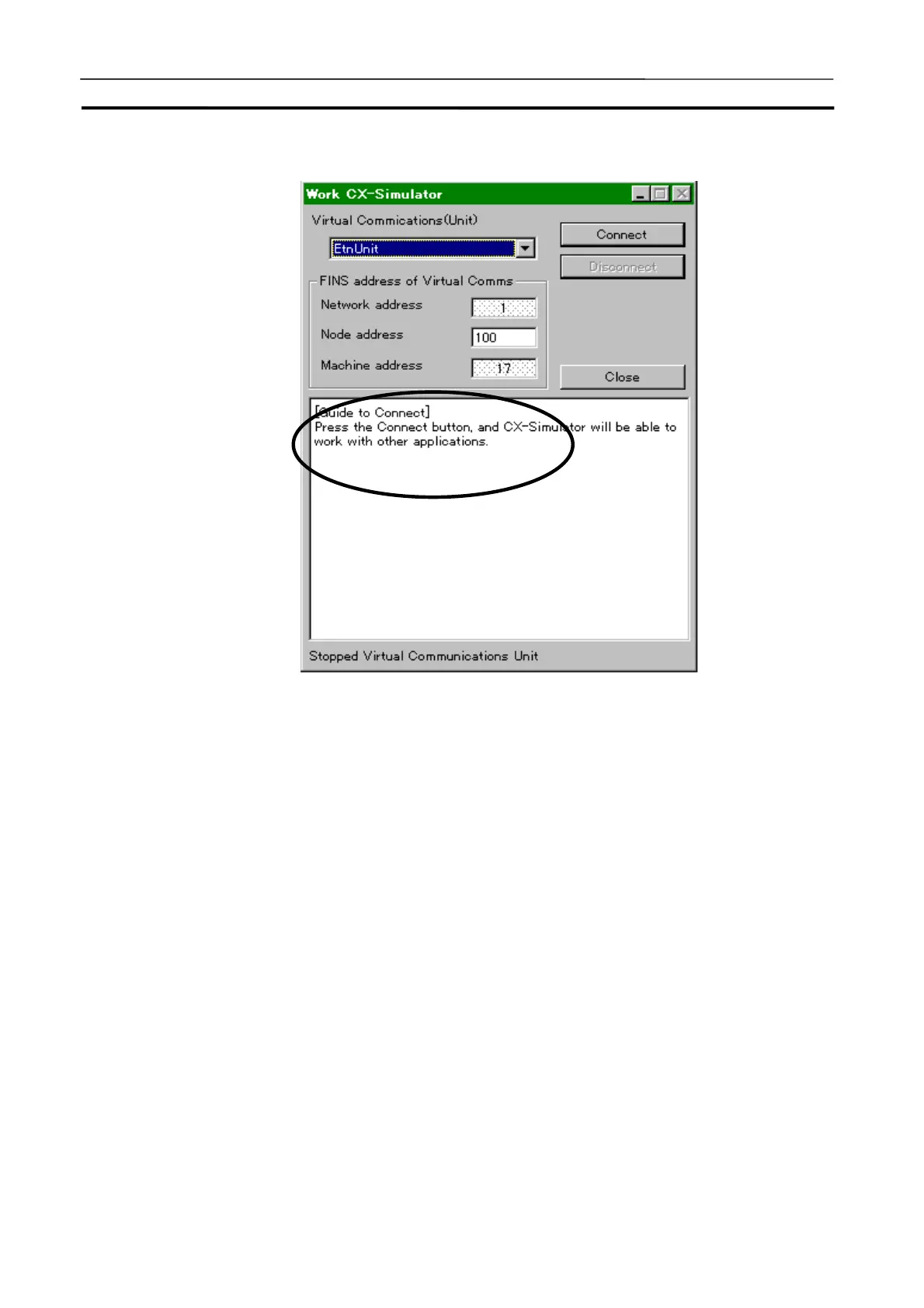Connection with Application Programs Section 7-2
152
• If the FINS address set by the application program can not be changed,
[Disconnect the Simulator] and then change the node address of the network
communications unit in the [System Status] | [Settings] | [Network Commu-
nications Settings] window.
Note
The CX-Simulator generates a FINS network address automatically when
[Connect]. Use the FINS network address displayed when [Connect] as that to
be used by the application program.
• If multiple networks exist, the routing table for FinsGateway must be
changed. For instructions on changing the routing tables, refer to Section 3
of the CX-Integrator Operation Manual (W445).
4. Turn the Run mode of the Ladder Engine to [Continuous Run] in the
[CX-Simulator Debug Console] window.
5. Execute the application program to check its operation.
Note
When changing the contents of I/O memory areas of the Ladder Engine for
debugging application programs, use the CX-Programmer.
