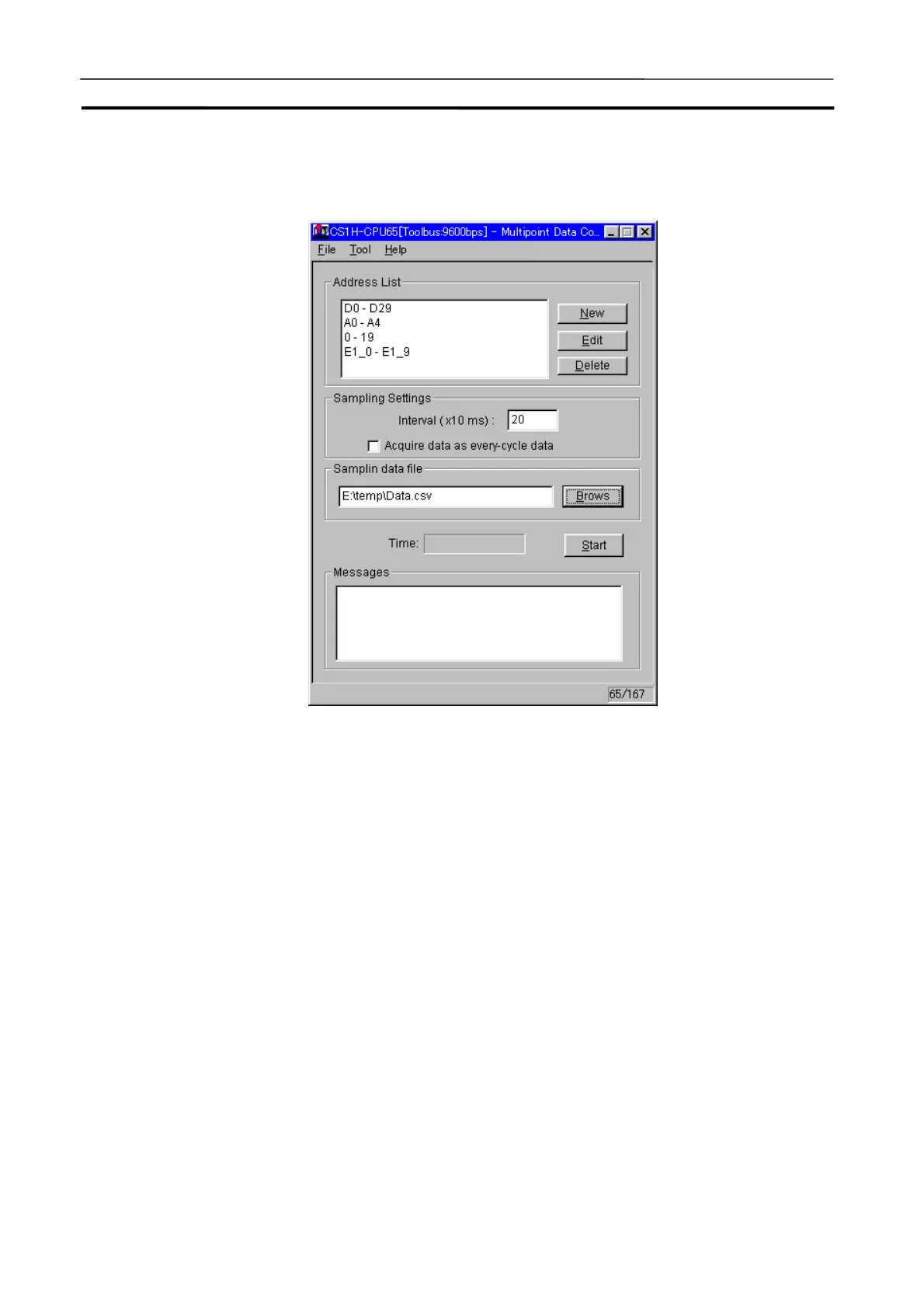Generating Virtual External Inputs Section 8-3
170
1,2,3…
1. Select [Program] | [Omron] | [CX-Simulator] | [Multipoint Data Collection
Tool] to display the Multipoint Data Collection Tool dialog box.
• Address List An address to be sampled is displayed.
• New An address to be sampled is registered in the
form of “Start address – End address” in the unit
of word. Multiple addresses can be registered.
• Edit The content of the registered address can be
changed.
• Delete The registered address can be deleted.
• Sampling Interval A sampling interval can be set to a minimum of
100 ms. (in the unit of 10 ms)
• Acquire data as
every-cycle data
Check here to save the sampled data as
every-cycle data, independently of the PLC’s
cycle count. This is effective when acquiring
data in order to confirm operation with ON/OFF
of the bits. (allows efficient debugging when
replaying on the CX-Simulator.)
• Sampling data file Input a name of CVS file where the sampled
data will be saved.
• Browse Browse a name of save file to select.
• Start/Stop Pressing the Start button will start sampling.
Works as Stop button during execution.
• Time: Displays elapse time after starting sampling.
• Messages When an error occurs in the operation of the
Multipoint Data Collection Tool, the error con-
tent will be displayed.
• Exit Quit the Multipoint Data Collection Tool.
