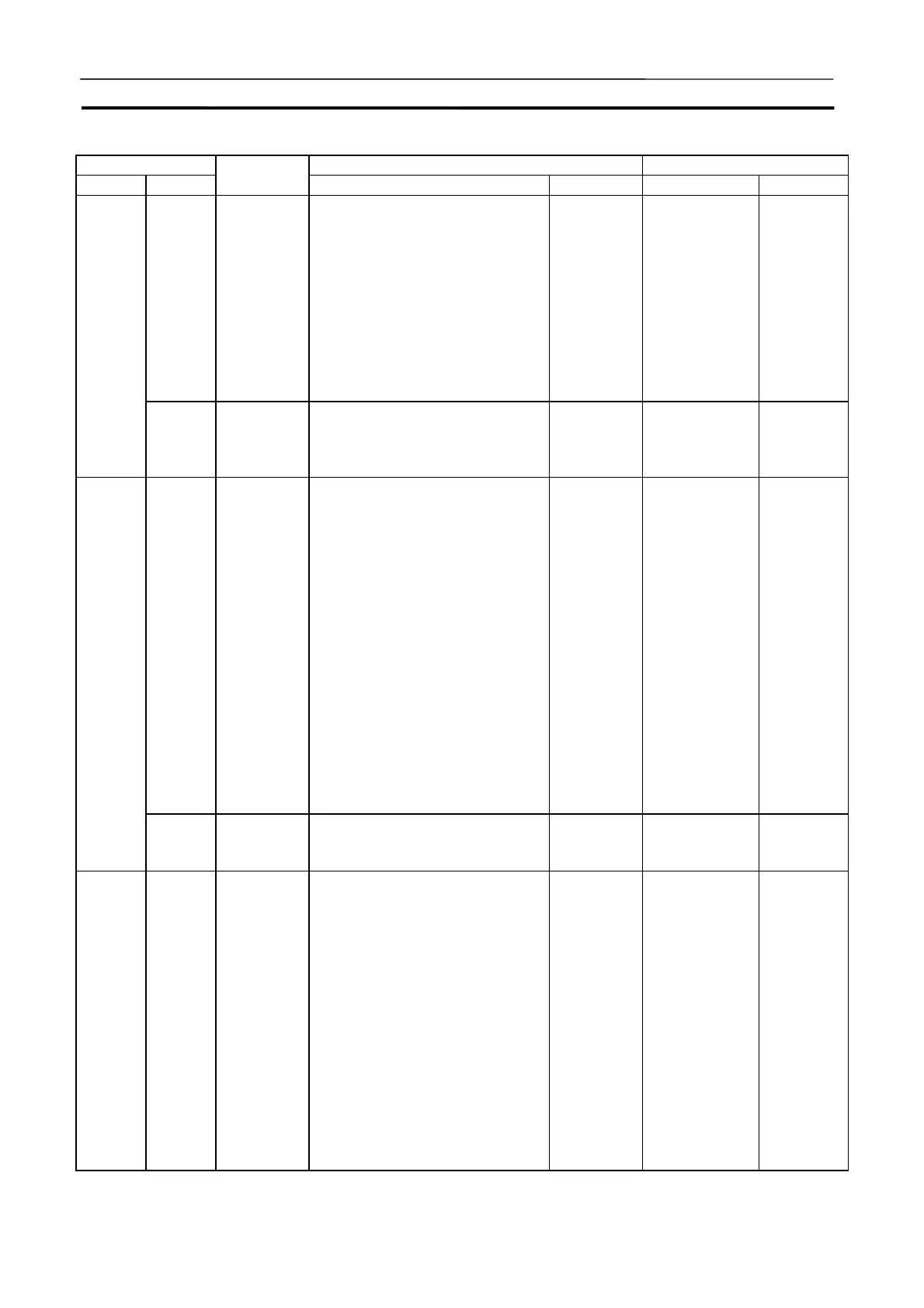I/O Memory Allocation Section 9-3
234
Address CS/CJ-series PLC CX-Simulator
Words Bits
Name
Function Settings Function Settings
A52700
to
A52707
Online Ed-
iting Dis-
able Bit
Validator
The Online Editing Disable Bit
(A52709) is valid only when this
byte contains 5A.
To disable online editing from a
Programming Device, set this
byte to 5A and turn ON A52709.
(Online editing refers to changing
or adding to the program while
the PLC is operating in
MONITOR mode.)
5A:
A52709
enabled
Other
value:
A52709
disabled
Same as
CS/CJ-series
PLC.
When
valid,
online ed-
iting itself
is disabled.
(Reflected
after a
password
input for
CS/CJ-seri
es PLC.)
A527
A52709 Online Ed-
iting Dis-
able Bit
Turn this bit ON to disable online
editing. The setting of this bit is
valid only when A52700 to
A52707 have been set to 5A.
1: Disabled
0: Not dis-
abled
Same as
CS/CJ-series
PLC.
A52800
to
A52807
RS-232C
Port Error
Flags
These flags indicate what kind of
error has occurred at the
RS-232C port; they are auto-
matically turned OFF when the
RS-232C port is restarted.
(These flags are not valid in pe-
ripheral bus mode and only bit 5
is valid in NT Link mode.)
Bits 0 and 1: Not used.
Bit 2: ON when there was a parity
error.
Bit 3: ON when there was a
framing error.
Bit 4: ON when there was an
overrun error.
Bit 5: ON when there was a
timeout error.
Bits 6 and 7: Not used.
See Func-
tion
column.
Not used.
A528
A52808
to
A52815
Peripheral
Port Error
Code
These flags indicate what kind of
error has occurred at the periph-
eral port.
Not used.
A598 A59800 FPD
Teaching
Bit
Turn this bit ON to set the moni-
toring time automatically with the
teaching function.
While A59800 is ON, FPD(269)
measures how long it takes for
the diagnostic output to go ON
after the execution condition goes
ON. If the measured time ex-
ceeds the monitoring time, the
measured time is multiplied by
1.5 and that value is stored as the
new monitoring time.
(The teaching function can be
used only when a word address
has been specified for the moni-
toring time operand.)
1: Teach
monitoring
time
0: Teaching
function off
Same as
CS/CJ-series
PLC.
