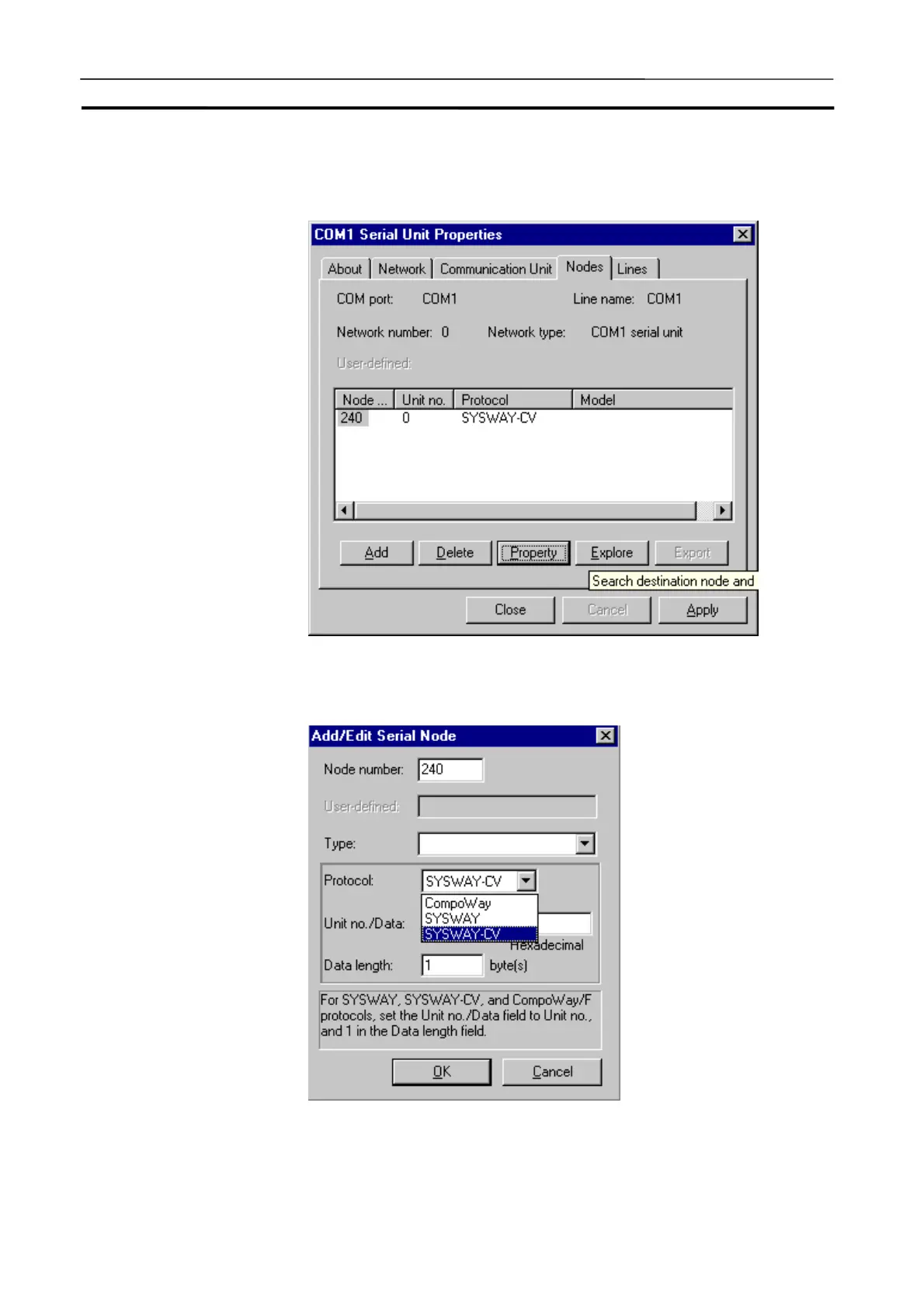How to Use Data Trace Recording Tool Appendix
261
4. Select the "SerialUnit" network in the list of available networks and click
the [Property] button to display the "SerialUnit" property.
5. Select the node tab and click the property button to display the [Add/ Edit
Serial Node] dialog box.
6. Select " SYSMAC WAY-CV" in the protocol of the [Add/Edit Serial Node]
dialog box and click the [OK] button to return to the "SerialUnit" property.
Note
If "CS/CJ/CP Series" is not found in the model names, select "Others."
