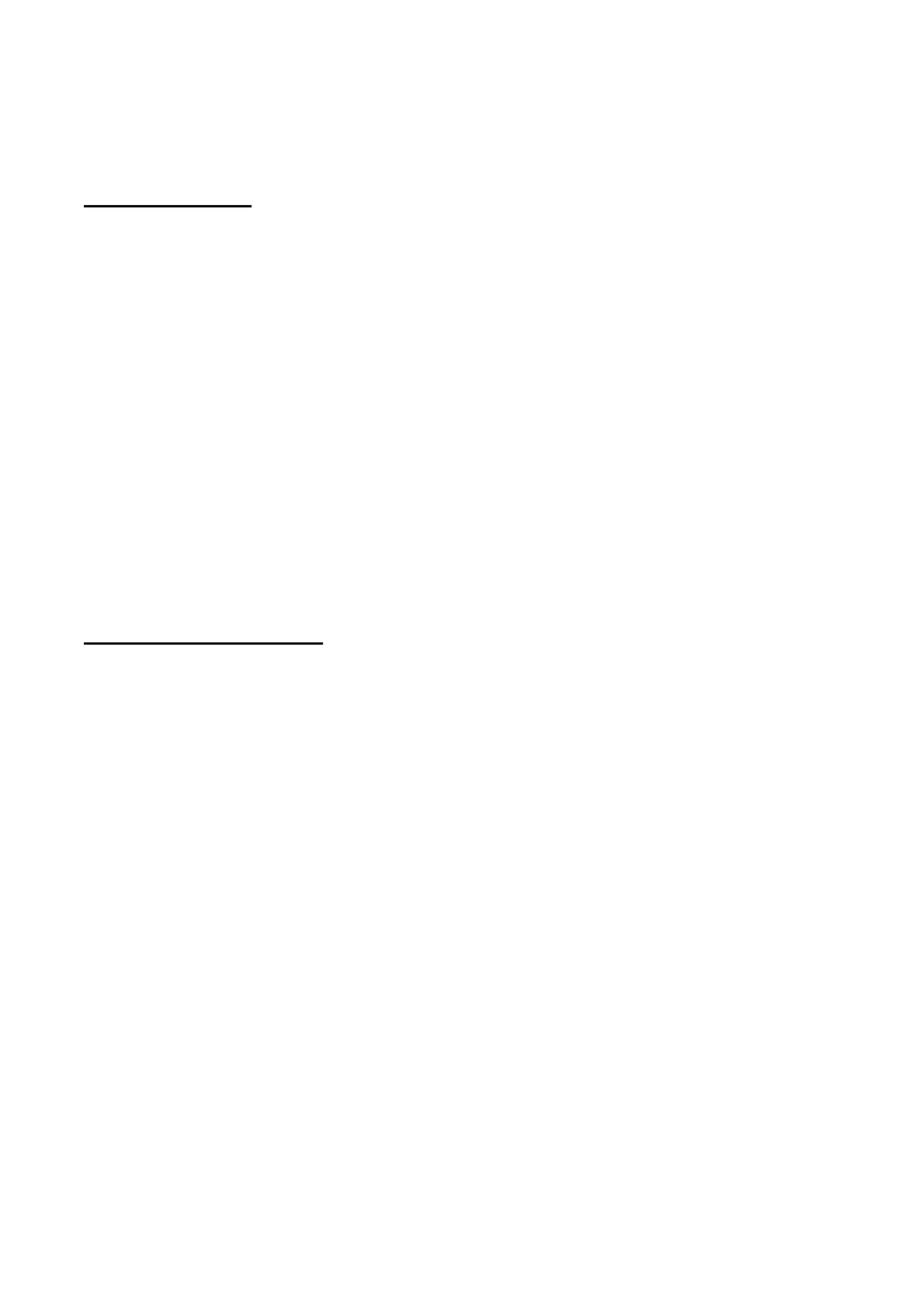xxxiii
Notation
This manual describes operation items as follows:
Notation Examples
"[ ]" indicates a menu name, key, dialog box name, or button name. However, in some cases where
it is obviously a menu name, [ ] is not attached.
Example: [File] menu, [Tab] key, [Search] dialog box, [OK] button
"|" indicates the hierarchy for a menu or display.
Example:
• "Select [File] | [Create]" indicates "select [Create] from the [File] menu."
• "Select [PLC] | [Operation Mode] | [Monitor]" indicates "select [Operation Mode] from the [PLC] menu
and then select [Monitor]."
• "Select [System Status] | [Settings] | [UM Setting]" indicates "select the [Settings] button from the
[System Status] window and then select [UM Setting] from the pop-up menu."
"[ ] + [ ]" indicates pressing multiple keys simultaneously.
Example:
• "[Ctrl] + [S]" indicates "press [S] key with the [Ctrl] key held down."
• "[Ctrl] + [Shift] + [L]" indicates "press the [L] key with the [Ctrl] and [Shift] keys held down."
About Operation Examples
This manual describes operation and settings assuming that the target PLC is a CS/CJ-series PLC and
the Programming Device is the CX-Programmer.
