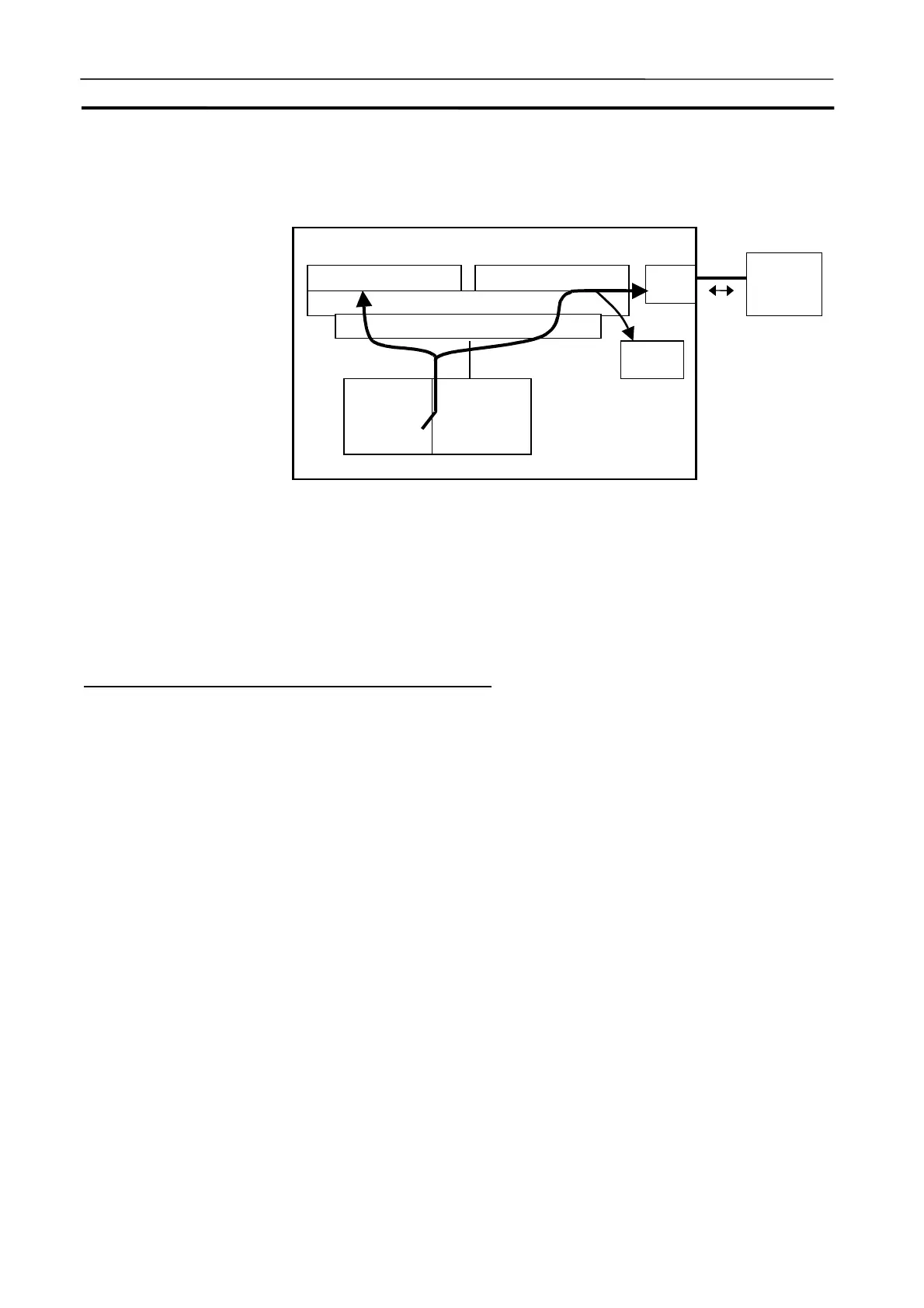Features Section 1-2
10
COM port on the computer, (2) screen display of send messages, or (3) in-
put/output from/to a file.
Display send messages
Display the contents of send messages sent by serial communications in-
structions (No external output is performed.).
Disabling serial communica-
tions instructions possible
Disabling serial communications instructions is possible by settings. This
feature will be used when debugging a program section that is not related to
serial communications.
Debugging network communications possible
The CX-Simulator can debug network communications by send/receive of
FINS commands to application programs in the computer or the CPU Unit in
the FinsGateway, or display of send messages (selected by Communications
Settings). Also, the CX-Simulator can receive FINS commands from the ex-
ternal actual PLC or the computer to the Ladder Engine. (Can not send to
external devices.)
Computer
Debu
er: Screen displa
FinsGateway
Simulator
Communi-
cations Unit
CPU
Unit
External
serial com-
munications
device
RS-232C
(1)
(3)
COM
ort
Files
(2)
Virtual Communications Unit
Serial Communications Server
