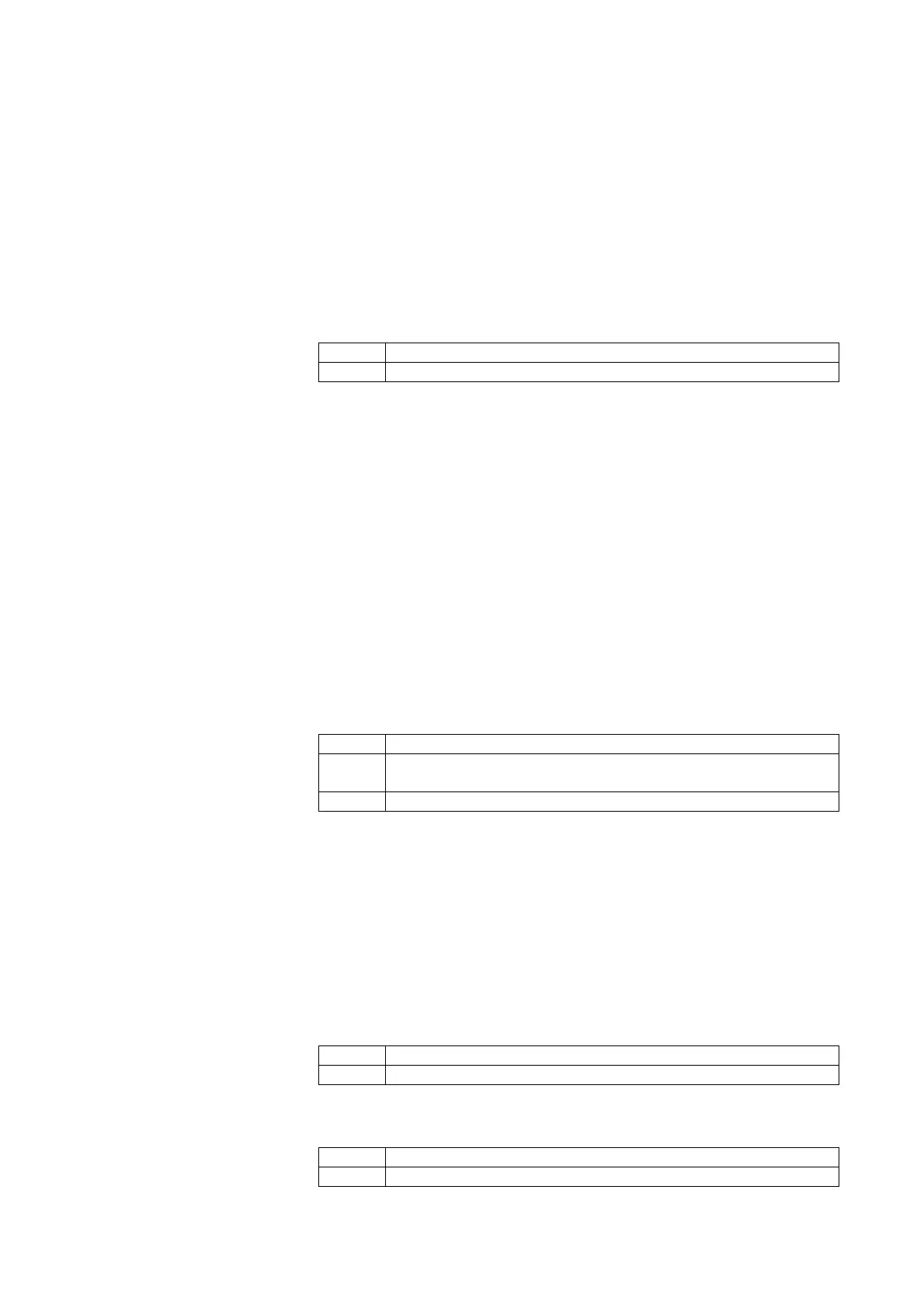vii
Simplified System Exit Processing
When the system is exited while the CX-Simulator is connected, a confirma-
tion dialog box will appear and, upon confirmation, the CX-Simulator will be
disconnected and the system shut down.
Version 1.3
The following functions have been added to the CX-Simulator with the upgrade from Version 1.2 to
Version 1.3.
New PLCs Supported
Simulation is newly supported for the following PLCs.
Series CPU Unit model numbers
CJ CJ1M-CPU23/22/13/12
New Units in the CS and CJ Series are also supported for PLC Unit registra-
tion.
Starting and Connecting the CX-Simulator from the CX-Programmer
With CX-Programmer version 3.0 or higher, the CX-Simulator can be started
and connected (placed online) from the CX-Programmer. After going online,
program transfer to the CX-Simulator can be started immediately.
Windows XP Supported
Version 1.4
The following functions have been added to the CX-Simulator with the upgrade from Version 1.3 to
Version 1.4.
New PLCs Supported
Simulation is newly supported for the following PLCs.
Series CPU Unit model numbers
CS CS1D-CPU67H/65H
CS1D-CPU67S/65S/44S/42S
CJ CJ1M-CPU23/22/21/13/12/11
New Units in the CS and CJ Series are also supported for PLC Unit registra-
tion.
Version 1.5
The changes that have been made from version 1.4 to version 1.5 of the CX-Simulator to enable support of new
CPU Unit models are explained here.
New PLCs Supported
CX-Simulator version 1.5 supports the following new CPU Units.
Series CPU Unit model
CS CJ1H-CPU67H
CPU Unit Version Upgrade Compatibility
CX-Simulator version 1.5 supports the following CS/CJ-series CPU Units with
unit version 3.0.
Series Device type
CS/CJ CS1G-H, CS1H-H, CJ1G-H, CJ1H-H, CJ1M
