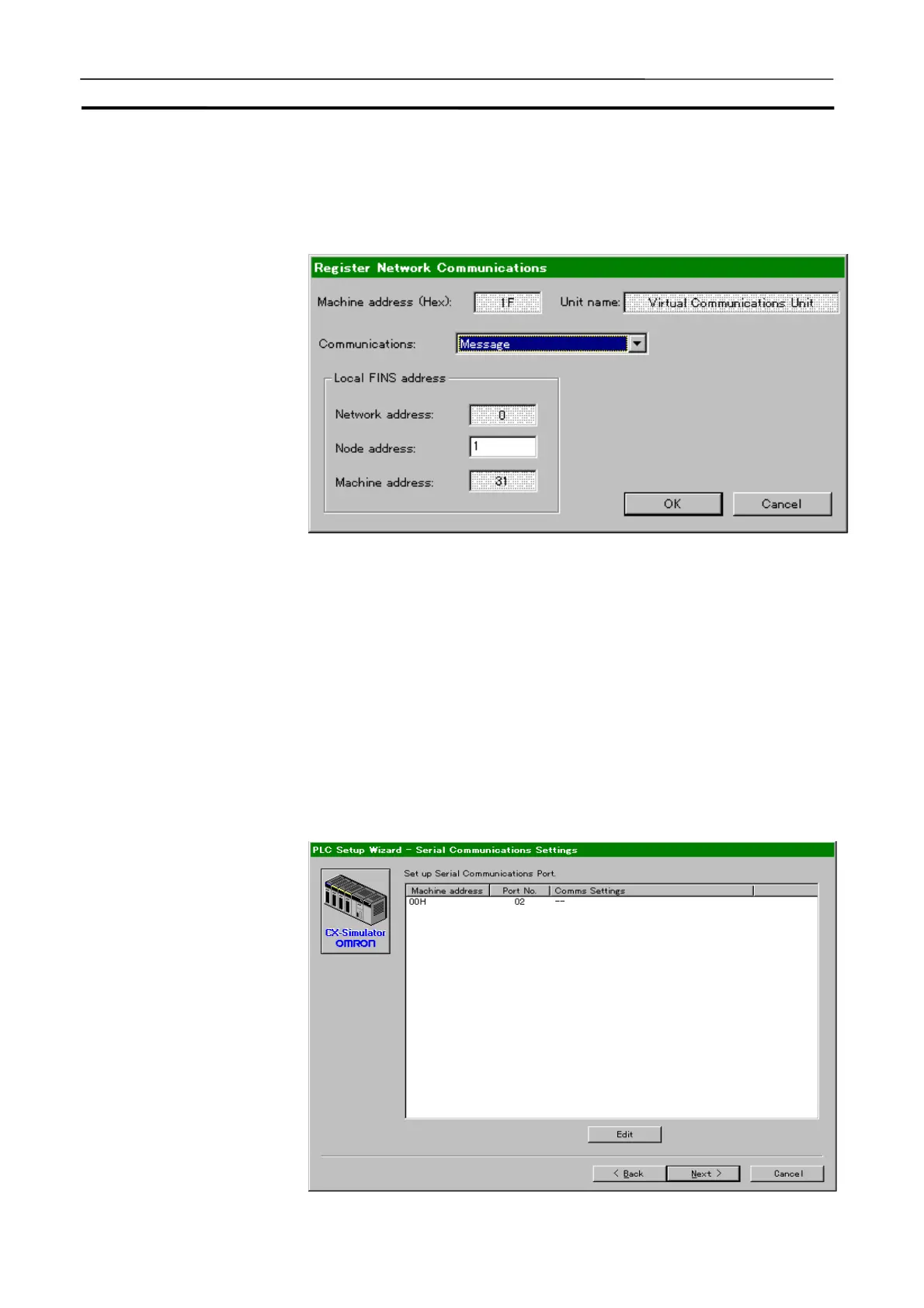Creating a New PLC Section 3-5
52
6. Select the network communications unit requiring setting and press the
[Edit] button to display the [Register Network Communications] window.
7. Set the node address and communications operation settings as required.
Note
The detail settings of local FINS address and communications settings are
explained in 6.Debugging Network Communications.
8. Click the [OK] button. Exit the [Register Network Communications] window
and return to the [Network communications settings] window.
9. Repeat the operation from 6 to 8 as required for each unit. After completing
all settings, click the [Next(N)>] button to display the [Serial Communica-
tions Settings] window. For Serial comm. Settings, set for the Serial
communications for each Serial port of the unit.
• Serial Communications Settings
