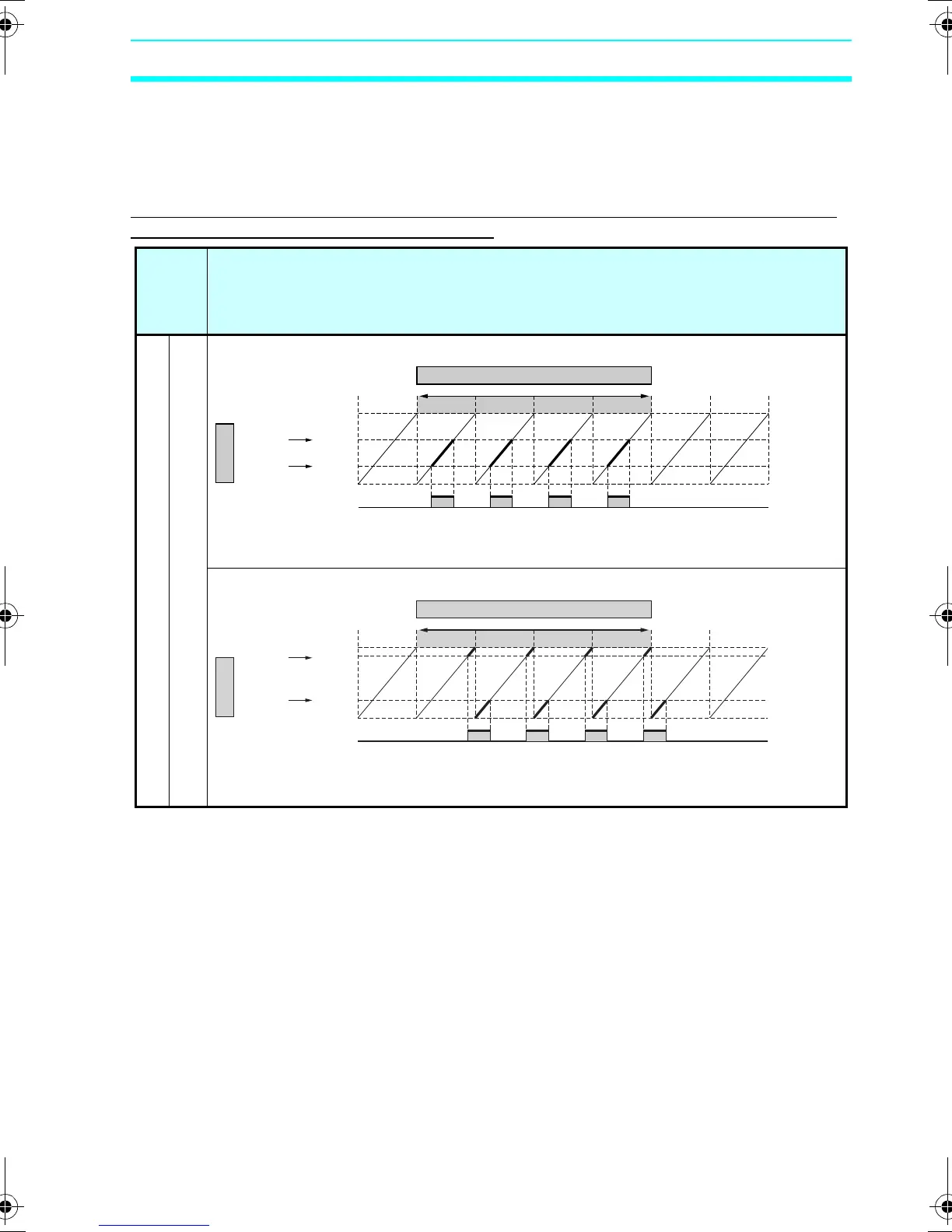81
Using Weekly Timers (@) Section 3-8
3-8 Using Weekly Timers (@)
Any of the following three operations, which vary in the day of week,
time, and output time settings, can be selected for weekly timers.
Weekly Timer Operation (Standard LCD-type, Economy-type, and
Communications-type CPU Units)
Weekly
timer
opera-
tion
Operation
N
Normal operation
Typical Timer Operation
Timer Operation Extending Past Midnight
Mon
24:00
17:30
8:15
0:00
Weekly timer bit
Stop time
Start time
Tues Wed
Date setting
Thurs Fri Sat Sun
Time setting
In this example, the weekly timer turns ON every day
from Tuesday to Friday between 8:15 and 17:30.
Mon
24:00
23:00
5:00
0:00
Start time
Stop time
Tues Wed
Date setting
Thurs Fri Sat Sun
Weekly timer bit
Time setting
In this example, the weekly timer turns ON every day
from Tuesday to Friday between 23:00 and 5:00.
Z211-E1-03.book Page 81 Friday, November 21, 2008 10:38 AM