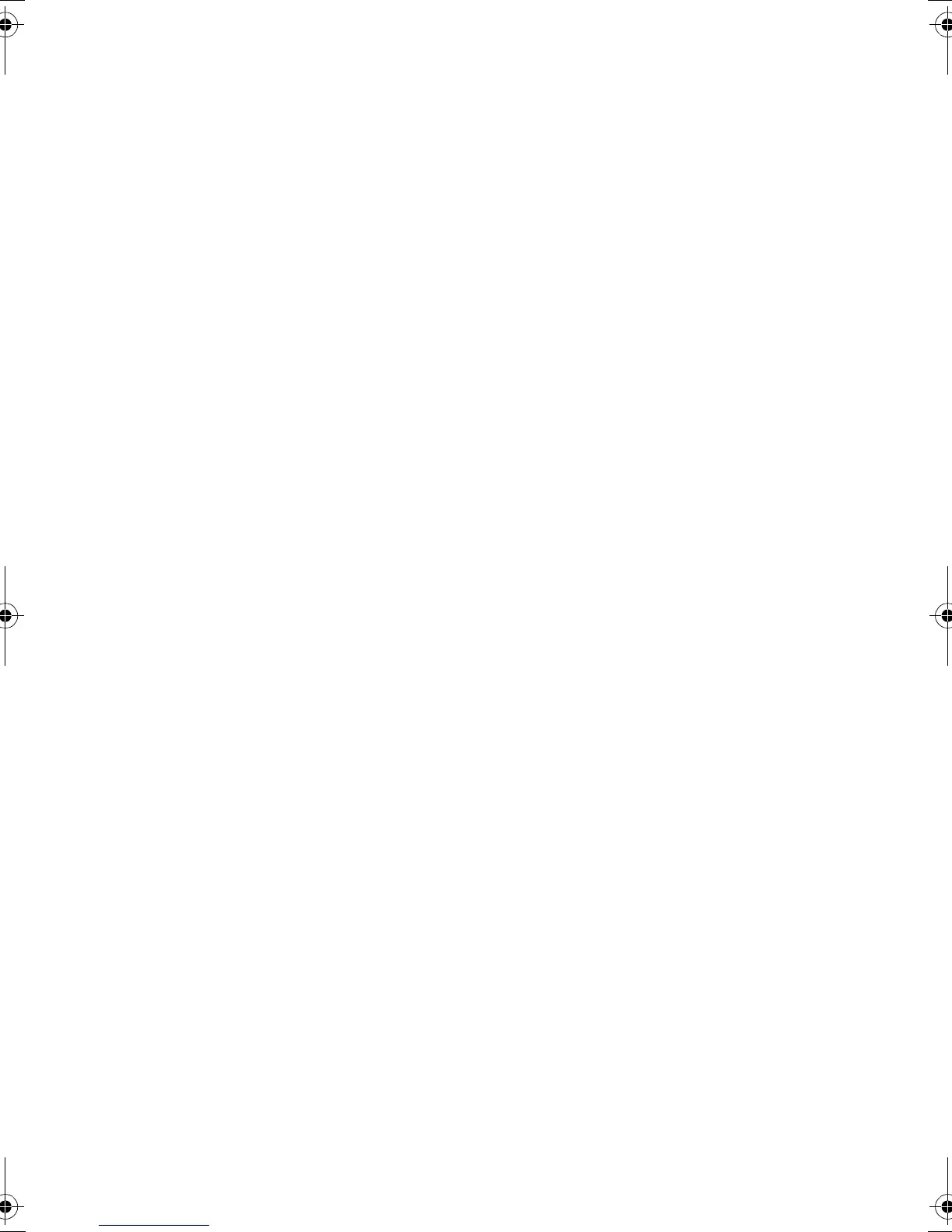55
SECTION 3
Programming and Operating Methods
This section explains how to create and edit ladder programs and how to use the timers, counters,
comparators, display function and buttons switches.
3-1 Selecting Display Language . . . . . . . . . . . . . . . . . . . . . . . . . . . . . . . . . . . . . 57
3-2 Setting the Date and Time . . . . . . . . . . . . . . . . . . . . . . . . . . . . . . . . . . . . . . . 58
3-3 Creating Ladder Programs . . . . . . . . . . . . . . . . . . . . . . . . . . . . . . . . . . . . . . . 60
3-3-1 I/O Wiring and Internal Operation . . . . . . . . . . . . . . . . . . . . . . . . . . . . 60
3-3-2 Clearing Programs . . . . . . . . . . . . . . . . . . . . . . . . . . . . . . . . . . . . . . . . 60
3-3-3 Writing Ladder Programs . . . . . . . . . . . . . . . . . . . . . . . . . . . . . . . . . . . 61
3-4 Confirming Ladder Program Operation. . . . . . . . . . . . . . . . . . . . . . . . . . . . . 69
3-5 Correcting Ladder Programs . . . . . . . . . . . . . . . . . . . . . . . . . . . . . . . . . . . . . 71
3-5-1 Changing Inputs . . . . . . . . . . . . . . . . . . . . . . . . . . . . . . . . . . . . . . . . . . 71
3-5-2 Changing Additional Bit Output Functions . . . . . . . . . . . . . . . . . . . . . 71
3-5-3 Deleting Inputs, Outputs, and Connection Lines . . . . . . . . . . . . . . . . . 72
3-5-4 Inserting Lines . . . . . . . . . . . . . . . . . . . . . . . . . . . . . . . . . . . . . . . . . . . 72
3-5-5 Deleting Blank Lines . . . . . . . . . . . . . . . . . . . . . . . . . . . . . . . . . . . . . . 73
3-6 Using Timers (T) and Holding Timers (#). . . . . . . . . . . . . . . . . . . . . . . . . . . 74
3-6-1 Settings in the Ladder Program Edit Screen. . . . . . . . . . . . . . . . . . . . . 76
3-6-2 Settings in the Parameter Settings Screen . . . . . . . . . . . . . . . . . . . . . . 76
3-6-3 Parameter Monitor Screen Display. . . . . . . . . . . . . . . . . . . . . . . . . . . . 77
3-7 Using Counters (C) and the 8-Digit Counter (F) . . . . . . . . . . . . . . . . . . . . . . 78
3-7-1 Settings in the Ladder Program Edit Screen. . . . . . . . . . . . . . . . . . . . . 78
3-7-2 Settings in the Parameter Settings Screen . . . . . . . . . . . . . . . . . . . . . . 79
3-7-3 Parameter Monitor Screen Display. . . . . . . . . . . . . . . . . . . . . . . . . . . . 80
3-8 Using Weekly Timers (@) . . . . . . . . . . . . . . . . . . . . . . . . . . . . . . . . . . . . . . . 81
3-8-1 Settings in the Ladder Program Edit Screen. . . . . . . . . . . . . . . . . . . . . 82
3-8-2 Settings in the Parameter Settings Screen . . . . . . . . . . . . . . . . . . . . . . 83
3-8-3 Parameter Monitor Screen Display. . . . . . . . . . . . . . . . . . . . . . . . . . . . 85
3-9 Using Calendar Timers (*). . . . . . . . . . . . . . . . . . . . . . . . . . . . . . . . . . . . . . . 86
3-9-1 Settings in the Ladder Program Edit Screen. . . . . . . . . . . . . . . . . . . . . 86
3-9-2 Settings in the Parameter Settings Screen . . . . . . . . . . . . . . . . . . . . . . 86
3-9-3 Parameter Monitor Screen Display. . . . . . . . . . . . . . . . . . . . . . . . . . . . 87
3-10 Analog Inputs (Analog Comparators (A)) . . . . . . . . . . . . . . . . . . . . . . . . . . . 87
3-10-1 Settings in the Ladder Program Edit Screen. . . . . . . . . . . . . . . . . . . . . 89
3-10-2 Settings in the Parameter Settings Screen . . . . . . . . . . . . . . . . . . . . . . 89
3-10-3 Parameter Monitor Screen Display. . . . . . . . . . . . . . . . . . . . . . . . . . . . 90
3-11 Comparing Timer/Counter Present Values Using Comparators (P) . . . . . . . 91
3-11-1 Settings in the Ladder Program Edit Screen. . . . . . . . . . . . . . . . . . . . . 91
3-11-2 Settings in the Parameter Settings Screen . . . . . . . . . . . . . . . . . . . . . . 92
3-11-3 Parameter Monitor Screen Display. . . . . . . . . . . . . . . . . . . . . . . . . . . . 93
3-12 Comparing the 8-Digit Counter (F) Present Value Using 8-Digit
Comparators (G) . . . . . . . . . . . . . . . . . . . . . . . . . . . . . . . . . . . . . . . . . . . . . . 94
3-12-1 Settings in the Ladder Program Edit Screen. . . . . . . . . . . . . . . . . . . . . 94
3-12-2 Settings in the Parameter Settings Screen . . . . . . . . . . . . . . . . . . . . . . 94
3-12-3 Parameter Monitor Screen Display. . . . . . . . . . . . . . . . . . . . . . . . . . . . 95
Z211-E1-03.book Page 55 Friday, November 21, 2008 10:38 AM